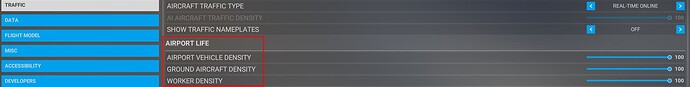Hello, I need help with MSFS2020 work. The first problems started about half a year ago, but I stopped flying. Now I wanted to go back, I installed the latest updates but the problems did not disappear.
The problem is that the entire simulator constantly freezes.
Starting with a bug when checking for updates, a very long loading time of the simulator itself after constant cuts after a few seconds. While in the menu, the game may sometimes freeze for a certain period of time - hang up and then hang up again. Looking at the task manager during a freeze - the CPU, GPU and RAM usage drops to practically 0.
The situation is exactly the same after getting lined up at the airport/during the flight. It’s OK for a while and then it freezes for a few seconds.
I tried deleting the entire community folder, I tried reducing all graphics settings to the lowest - the problem still persists.
I would like to mention that this problem never happened before, it appeared out of nowhere.
Specs;
processor AMD Ryzen 5 3600
gpu AMD Radeon RX 6700
ram 16gb
dedicated 1TB SSD drive
It’s not the most powerful PC for MSFS2020, but not long ago there were no problems and I could easily achieve 40-50fps.
I tried to search various forums for a solution to the problem, but I still couldn’t solve it, that’s why I’m creating this thread. I believe someone will be able to help me.