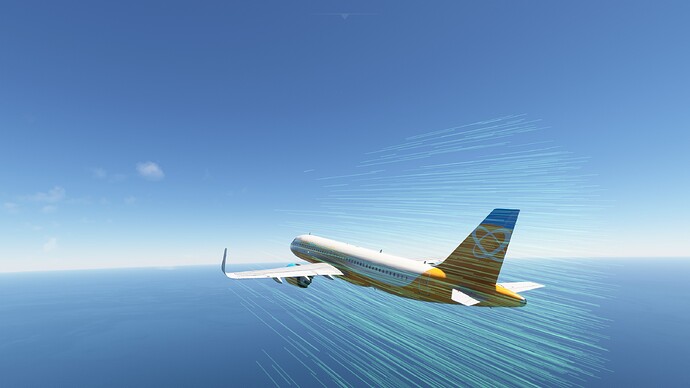I don’t know how to eliminate the streamlines from being seen (Green Color)
Hello ![]()
This is due to you having the CFD enabled. To disable this, go into the Assistance Options and Weather menus and disable this option.
Assistance options>User experience>Aerodynamic visualization(CFD) OFF
Moved to User Support Hub Aircraft & Systems that is more appropriate to get support from the community.
Title altered to reflect the issue.
OK, Indeed, I don’t understand why it was active, but I deactivated it and it worked.
Thank you.
Probably got switched on due to the Assistance options reset. This is usually the first thing to check after every update. Make sure all the settings are the same, and any assistance options stay as is.
No. More likely OP just accidentally hit the key which is by default assigned to the CFD simulation visualization (it turns NOT off CFD, it only toggles the visual representation btw.)
If you search for CFD in the default keyboard bindings you likely find it:
just set nothing after deactivation and you’ll be safe and sound.
I usually have one keyboard profile that only binds the ESC button to Pause the game. Then nothing else.