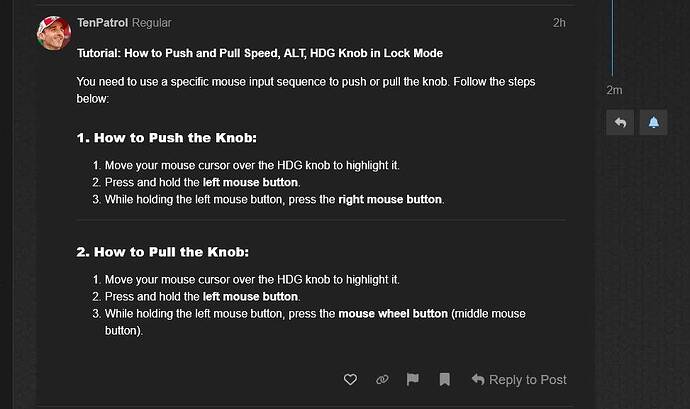I cannot for the life of me find a way to push or pull the Nav and other Managed/Set knobs on the A320 V2 in MSFS2024. I’m sure I saw a video that said to use the right and centre mouse buttons respectively, but this doesn’t work for me. I cannot find any commands in the Settings that would correspond to this and allow me to create my own setting. Getting tired of taking off and being unable to follow FP. Appreciate any suggestions!
Have you got tooltips on? Pretty sure it’ll tell you he necessary button combination.
Have you tried others. LMB and RMB for example.
It will depend on what interaction mode you have set, Legacy or Lock. The methods are different between them.
I switched recently to Lock, used to be on Legacy.
I have tried every mouse button combination I can think of. But I will try tooltips, thanks.
Where is that setting accessible? Please.
Found it. Sorry to bug
OK, how do I operate knobs in Lock mode? I have tooltips on but I can not get it
Tutorial: How to Push and Pull Speed, ALT, HDG Knob in Lock Mode
You need to use a specific mouse input sequence to push or pull the knob. Follow the steps below:
1. How to Push the Knob:
- Move your mouse cursor over the HDG knob to highlight it.
- Press and hold the left mouse button.
- While holding the left mouse button, press the right mouse button.
2. How to Pull the Knob:
- Move your mouse cursor over the HDG knob to highlight it.
- Press and hold the left mouse button.
- While holding the left mouse button, press the mouse wheel button (middle mouse button).
Thank you very much!!!
I managed to push/pull them now.
Inibuilds manual is not helping in this case.
Thank you again!
You’re very welcome.
FYI, you can perform the push or pull actions using two different methods.
Method 2: Using Mouse4 and Mouse5 buttons.
1. How to Push the HDG Knob:
- Move your mouse cursor over the knob to highlight it.
- Press and hold the left mouse button.
- While holding the left mouse button, press the Mouse4 button.
2. How to Pull the HDG Knob:
- Move your mouse cursor over the HDG knob to highlight it.
- Press and hold the left mouse button.
- While holding the left mouse button, press the Mouse5 button.
Thank you again!
I have Evoluent mouse, will experiment with that.
The reason I asked about the knob interaction is that I am testing a bit all these planes to see how good/bad are they and in Airbus (and I guess others as well) I need this interaction.
I really appreciate the help.
Thank you.
Happy to help ![]()
If my suggestions were helpful, please mark my first response as the “solution”. This will help other users with similar issues find the solution more easily.
Fly safe.
I apologize; I forgot that this option is only available to OP @green7908 or @moderators
Not a problem. maybe OP could set it up as solution?
Done. And thanks so much for that. It was driving me crazy.
You’re very welcome.
Fly safe capt!
Related to this topic but not 100% the same. Is there a way to assign keybindings to switch between managed/selected mode for the Airbus autopilot (on Xbox).
- Heading/Nav: I have not tested but I assume you can use toggle heading / toggle NAV for these (have not tried)
- Altitude (managed/open climb/descent): ?
- Speed (managed/selected): ?
Or if there is another thread with this topic will be great to know.