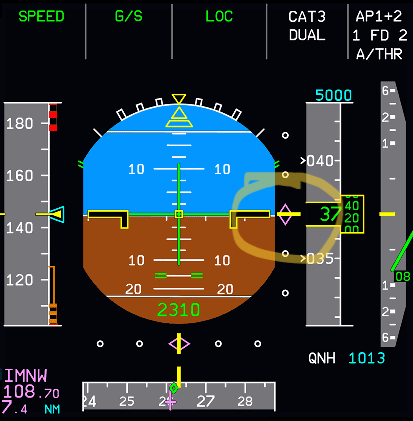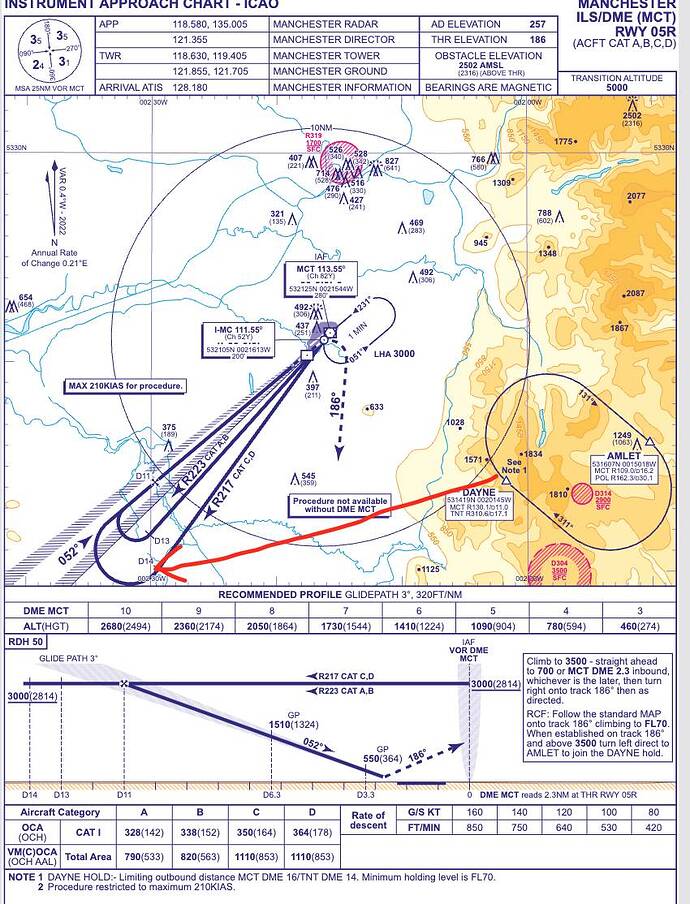Hi there,
I’ve recently dipped my toes into the world of simming on Xbox, and I’m currently flying the Inibuilds A320. However, when it comes to landing, it feels like I’ve signed up for a crash course… quite literally! Over the past few days, I’ve attempted the same short flight (EGKK/EGCC) about 12 times. Everything goes smoother than a buttered runway until I hit the Top of Descent (TOD). From there, it’s like my A320 decides it’s auditioning for a role in a disaster movie.
Here’s the issue: initially, I couldn’t get the aircraft to descend properly from FL240. I’d enter 3000ft into the autopilot, set it to managed mode, and sit back, expecting a flawless descent. Instead, the aircraft sticks to the constraints like glue but then ends up so high that intercepting the LOC and G/S feels as likely as winning the lottery. So, I started descending sooner, completely ignoring the constraints and ATC (sorry, virtual controllers), and would arrive at 3000ft on final. In theory, this should mean it captures the G/S, but nope, the A320 just flatlines at 3000ft like it’s scared of heights. I’m at the point where I’m considering offering the plane a nice cup of tea to calm its nerves.
It shows LOC* is engaged, but then it just cruises at 3000ft, waving goodbye to the G/S like it’s an ex it’s trying to avoid. After trying this about a dozen times, I’m seriously considering if the A320 has something against landing at EGCC. I’m sure the problem is with my procedure and not the aircraft itself, so if anyone can spot what I’m doing wrong, I’d be eternally grateful (and so would my virtual passengers).
For reference, here’s the flight I’m attempting:
Departure:
EGKK / LGW 08R - LAM1Z
Arrival:
EGCC / MAN ILS05R - EVO1M
LOC/ILS IMC/111.55
My routine, which clearly needs some work, is as follows:
- 5nm from TOD: Start descent (3000ft - managed mode)
- At DAYNE (last waypoint before final approach): Press LS
- On the turn to final approach at 3000ft: Press LOC
- Once on final: Press APPR
This is where the magic doesn’t happen – the aircraft just stays at 3000ft and misses the G/S like it’s too cool to land.
I’m confident I’m setting up everything correctly, from importing the flight plan from SimBrief to loading the weights and configuring the MCDU, including entering the arrival and departure in the F-PLAN. However, my A320 clearly disagrees.