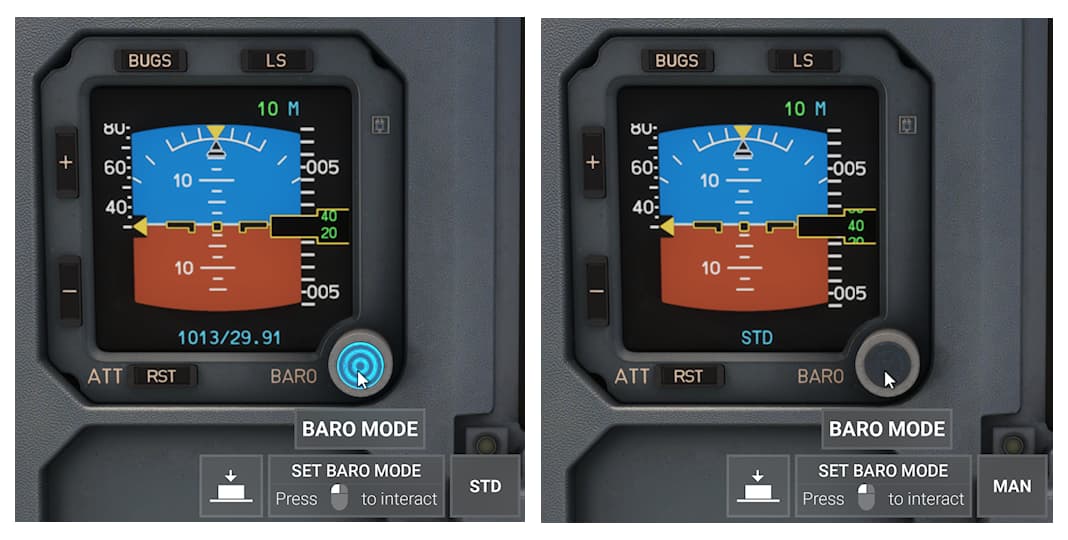![]() Thank you for using the Bug section, using templates provided will greatly help the team reproducing the issue and ease the process of fixing it.
Thank you for using the Bug section, using templates provided will greatly help the team reproducing the issue and ease the process of fixing it.
2 tags are required: One for platform, and one for aircraft.
Are you using Developer Mode or made changes in it?
No, Xbox
Have you disabled/removed all your mods and addons? If the issue still occurs with no mods and add-ons, please continue to report your issue. If not, please move this post to the Community Support section.
Yes
Which aircraft are you reporting an issue about? (Please also add the proper tag for it)
Inibuilds A320neo V2
Which aircraft version are you experiencing this issue on? (You can find this listed in the Content Manager under the Aircraft Name)
Inibuilds A320neo V2
Brief description of the issue:
Many of the Instrument tooltips show the wrong info. The “Info” part of the instrument tooltip shows the current value of any insturment. Eg, if Auto-Pilot is on, the tooltip will say “ON”. But in the A320neo, it often shows the opposite setting, eg “OFF”. In some cases, the tooltip for one button shows info for a different button. See below
Provide Screenshot(s)/video(s) of the issue encountered:
Auto-Pilot, ON reads OFF, OFF reads ON
ISIS Baro Manual reads Standard…
Console / Floor Light Bright reads OFF, OFF reads Bright (Dim is correctly Dim)
Seatbelts ON reads as OFF, OFF reads as ON
TCAS Mode STBY reads… THRT from different button
TCAS 1 reads as 2, 2 as 1
Detailed steps to reproduce the issue encountered:
With instrument tooltips enabled, hover pointer over instruments:
- Auto-Pilot, when ON, reads as OFF
- Auto-Pilot, when OFF, reads as ON
- ISIS Baro, when Manual reads as Standard
- ISIS Baro, when Standard reads as Manual
- Console Light, Bright reads OFF
- Console Light, OFF reads Bright
- Seatbelts OFF reads ON
- Seatbelts ON reads OFF
- TCAS 1 reads 2
- TCAS 2 reads 1
- TCAS Mode STBY reads … THRT (from different knob)
- TCAS Mode AUTO reads … ALL (from different knob)
PC specs and/or peripheral set up if relevant:
Build Version # when you first started experiencing this issue:
![]() For anyone who wants to contribute on this issue, Click on the button below to use this template:
For anyone who wants to contribute on this issue, Click on the button below to use this template:
Do you have the same issue if you follow the OP’s steps to reproduce it?
Provide extra information to complete the original description of the issue:
If relevant, provide additional screenshots/video: