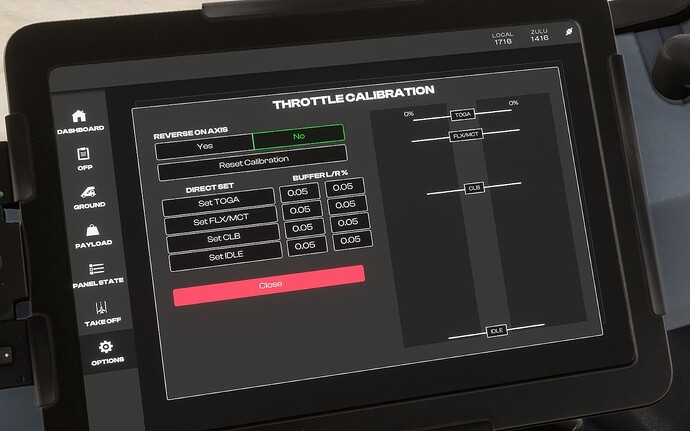For some reason, even if I disable the Reverse on Axis in the Inibuilds A330 throttle calibration, it remains active and the reverse thrust activates on IDLE.
I am not sure if this happens following the latest update as I remember I could make it work before. I could be wrong:
I use the Thrustmaster Hotas Worthog and my reverse thrust is a button in MSFS2024 control settings.
Anyone else?
2 Likes
For those who are having this issue, I think I got it to work but I need to do more tests with the rest of IniBuilds aircraft, what I did to get the reversers to work with a button, is to assign the button to the Decrease Throttle input.
Any input related to the reversers in the control settings did not work for me, the only one so far that seemed working, is the decrease throttle.
I could not test it with the other aircraft as I have this bug where a second free flight won’t load after exiting a first one and I did not have time to restart MSFS 2024 to test again…
I am affected by the same bug. The throttle calibration display in the EFB shows the correct position of the throttle axis and no reverse zone being set, but the aircraft completely disregards the setting and reverses as if “Reverse on axis” were set to “Yes”. This only happens with the A330 in all its variants - the throttle calibration in the A300, A320 and A321 does exactly what it should.
Hardware is a Cobra Joystick V5, so completely different, but also utilizing a button to toggle reverse… as I’ve done for years in every single flight sim with countless addons and zero problems.
Experimenting with key mappings for the reversers has led me to the conclusion that it’s irrelevant for the underlying issue. You can even delete all assignments related to reverse thrust in MSFS 2024, and the ini A330 is still misbehaving.
Okay, to my own surprise I can report that I’ve just managed to fix this issue (from which I’ve suffered ever since MSFS 2024’s launch) by tracing down what happens in the sim when you do the throttle calibration procedure in the A330.
Process Monitor revealed that FlightSimulator2024.exe accesses the file C:\Users\ <YOUR_USERNAME> \AppData\Local\Packages\Microsoft.Limitless_8wekyb3d8bbwe\LocalState\WASM\MSFS2024\microsoft-aircraft-a330\work\ThrottleData.ini every time you open the throttle calibration menu in the EFB and writes into it if you make changes in the EFB. The contents of the file seemed fine to me, there even was a line “reverse_on_axis = false” which proves that it actually stored our settings. Even though I saw no indication that this might be necessary, I thought to myself “let’s see what happens if I delete that file so that the sim has to write it anew”… The A330 actually starts behaving correctly, that’s what happens!
So if you suffer from the same issue, simply delete the file mentioned above and redo your throttle calibration settings in the A330. That’s all!
2 Likes