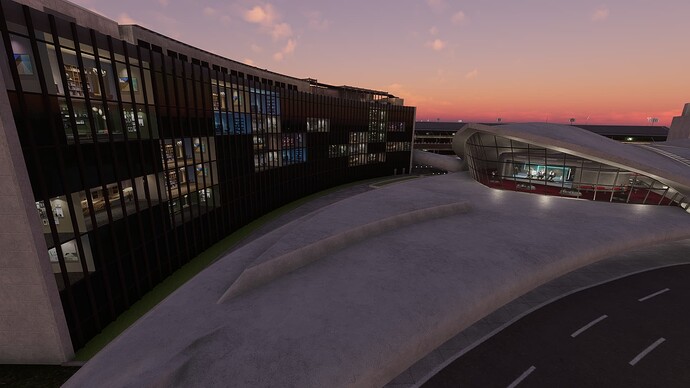This scenery is now available on the iniBuilds site or through the iniManager app. It’s about $26 USD and change at today’s exchange rates. I bought it but do not have time to play around with it until this afternoon after work.
Same here! One of my home NY airports so really looking forward to firing it up and flying around with the drone.
Does anyone know if this will come to Xbox please? Thanks…
But we’ll have a problem: cannot delete Asobo KJFK.
Overlaying the airports could end up with a huge mess.
Just loaded up the sim and uninstalled the Asobo version of KJFK. It was about 209MB if I recall correctly. Quit the sim and now downloading the iniBuilds version: 1.72GB. Whew, baby. That’s a big airport.
I’m thinking of buying this airport too. How’s FPS for everyone?
It’s FPS heavy, but lots of stuff can be toggled off in the iniManager.
With static aircraft, extra vegetation and most ground object clutter disabled, but interiors, modeled people and animated trains enabled, I get 30 - 36 FPS while running GSX and JF’s FS Traffic. If I disable FS Traffic with the same options, I hit my 40 FPS cap that I have set in the Nvidia Control Panel.
I was testing in the PMDG 737-900ER. My system is an Intel i7-11700KF with 32GB DDR4 and RTX 3070. During testing, I also have FeeltThere’s KLGA loaded in a few miles away, SamScene NY scenery, and the RKBridger NYC bridges too.
It sure does look nice though.
Can iniManager be used to configure iniBuilds/iniScene products purchased though SimMarket?
This scenery absolutely destroys my framerate (20-25 fps with FSLTL in VR on a 7800X3D/4090 system).
Pretty awful for me - 20-25 fps with FSLTL in VR on a 7800X3D/4090 system.
I’m sorry I just don’t know. I have several of their airports (LAX, Detroit, London Heathrow, JFK) but all purchased direct from the iniBuilds site.
I don’t think so, but you can disable manually my renaming files.
I got on Simmarket and and just about to go and disable some stuff, it’s too much for my 3070.
@DrVenkman3876 might you able to say exactly which ones you disabled?
It’s easier to say what I left enabled, lol. Interiors, people and air trains. Everything else is disabled while I’m using any external traffic program + GSX. Maybe late this year or next when I build a new PC, I’ll be able to turn more stuff back on.
The scenery is gorgeous but it’s just too darn big in too crowded of an urban photogrammetry area for my rig to handle with too much stuff turned on.
You have kept the least important stuff turned on and turned everything else off? That is…odd.
That is … arrogant and judgmental. You do you, and I’ll do me.
If you have read my posts, you’d see I use GSX and external traffic programs. Turning off extraneous sim objects is required if you don’t want to suffer from invisible traffic and missing airports.
But you already know that, right? Because you actually read what I wrote, right? ![]()
You are aware that interior and people within a radius will be loaded in the background even when you are not looking at it? You are ready to spend sim objects on “invisible” interiors.
Inibuilds also said on their website to turn down terrain lod to below 90 on non powerful systems
Again - my sim, my choice. You do you and stop trying to tell me how to have fun, 'mkay? ![]()
I didn’t try to tell you how to have fun. My IQ is just not high enough to get behind your logic.
I wonder what they consider a non-powerful system?
which I find is not a solution. They shouldn’t produce a scenery that is so hard on FPS as to necessitate such a drastic measure.
If a scenery doesn’t work out with sensible settings, then either more optimisation needs to be done or the amount of detail modelled needs to be reduced.
Other developers managed to produce large hub airports with good detail that run much more smooth than JFK. So it’s not impossible.
And yes I’m aware that one can disable terminal interiors. However, just getting the option for all or nothing with the interiors is not a solution either. Who wants to look into empty terminals from their parked aircraft.
So again it needs optimisation. Maybe reduce the amount of detail for the interiors overall, and if that is not enough, give users the option to disable all interior stuff that can’t be seen from the cockpit but keep the rest visible.
Whatever works, but telling people to set LOD so low is just not a good solution. Why produce such crazy high detail if no one can fly it?