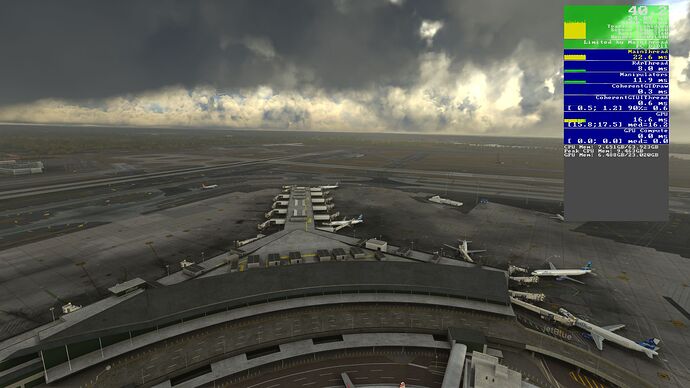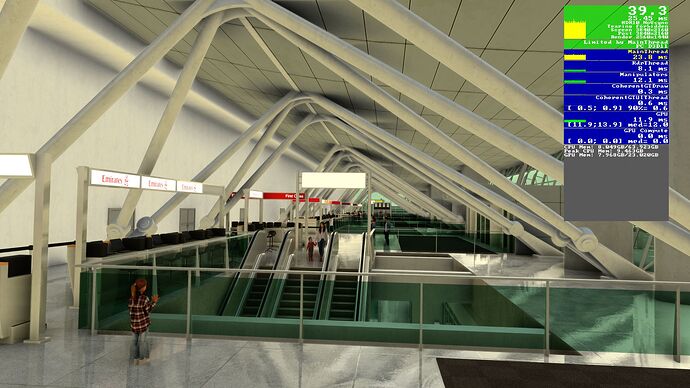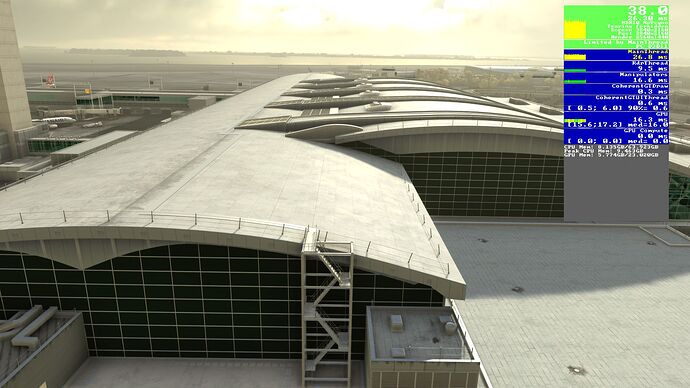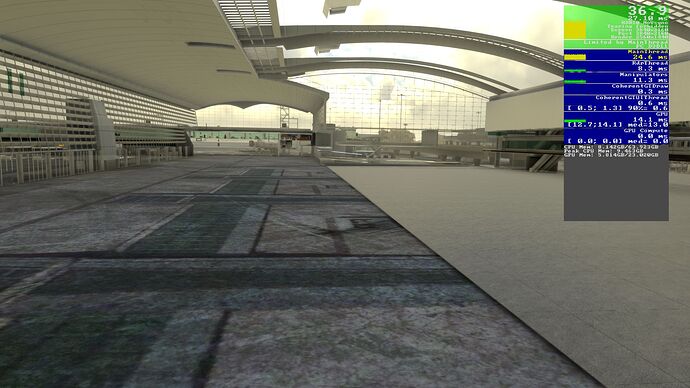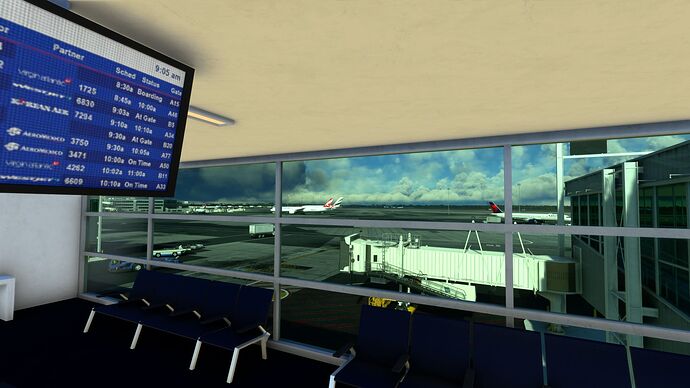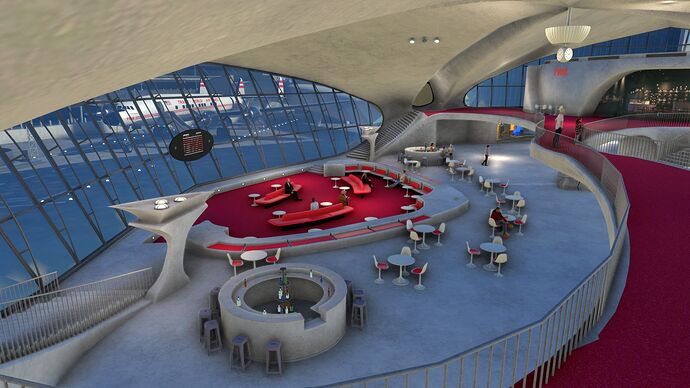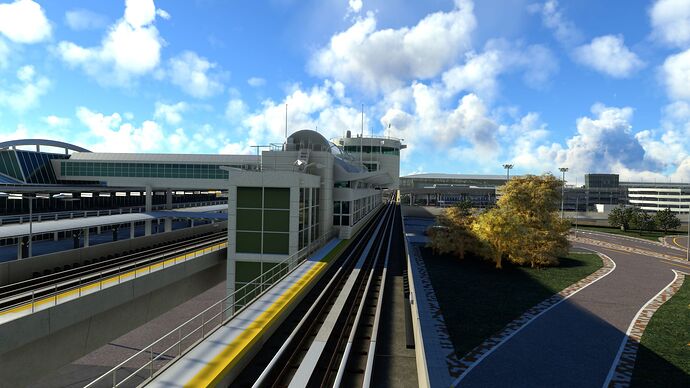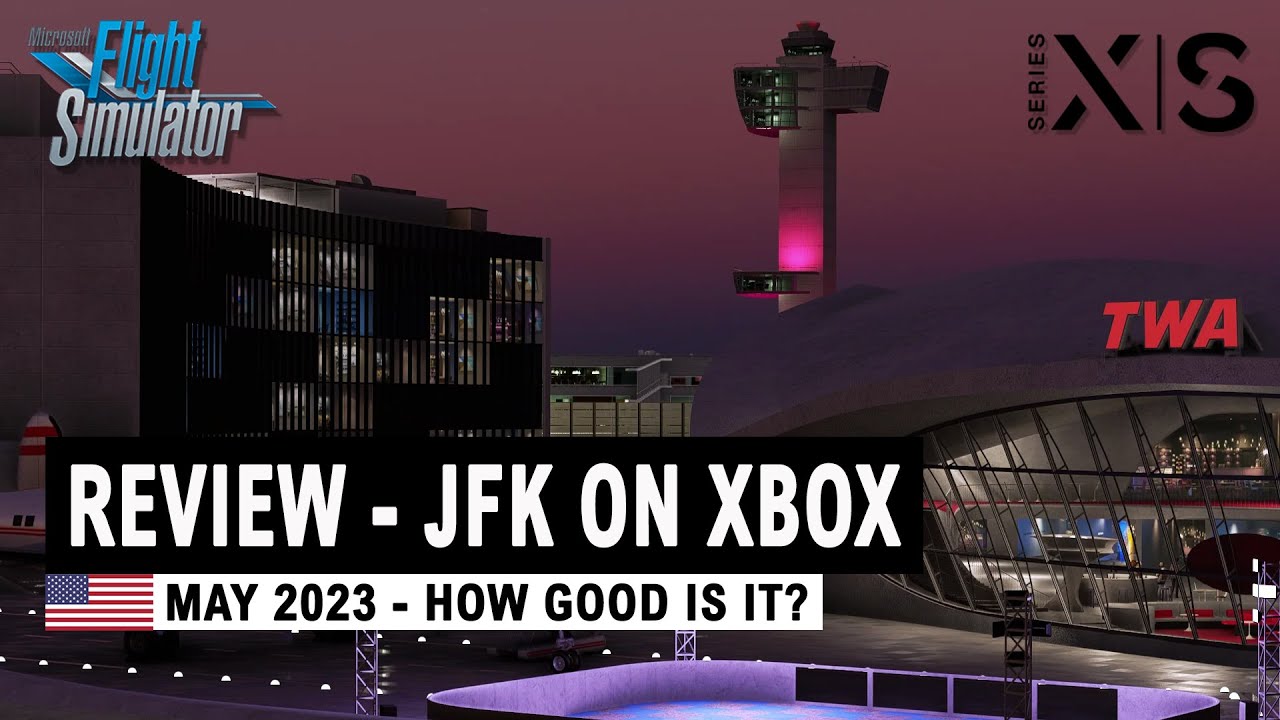I managed to get mine working yesterday as i had been having another issue andi found fps to be fairl;y decent around 38 with no change to lod and my system is hardly a beast i added fsltl traffic it dipped and came up again admittedly it didn’t add much aircraft
Because all that bling bling is what brings in the money. They would’t get the sales they are getting if their airport would only be “ah it’s ok”. It needs to “wow”. And it works. It just looks so good on all those YouTube streams. They show us all the bells and whistles and are raving about how great performance is when in fact they all have a 4090 with 24 GB and a killer CPU. Anything less powerful and you have to make compromises in quality.
Christchurch from NZA is another example of an airport that has an insane amount of detail but that hammers your fps like no other. NZA also recommends to use a tlod < 100 and even suggests to use medium texture resulutions and to turn off PG. it works, but the price in visual quality I have to pay to get 30ish fps is too much for me. It really is a bummer. MSFS really needs adaptive settings, like for example a lod setting that scales with you current altitude above ground.
IniScenes usually does a good job, optimizing their products and I imagine that future updates will make it a little bit less demanding. But I wouldn’t expect any miracles. NY has always been a difficult area to fly in.
Another factor to consider with these large, fancy sceneries - watch one of BritishAvGeek’s streams like the one today. With a top-end system, he was running 4K 60 FPS into this scenery with everything turned on. In two years, that “top end” system will be mid-range, and what is mid-range today will be low-end. The scenery will still be the scenery. MSFS is a 10 year ecosystem investment by Microsoft, as Jorg has repeated more than once. We’re still less than 3 years into it.
I fully expect the next system I build in 7- 12 months will be running this scenery with everything turned up and do it absolutely smoothly. The current generation of CPUs are SO much better than those just 1-2 generations old! And combined with 40-series frame generation to eliminate the annoying stutters and increase the feeling of fluidity, will be a sublime experience. ALL of that will be mid-range sooner rather than later, and sceneries like this won’t cause a single hiccup.
Yes, probably the heaviest area since FSX or maybe even earlier. Another one is Chicago for me. Curiously LA area is kind to my FPS for some reason (iniScene KLAX is probably the smoothest iniScene mega airport on my machine).
Personally I don’t get these complaints about performance drops with any new released american or european mega airport. It’s quite expected (especially with iniBuild’s attention to detail) and as @DrVenkman3876 I’m always ready to make some compromises till I get a more powerful rig in the future. I’m glad these developers push the limits further and make sceneries that one can enjoy on full details on today’s high-end hardware. At least they won’t get old so quickly.
Some more experiments - loaded into the PMDG 737-900ER in Delta livery, parked at the Delta gates along Terminal 4, with absolutely everything in the airport turned on, but external traffic programs disabled and GSX disabled, I get about 32 - 40 FPS sitting in the cockpit, depending on where I look, how much I spaz the camera around, etc. (NOTE: I have my FPS capped at 40 FPS in the Nvidia Control Panel).
Externally, at aircraft level looking toward the heart of the airport with all the clutter, animated bits, etc. in the line of sight, that drops down to the teens. Point the drone cam south away from all that and it jumps back up to 40 FPS. If I raise the drone cam up to about 50’ or so AGL, pointing toward the tower and the heart of the airport jumps back up to low-mid 30 FPS range.
Exiting the sim, disabling all the GSE and construction clutter in iniManager, but leaving the interiors, people, animated airtrains and JetBlue hangar, etc. and keeping GSX enabled, I get similar or 1-2 FPS better in the cockpit, and 24 - 35 FPS looking toward the main airport externally with the drone cam.
All tests were with live weather, which is pretty heavily overcast today.
I’m seeing about 40FPS on a 5950x+3090 @ 3840 x 2160, with DLSS “Quality” setting and FSLTL (IFR=35, Static=1), live weather (cloudy), TLOD set at 120, PMDG737 parked at gate.
As with EGLL and KLAX I’ve turned off a lot of ground clutter (cars, construction, cargo, GSE etc) too. I let GSX handle clutter instead.
No SD textures available in iniManager options for KJFK (yet) to try switching to, but it seems fine as is.
There are people there (non animated), but not too many as far as I can see. Which does detract a little for such a busy airport. I think for example KEWR (among others) has the people mix right. Even ini’s EGLL seems busier.
Some interiors are very detailed and some completely empty. Big central main terminal is very ornate, but in the main arched (entrance/check in?) area is currently a completely empty void in this version.
Animated trains are a nice touch and very detailed!
All in all another amazing airport from Ini, and as with their other airports, I appreciate all the options/switches on their installer to tweak performance.
They will transfer their products purchased from SimMarket so you can use iniManager. There is some form on their site. I transferred all mine and have purchased the new airports directly from them.
So, what is the general trend? I have i7 12700K with RTX3070 and 32 Gigs of RAM. With FSLTL and Fenix, what can I expect getting with a Terrain LoD of 125ish.
Trying to see if I invest in it or wait for optimizations.
That’s going to depend on entirely on what options you have enabled and disabled in the scenery, as well which if any of the other NYC-area third-party sceneries you may have installed.
I just spent some time tonight wandering around KJFK. It’s immense! I didn’t realise it covered such a wide area. There is so much to see here & spread across a large area. Easily one of the best looking airports around. I could spend ages exploring. Flew in earlier and it was about 33FPS for me on final with FSLTL traffic running too.
Also a fantastic GSX .ini file by “reverentan” on flightsim.to that had my passengers de-boarding and walking through the terminal buildings too.
I can see me coming back here a lot!
What are your system specs?
5950x+3090, UHD 3840 x 2160 px. I have to say I’ve seen far worse performance on smaller airports. I think Ini has done a great job optimising this one. Perhaps they will offer a SD/HD texture switch at a later point. There are numerous performance toggles, just none for texture quality like they have for EGLL and KLAX.
My favourite part are those “air trains”, a nice touch & so detailed and well done, but they can be turned off via an installer switch.
Someone on AVSIM forums said they had developed a piece of software that would do just this, (they had done the same for P3D) but it seems to have gone quiet.
v1.01 of this one is available today. Here are the patch notes:
Hi All,
Has anyone bought this on Xbox yet?
Bit hesitant to go all in on this, just in case there are performance issues or significant details/functions missing. Any early buyers able to advise, please?
Check out InIbuilds discord and yes there are issues
Thanks, but I’m not on Discord…
Then I would suggest you should join?
Apparently a few CTDs when you first load new aircraft but it does allegedly stabilise. It at least appears pretty smooth — albeit at the expense of LOD processing, which is the worst I’ve seen. Doesn’t seem to give up much to the PC version, though — in fact the TWA Hotel looks identical! Possibly a bit of terminal interior detail (does the PC version have animated pax?) and I’m willing to bet those moving trains aren’t modelled inside? Looks like there are some very basic ground textures in places but I think those are also present in the PC version?
I cannot get this airport to work well at all. If I actually land, which is rare because usually the game CTD’s before I can, but on those few occasions I do land, as soon as I start to taxi, CTD.
Also, as I get closer to JFK, even out by the World Trade Center, my screens will go out on my aircraft, even the much more simple Boeing 747 or 787 avionics go out. However, no matter what aircraft I am flying, if I turn away from JFK and it is in behind me, my screens will generally always come back on.
Obviously, IniBuilds/IniScene needs to offer a fix for users on both platforms, but especially Xbox, since we cannot toggle things on and off with the iniManager tool. On Xbox we get what we get and that is about it, we can turn down static aircraft, and turn off live traffic to see if that helps, but we should not have to make that compromise just to get an airport working. I know we are talking about an amazing quality build, but still.
I have hope though, as their version of LAX at first was a bit tough on my Series X, but now I can fly in there absolutely fine, and the collaboration they did with (the name escapes me right now) on Dallas Love Field (KDAL), the same thing was happening, screens going black as I headed towards KDAL, then back on when going away from it, and had some CTD’s from it. Honestly, have not been to get KDAL in a while but last time I was, I could land and taxi without the sim crashing, so hopefully that means they fixed KDAL?
This should be a hot patch, and not one we have to wait two weeks for. It should be released at the latest this Thursday, but MSFS is not great with hot patches!
Anyway, anyone else having issues, especially on Xbox Series X, positive or negative? If positive, what are you doing with your settings? I cannot see how the Xbox Series S would or could run this at all either. I would not mind hearing PC users experience either.
Thanks, have a good one fellow simmers!