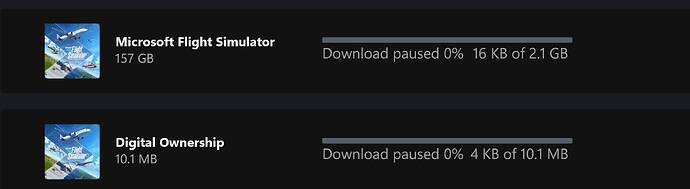Windows 11 23h2 build
Fs2020 from microsoft store
Location Europe > north west Italy
Follow any step of suggestion in zen desk, including the complete reset of program.
@DevilNumber1706 My one is working, you may wanted to tag someone else. I wonder if I am on the lucky side, just because when it’s happened I was logged in and flying; however I experienced supper lagged flight that time, frametime was 50-60ms+, what usually range of 10ms.
Win 11
WinVer 24H2 (OS Build 26100.3194)
Latest UD installed: 2025-02 Cumulative Update for Win Ver 11 24H2 for x64 based systems (KB5051987)
UK based with Virgin Media ISP
Despite all the error solutions I’ve followed nothing has made any difference, it seems that the download is supposed to be 157GB but when you pull it down it’s only 2GB which I guess is why it asks for the disc!?
And ofc, not working again
/Denmark, no VPN
Couple of questions for you:
- Is the game already installed? (Could be just an 2GB update file)
- Is this a fresh installation? The PC could be grabbing the rest of the game off the Microsoft servers.
Try reinstalling the game off the internet (offline mode). Hopefully that will help.
2GB you see is just the launcher.
Please do not mess with the files or the launcher, as due to an installer bug, you might accidentally delete your MSFS 2020 installation.
Ms Store version, Croatia
Still got nothing!
Central Canada,
WIN.11,
2020,
Almost 24 hours in,
I don’t know how they manage to bungle something,somehow,someway,
Every upload,but they do!
How about a solution?
@falcon712102 Yes, I can access marketplace without any issue.
I followed the zendesk guide, i also deleted the DNS cache but I still have problems.
i just tried it now.
no VPN
South ITALY
Thanks for checking. I thought everybody might have the same problem like me yesterday evening and the disc problem would occur for everyone after a few launches. Looks like not everyone is affected then.
No worries. Hope they gonna sort out soon now. As I wrote above don’t really get why am I not affected (although lucky as I am on holiday). I saw other one in UK -with virgin as ISP like me-, who can’t access the game r/n…
2 Gb is the launcher. I’ve noticed that I get an icon every time I reboot in Microsoft Store → Library → Games - in front of the simulator launcher, that it can/should be downloaded
. After clicking, after a couple seconds it offers to launch the game, but still ends up asking to insert a disk
Europe, Belarus
Win 11,
Microsoft Store
The problem appeared yesterday when I accidentally installed updates (wanted to just restart the computer, but accidentally clicked on update and restart) KB50551989. Today I tried uninstalling the update - still asking for a disk. Completely uninstalled microsoft store and xbox, xbox live - reinstalled - no help. Completely uninstalled msfs 2020 - downloads 2GB launcher, then at startup asks to insert disk, download the remaining 157 Gb does not start
Did the same thing. After following all steps from every guide posted i deleted the game and now I am not even able to download it again
They have a touch of Midas, only difference is things won’t turn gold but rusted iron.
-eelis-
Tried all this and other suggested fixes, still showing insert disc message. I’m in the UK.
Update on following the suggestions on here, and further information:
After wasting two hours yesterday going through the procedure (when it’s obvious from here it’s an issue caused by MS and not a local one) I hve now done also flushed the DNS cache and looked at my updates. I do have an update from yesterday but it’s a .NET update (kb5021953) and therefore not unistallable. I have, however run a repair on .NET and I still get the error.
OS: Edition Windows 10 Home
Version 22H2
Installed on 02/05/2021
OS build 19045.5487
Experience Windows Feature Experience Pack 1000.19061.1000.0
ISP: Sky, No VPN
Region:UK
I’m now going to raise the elephant in the room: why does the downloadable version of the game even include the code for a disk check? This whole piece of code should be excised from the downloadable version, as it is impossible for anyone who has purchased the game online to insert a physical disc. Secondly, the verification check appears to operate on the principle of “guilty of piracy unless proven innocent”. The game should only refuse access if multiple checks across a number of days fails to result in successful validation, not assume piracy the first time it can’t contact the server. I think it possible that, in the EU and UK, Microsoft’s attitude is a breach of the principles of the ECHR.
Yep exactly same as my issue with only a 2GB download then disc request, UK based so not just a ‘small’ issue!