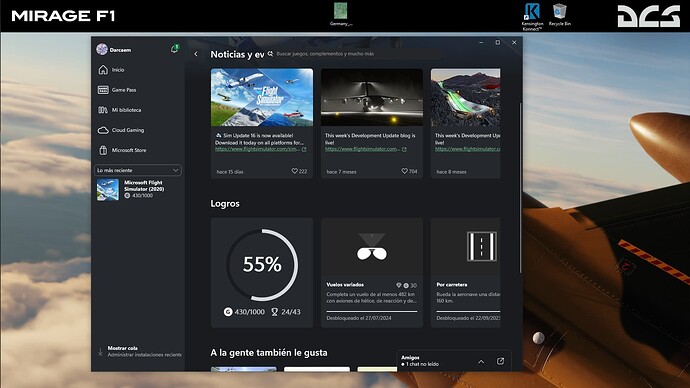This is happening again to me. I’ve already followed the troubleshoot guide suggested. I reinstalled W10 some days ago and decided to give msfs2020 a try again, I’ve been playing a couple of times in past few days without any issue. I’ve already followed the steps on the troubleshoot guide
Ok… just after publishing I’ve seen the error message on the forum:
We are currently investigating an issue with SU3 not deploying properly to some players on the Xbox and Windows (MS Store) platforms. We are working to resolve this issue and get SU3 deployed to all players as quickly as possible.
Steam users are not impacted by this issue.
Thanks,
MSFS Team
Would it be related? I’m not using msfs2024 nor have it installed anymore, but things being how they are…
These are the steps I’ve done: [KNOWN ISSUE] Authentication/Insert Disc/Logbook Lost/Unable to sync with cloud etc
Also I’ve unistalled the game and deleted community content and reinstalled. And I’ve installed the Xbox app, which I’ve never used since the game’s launch, but just in case… launching it from the shortcut as usual, from the microsoft app store or that xbox app, the result is the same.
Edit: funny thing is this Xbox app does register the achievements… so it can access my account, but when launching the game it can not
Hi, I am another Flight Simulator 2020 player and I currently experience the same annoying issue, it just me to insert a disk even dought I bought and own the game. I did follow everything (including the checklist you mentioned) from signing out of Xbox & Microsoft Store to updating Windows and reinstalling the entire game, it’s been more than a week and the support can’t really help me (the ticket is open for a week now), any update on your side?
Nop ![]()
I just reinstalled W10 again, I only use this pc for dcs and msfs and it was a fresh install anyway… Didn’t do anything different this time, it just worked this time
OK, as it’s a fresh thread, I’ll repeat: what happens if you just click Continue anyway?
It’s worked on the odd occasion that it’s happened to me.
For me, nothing happened, it just prompted me the same dialog asking for the disk.
But as I said, after testing all suggestions given, I just reinstalled W10. So I cannot give more info, maybe if I would have waited a couple hours or days it might have just solved itself, maybe not.