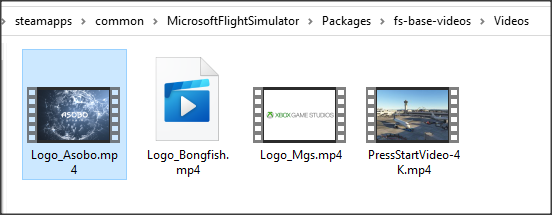#pc MS store, gamepass for PC, No add-ons, Not using Developer Mode
This week I have built a new PC and one of the first things I tried to install is MSFS 20 standard version from Gamepass.
After downloading the Xbox app and updating windows I tried to install MSFS. The install would not progress to the introduction videos that usually lead to the updating and download screen.
Instead my PC displayed a black screen (GPU utilisation 20% and CPU idle) and proceeded to hang there overnight.
After trying many uninstalls and reinstalls of the game, (and a system wipe and windows fresh reinstall) it still would not progress to the intro videos. Note I have another PC with MSFS working fine so I am familiar with the install process.
Starting the install using the command line shortcut with -fastlaunch however did work as I could skip the videos and then the install proceeded normally.
After download and installing the problem with the intro videos failing still exists even though the game is installed. Every time I try to launch via the Xbox app or desktop shortcut it hangs with the black screen and won’t progress to the intro videos. However the game will work if I run via the command line with -fastlaunch.
Game is installed to default folder on C: drive.
Is there a way to get the intro videos to work so my game can start normally?
Is there a runtime library or encoder needed for the intro videos that my fresh windows install doesn’t have?
And if so, why are they not included in the initial install via the Microsoft store?
This problem is extremely frustrating and cost me hours trying to troubleshoot the issue just so I could even install the game…
System: Ryzen 5 5600X, Asus X570-F Gaming Mobo, Asus 2070 Super with 471.68 drivers, 16GB DDR4 Win 10 Pro 21H1 update.