you did exactly this ( bit more detailed desc as the FAQ ) :
?
This is the known workaround from FAQ and you mentioned the “fastlaunch” param works for you.
Why its happen we can only have guesses, like the missing codecs. May be you can check whether you have installed “tools” like “HEVC - Extension” from ms-store, but as said “a guess”.
Please go into folder:
MicrosoftFlightSimulator\Packages\fs-base-videos\Videos
and check whether windows can play it without the game
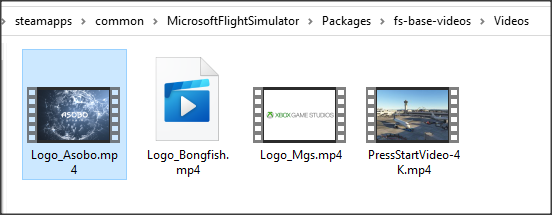
It’s may be easier to test is without starting the game… if it works in windows, it’s may be a different reason with the game.