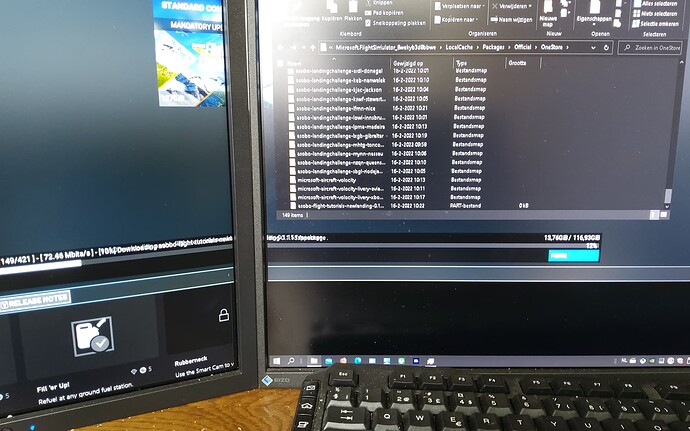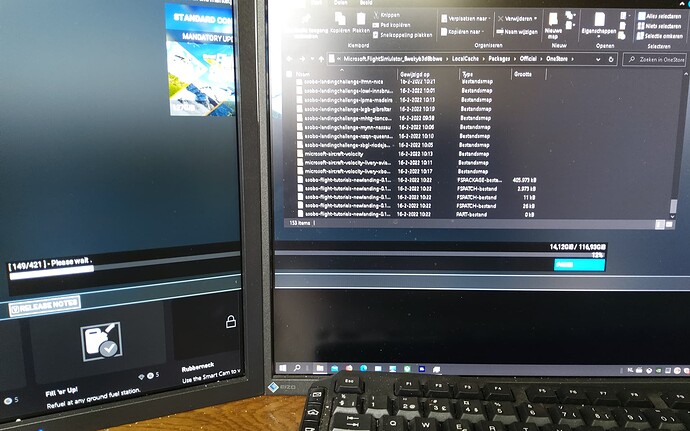Hello fellowsimmers
Today i installed msfs2020 on my other pc and by accident i did something when selecting,
where to install the sim.
While searching the proper location for the install path, i opened up the “my computer” pictogram to select my ssd, and create folders where i wanted to install.
While i m installing to this directory, i kept the my computershell open on top of my flightsim installation, and selected the OneStore folder where it is installing and scrolled to the bottom of this directory.
Here i could see exactly what is installed to which part. So basicaly i see live, what and where,
Here is what i thought about this manner is, if the download or update would stall for yet unkown reason you can make a screenshot of this moment and include it to zendesk, and may it contribute to a solution on locate the problem on why it stalls freezes or who knows what else trouble.