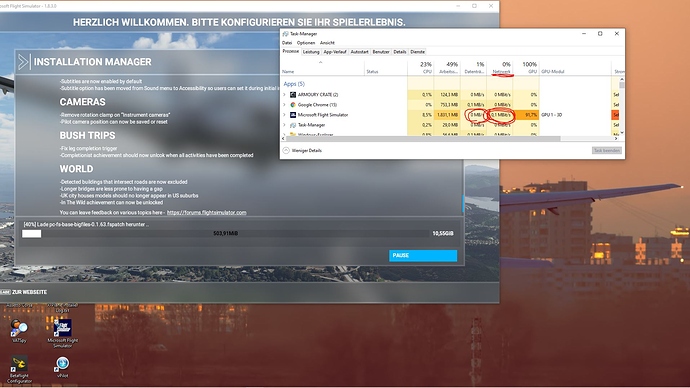It happened. Wanted to start up an perfectly functioning flight simulator and it said I should update it via the microsoft store. I was happy because i thought they removed their crappy download and left it to the store but no. Content manager again. 3gb downloaded and stuck. Looking forward to spend a whole day downloading 15gb with 50mbits and then the download manager to crash the game. Thank you Asobo. One again HOW hard can it be? As I said the game worked well so it can only be their fault.
A few ideas:
-Implement a structure to get your money back
-Make the pause button to restart the download or at least the connection
-delete last downloaded .fspatch file after the flight sim windows has been closes as it will be damaged and cause the whole installation to fail
-Implement a log function that will automatically transfer what happened as soon as the download stoppen (by the way just happened in the background)
-Give a direct download link to people contacting support as the content manager wont be able to ruin that (a friend copied his installation files last time and the content manager installed the extra content; it was NOT a clean installation that helped)
-Add a download speed counter
-keep the cpu usage down so people can play other stuff to vent ones rage
-Give an option in the content manager to turn the music off
Edit: -Fix startup time first. It takes 30 sec to game startup, 30 secs intro to start and 30secs to check for updates. I have to press a button every step. I cannot do anything else or the whole thing just takes even longer
They’re always problems in some games especially when they’re new and I didn’t complain when it started working but that is unacceptable.
3 Likes
New background image for the developement team
Is there any charitable soul that would upload the packages to some cloud service? Microsoft doesn’t seem to know how to make a ■■■■ installer.
2 Likes
I think it’s just a matter of time before we have a mod that will replace the whole UI 
I agree with most of it. But especially the incredible fact that the GPU runs at 100% completely useless. It went up to 85 degrees Celsius here, just downloading.
Same here. The had no issues (asides from the usual performance issues that everyone has) for me up until I decided to update to this patch. Horribly slow download, 100 percent GPU usage and abnormally high CPU usage for just the launcher/downloader screen. And to top it all off, the patch deleting almost 75 percent of my packages folder. So now, I’ll have to redownload 63 GB at the same painstakingly slow speeds all while tied to full GPU usage loads. Might take over 40 hours.
Someone please make a torrent file of all the packages and upload it. This entire thing has been absolutely horrible.
Maybe if you force the GPU to limit its frame rates… just for the download. Maybe 10 or 20 or so, so you can still do some other stuff.
It’s something I’m gonna try a next update.
Just tried it, locked it to 20 fps in nvidia control panel, window mode and resized it to the minimum size possible. Now an even weirder issue has popped up. If I keep the window minimized, the CPU/GPU both ramp up to 60~70 percent, But if I maximize it, they both goto idle. What is happening in the backend of this program?
Interesting… if they go idle, is it still downloading?
The switch might have something to do with priority on background processes etc.
Its downloading. Imma just leave it turned on for the night and goto sleep now, but I have no hopes as the download speed is still abysmal. At this rate though, wouldn’t be surprised if there are power cuts tonight .
At least the thing won’t burn down your house now. 
Good to know it’s a solution.
Good luck with the download!
How did it went?
Well, after 5 hours (whole evening spend) continious restarting that day the download was finally completed and thanks to god none of the packages were damaged so the installation went effordless and now it works perfectly again.
Still my complains and the fear of upcoming updates remain, I already alerted my mate to download the whole thing for me in case the installation process would fail bcs of a damage package. I still have to say even though I can now be happy and reflected that all of my ideas are still worth having a though about. Here they are one again:
-Fix startup time first. It takes 30 sec to game startup, 30 secs intro to start and 30secs to check for updates. I have to press a button every step. I cant do anything else or the whole thing just takes even longer
-Make the pause button to restart the download or at least the connection
-delete last downloaded .fspatch file after the flightsim windows has been closes as it will be damaged and cause the whole installation to fail
-Implement a log function that will automatically transfer what happened as soon as the download stoppen (by the way just happened in the background)
-Give a direct download link to people contacting support as the content manager wont be able to ruin that (a friend copied his installation files last time and the content manager installed the extra content; it was NOT a clean installation that helped)
-Add a download speed counter
-keep the cpu usage down so people can play other stuff to vent ones rage
-Give an option in the content manager to turn the music off
-Implement a structure to get your money back
I had thought that myself, but have no doubt that if someone uploads the file so that the community benefits, after 10 minutes -or less- they will download it and the MS lawyers will knock on their door.
If those responsible do not solve it, nobody should give the answer to solve it!
So I’ve had a bit of an issue with downloading the game
I know this game has been bombarded with issues like this. But nowhere can I find something like my case. At least all that have had have had fixes that just simply didn’t work.
When downloading the game, it seems to go through like a single or maybe a couple files. And I can see the amount downloaded going up. But after some amount of times or as I’ve recently noticed, a single file finishes. To be fair it’s a large file. After that, it just stops, it just completely stops downloading any new files. It doesn’t pause or anything, it just sticks at the same %'s and the same amount of GiB downloaded. And in order to continue the download I have to quit of the game restart, or kill my internet and start it again, at which point it’ll move onto and finish that file.
I’ve downloaded the game once before with no issues, but I just got a new PC and am installing it on a second SSD now.
I could continue this loop of turning off and on my internet, I even made a script to do it on loop with timeouts in between, but this ended up not working since the amount of time a file takes to download is drastically different, duh. So to do it manually would, according to the math, nearly 3 days of manually just clicking off and on, even though the installer usually downloads 2-4 GiB at a time.
If anyone has any references to issues regarding the same problem, that could receive some sort of response for patches that would be great and I’d be sure to monitor it so I can just leave my download overnight as I did the first time.
Thanks!
You don’t have some kind of hard limit from your ISP do you? They could be throttling your downloads.
I don’t believe so, especially since I can limit my internet to 10Mbps and it’ll still break
With a bit of a closer look the sim just seems to stop using any internet, (maybe tops 200 B/s on and off) after a certain amount of times. Which makes me think its more of a software issue rather than a network one.
There are already a lot of threads regarding this topic with many different solutions. Did you try all of them already?
1 Like
I’ve tried the network int, doing it on different drives, limiting network bandwidth. And that’s all I can really find that remotely resembles my issue. Are there any other fixes?
I checked the forum for exactly what I was looking for but it didn’t really work, else I found all the solutions with google. I’m new to the forum and I’m not sure how to look I guess.
Did you try a VPN to route through another server? Depends on your location but some have success by picking a VPN server in Western Europe or Western USA.