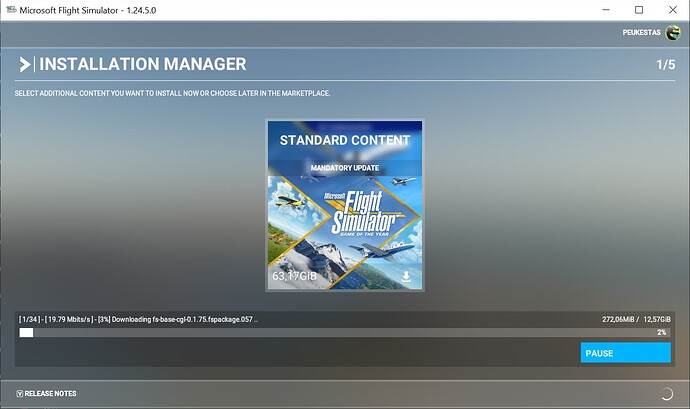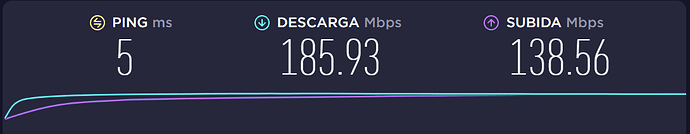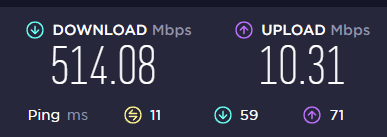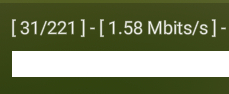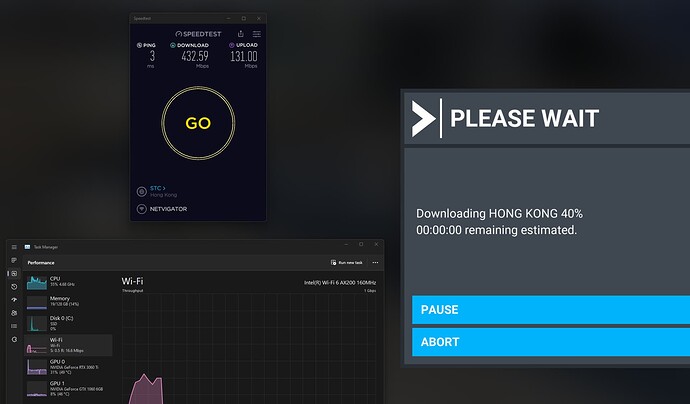Are you using Developer Mode or made changes in it?
No
Brief description of the issue:
I know several people reported this on the forums and theres even a zendeskarticle about it. I just want to make clear I’ve been for 2 days reading in forums and trying all the ZenDesk suggestions to try to improve the download speed and get the sim to install unsuccessfully. Therefore I thought at this point it might be worth to open a new thread. Other posts I’ve seen eventually the problem got solved with one of the suggestions that appear in the ZenDesk article, but not for me.
Essentially the problem is that I’ve been 2 days trying to install the sim. I’ve installed it 3 or 4 times in the past with no issue whatsoever, at a normal download speed equal to the one I have hired from my ISP. This is the first time I get this issue where the installation manager would download at speeds of 4-5Mbps.
Sometimes restarting the installer cag the speed to ramp up to 20Mbps, but this will last for only 30min or so before reverting to 4-5 or even less.
I think having been here for 2 days pending on the computer to restart constantly the installer so i can get back 20 Mbps at least when my internet speed should be x10 times faster is unnacceptable. Worth noting that the download of MSFS itself through steam took less than 20 min. Any other game I install downloads at normal speed. I got DCS with all module set downloaded and installed in a couple of hours. I think this is downright unacceptable.
I’ll state it once more: even if other users found success in one of the methods described in the ZenDesk article:
https://flightsimulator.zendesk.com/hc/en-us/articles/360015761760-All-versions-Slow-download-speed
Unfortunately it wasn’t the same for me.
I would thank greatly any further suggestion
Provide Screenshot(s)/video(s) of the issue encountered:
Detailed steps to reproduce the issue encountered:
In a fresh windows install with fresh MSFS install just start the sim and begin the installation of standard content mandatory update.
PC specs and/or peripheral set up if relevant:
Build Version # when you first started experiencing this issue:
1.24.5.0