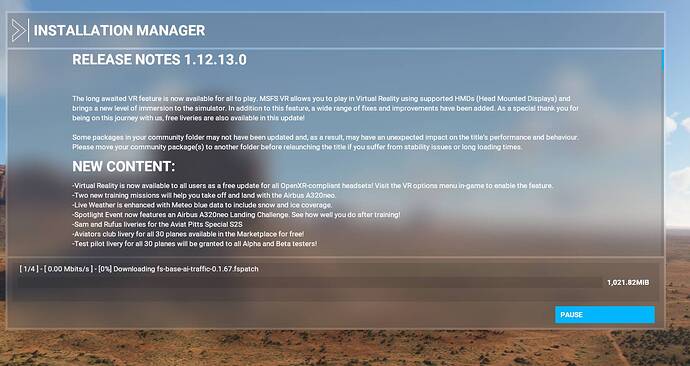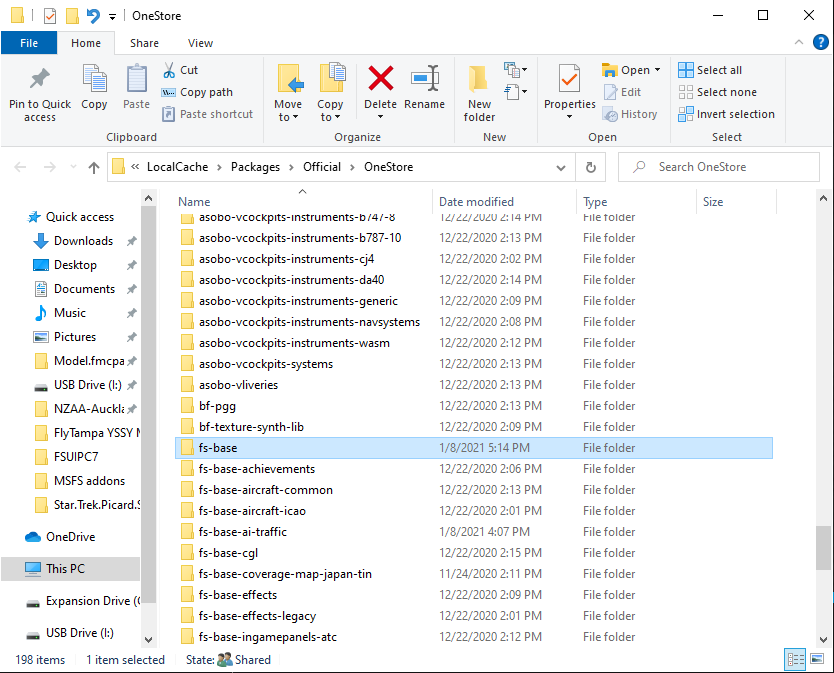The latest download is stuck on “fs-base-ai-traffic-0.1.6.7.fspatch” in the Installation Manager. I’ve tried all the remedies listed on the help page under “Download stuck on packages / Install loop”.
All previous updates have installed perfectly. Anyone else solved this?
Build 1.12.13.0 (Store version)
Sorry for such a basic question… but where do I delete the file?
I’m currently looking in the below folder but do not see it:
C:\Users\MyUserName\AppData\Local\Packages\Microsoft.FlightSimulator_8wekyb3d8bbwe\LocalCache\Packages\Official\OneStore
Well you have the right folder, just keep looking down!
1 Like
I deleted the file in question. It resumes download however the speed starts out at 15 - 20 Mbits/s and after about 1min goes down to 0. I pause, shutdown, restart and begin update again. Same thing, spools up then slows right down to zero – and gets stuck on a different file.
Could this be an ISP problem?
I believe some users have had some luck by disabling auto tuning.
@hobanagerik thanks for the tip, I disabled auto tuning but still does not work!
■■■■! You might want to turn that back on again in that case, setting it to Normal. I think there some side effects to leaving it off, almost certainly affecting your download speeds overall.
Could it be that it goes down to zero because it’s decompressing and installing a large file?
If so, once it’s done, it should continue downloading and the speed should increase again.
There’s a status field showing what it’s currently doing.
1 Like
It does seem to work on one file/folder at a time, downloading a single multi-part(!) file at a time, decompressing it into a folder, then deleted the downloaded archive files.