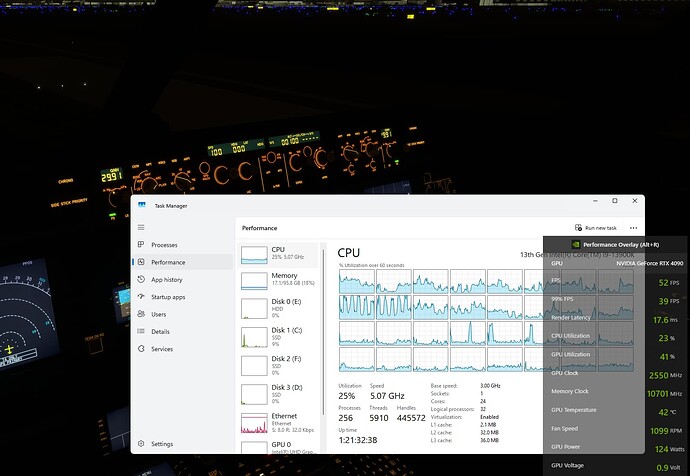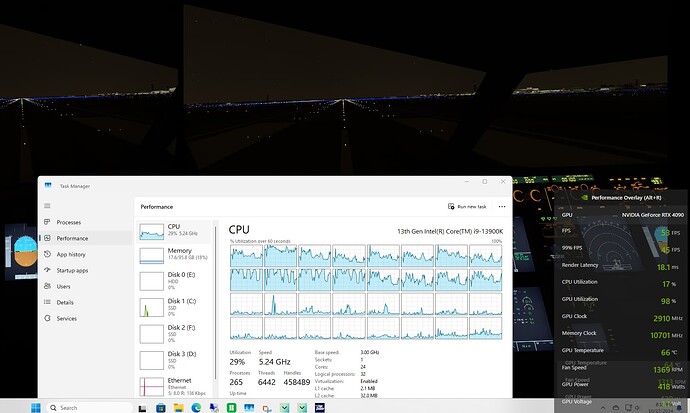Ok. I tried the Alpha and my MSFS 2020 is dead. The Community folder is missing. The game will not update. Asobo HELP!!!
Hi @goodyearBIFF ,
Thank you for this report. We’ve moved your topic into the User Support Hub.
The Bug Reporting Hub is for posting suspected or confirmed bugs that other users are able to reproduce without duplicating an existing bug report. Using the template or providing all the relevant information about your bug and sim setup is required in order to provide valuable information, feedback, and replication steps to our test team.
If you are not sure if your issue is a bug or need further input from the community, please use the User Support Hub category. If the community can replicate your issue, first search the Bug category to see if there’s an existing topic. If it already exists, contribute to that report. Duplicate bug reports will be closed.
If you believe it is a new report and no duplicate exists, then create a new bug topic using the provided topic template.
All issues caused by or involving third-party addons/mods should be reported to the third-party developer. Assure that no addons/mods are used when reporting issues in Bug Reports.
That’s one of the downsides of being an alpha or beta tester ; you do get an early taste of the new stuff, but it will likely have problems.
True, but it is really weird. I’d be really interested to know if they installed 2024 over the top of 2020. It would make some kind of sense then because I’d expect it to trash 2020.
The correct installation of MSFS 2024 Technical Alpha did not affect the installation of MSFS 2020. If you currently don’t have MSFS 2020 installed there could be several reasons for this.
Can you specify exactly where the Community folder was located? Please provide the full path to the missing community folder.
What exactly do you mean?
This might be true, but it does raise the possibility that the same thing may happen with the release version.
Someone elsewhere has apparently parallel run 2020/4 with no problems whatsoever and can switch at will. So it could be a peculiarity with your system, or a bug perhaps. I asked because I may try it under the subscription thing (concerns about bandwidth) first. I’d quite happily buy 2024, it’s just that my broadband is a bit slooow. (Could be worse, visited this cafe in the Welsh mountains that was still on 28k dialup …)
It would seem logical. It would make sense to treat it as an entirely different app, even if there is a fair amount of commonality. I can’t see why it would remove the Community directory either as FS2020 doesn’t do anything with it (writing) itself.
Same here, no issues. MS Store for 2020. Are people with this issue on Steam for 2020 and MS Store for 2024 tech alpha? Just a thought. Since the folder structure has a different name you wouldn’t think that would be a concern but still. I did also move my community folder so is that something common to people without an issue?
Someone elsewhere has apparently parallel run 2020/4 with no problems whatsoever and can switch at will
I have, Steam version of MSFS 2020 and the tech alpha. No problems at all. Neither while the tech alpha was installed and used nor after removing the tech alpha. MSFS 2020 is just fine.
I did not install any of those in the default locations.
It’s possible. Even if the install is completely separate it might install some system files that could be different versions theoretically.
System files, ok, not really supposed to do things in c:\windows as an app, but the issue here appears to be overwriting the community folder, which is a separate path than 2020. So how does that happen? Just looking to identify commonalities in the reports. There’s nowhere to go towards root-cause if you can’t tree down common paths to identify the instigating component.
I installed the Alpa on a clean SSD and a different one from the MS2020. My MS2020 community folder was at: "C:\Users\XXXXXX\AppData\Local\Packages\Microsoft.FlightSimulator_8wekyb3d8bbwe\LocalCache\Packages\Community. It is empty now.
Disabling MSFS202 should not be one of the issues. It does not even start now. It hangs on the mandatory update screen
Unless you have a spare PC to test Alpha builds of software, I do not recommend installing Alpha software on your Current operational PC.
What date did you install the alpha?
(It ended October 14)
Notes from:
**
Please note the TECHNICAL Alpha is an in-development build and not at all representative of the final product.
**
Good luck finding help…
Based on the location of the Community folder, I assume that Official folder were also installed in the Packages folder, specifically at “C:\Users\XXXXXX\AppData\Local\Packages\Microsoft.FlightSimulator_8wekyb3d8bbwe\LocalCache\Packages”. There has been a long-standing bug that affects MSFS when it’s installed in the default location. If something goes wrong, files can “delete themselves” or the game installation can become corrupted, requiring a reinstall. There’s also a bug related to game updates – you mentioned that you couldn’t update. I’m curious about empty Community folder – what if at some point you pointed to a different MSFS Packages location? If that’s the case and you forgot, Community folder in the Localcache\Packages would be and should be empty and in that case, it’s not a bug.
Also, it’s possible and likely that the stable version of MSFS 2020 was deleted after joining the beta version of MSFS 2024. Here’s how this might have happened: In the Xbox Insider Hub, there were two beta versions available for a short time - one for MSFS 2020 and one for MSFS 2024. If you had MSFS 2020 installed in the default location and accidentally joined the beta for MSFS 2020 and 2024, it’s possible that the stable version of MSFS 2020 could have been removed or corrupted during that process.
It’s slightly concerning. It’s being released in 4 weeks. It should be fairly close to code complete now.
It did bother me simply that it was called “Alpha” which is usually used for software that might do things like break an FS2020 install (say). I’d rather it was 2 months late and stable personally.
Sometimes you get a disconnect between marketing and development.
They did say it was a forked build specifically to get some telemetry data. The build I would be comparing things to is the media build people had access to at the Grand Canuon event, not the public alpha.
True, but you’d think the core would be the same. I would understand if they ripped big chunks out.
Anyway, we will see ![]() Hopefully !
Hopefully !
and here is where things get interesting. It just feels like components from MSFS2024 Alpha have been left behind on my computer in the 2020 folder structures. The top screen shot is from PC and the second from VR. This is what I notice:
-
The CPU cores seem to be equally sharing the load. Normally, Core 2 and Core 3 are usually maxed-out with the other cores trailing. Especially in VR, it looks like the load is shared. I don’t know if this is the Varjo Base doing this or MSFS2024 Alpha. In the Alpha my core graphs looked almost identical in terms of load across cores as the VR graph. and yes, Alpha did not have VR so I am not commenting on VR.
-
Under MSFS2020 my memory usage was normally around 8-9 GB. Here The sim is using 15+GB.
-
In VR I see slightly higher FPS and 99% Fps than in PC. In MSFS I was always 20-23 or so FPS lower in VR.
Please look at the rest. I don’t understand how my MSFS2020 performance would change so radically… unless parts of 2024 were left behind.