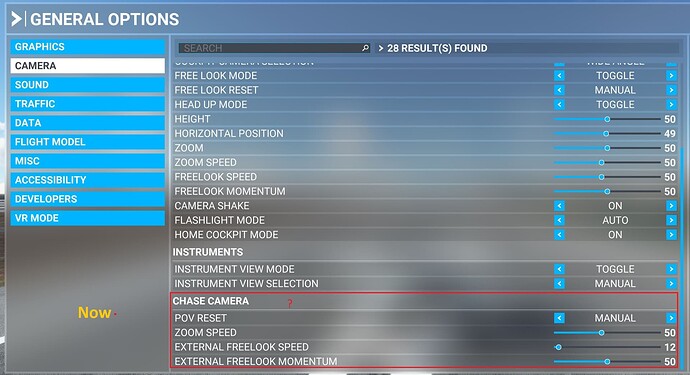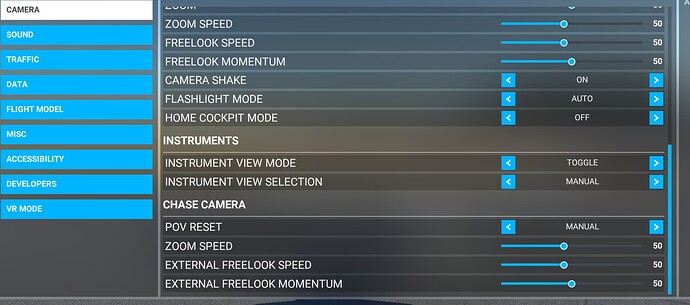Any idea where is the option for Instrument Heads-Up Display (HUD) I want to turn![eer|690x316]
it off but, seems that it disappeared!
It’s in the assists now, last group of options.
I used to be able to see my instruments when in external camera mode. That is off somehow in SU7. How do I turn that back on?
Thanks.
Go in the last category of the Assistance Options menu (user experience) and switch instruments heads-up display - chase cam to On.
Thanks. I have it set to FULL and nothing shows up, but I am in flight right now, I guess I probably need to cycle to the program for it to take effect.
That’0s very strange. It should appear immediately. Are you sure you’re in chase cam and not drone cam?
I’m in external cam. Go to the handlebar menu, select camera, select external.
mmh I’m out of solutions then.
Please post the screenshot.
I don’t see the chase camera instrument heads up display menu selection. Is that turned on elsewhere?
Got it fixed. Still not quite sure how, but the HUD is there for me now. Thanks all you simmers who helped.
ok, that was a tad frustrating. Great finding this post to look in the Assistant options. The program gets better…just takes time, and involvement by users
These annoying HUD appear all the time with external view when we fly Activites (although turned off in Settings), the custom flights seem no problem.
Hi, I also miss the HUD in external view … the option is set in FULL, but no HUD displayed … please check this and fix it!
I seem to have the same problem you had. I WANT the HUD controls to show when I’m in external view. Have the option set to FULL (in the new Assistance area) and still no controls.
Any idea how you got yours to come back? I have cleared all community folder addons, restarted a bunch of times, gone into those settings a bunch of times, and still nothing.
Boo… (and thanks for any other help / pointers)
My issue wound up being the need to update one of my add-on tools in my community folder.
One of the ambitiouspilots add-ons needed updating and the HUD started working as before.
This topic was automatically closed 30 days after the last reply. New replies are no longer allowed.