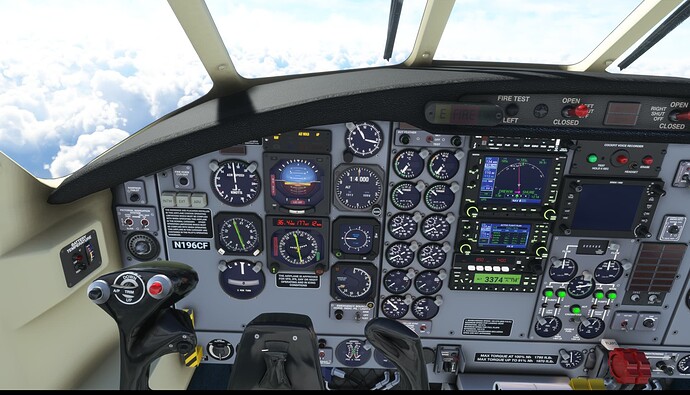If you are referring to the EyeAdaptation entry in UserCfg.opt file, many of us tried disabling it but it did not have any visible effect.
even if you make the file read only?
Yes. With the file in Read Only. I see no difference.
hmz, ok. Was expecting it to work like the other toggles in the config. Guess I was mistaken.
I confirm that changing eye adaptation to null in usercfg.opt doesn’t do anything. The change, read only or not, is overridden by the sim.
This thing is really a pain and not vey realistic. A switch on/off is highly desirable.
Someone please prove me wrong, but I strongly suspect that eye adaptation may be baked into some parts of the modern DirectX API, especially where HDR rendering comes into play. Another game I play recently moved to an upgraded lighting engine that can leverage more advanced DX API calls – and in adding DX HDR rendering, eye adaptation came along for the ride and can’t be turned off because it’s part-and-parcel of how the lighting contrast is managed. There was much debate over it, but the final answer was that development for modern game lighting engines focuses on camera-like/cinematic behavior, not human eye behavior. As such, it then requires trickery like fake eye adaptation (based on camera auto-exposure) to offset the artificial/camera-like behavior. And the options for doing so are limited because the lighting systems aren’t designed for simulators as much as they are for games where effects matter more than realism.
So we may be somewhat stuck at this point. To be fair, eye adaptation in MSFS seems less pronounced than in other things I play. Believe me, it could be much worse. But if they can figure out a way to make it switchable, or at least offer a slider for intensity of the effect, it would be much appreciated.
Mods - There are a number of topics with votes on this matter. It would be really appreciated if you could merge these into one?
Lots of people have reported this issue and expressed it in a number of different ways. If topics/votes merged it could give devs a sense of perspective about how much of an issue this actually is… 
I don’t think it’s a DirectX API problem. Case in point: Forza Horizon 4 where this was a problem like we currently have in the sim vs Forza Horizon 5 where the effect is thankfully missing.
Absolutely, as long as those of us who see it as a clever and elegant solution to an unavoidable conflict between real-world lighting and hardware limitations are not completely forgotten. ![]()
This effect is noticeable if you fly with TrackIR. Look at your gauges and the outside turns to a whiteout
.
Is this what causes some airplanes to have an interior glow in the absence of light sources?
It’s very inconsistent between airplanes. Some are super dark while others have an unnatural brightness.
WE don’t want it adapted, or whatever. Maybe these 173 do, but we don’t. We want it removed or at least made an option we can turn on or off, because we aren’t cameras, we’re HUMANS! So no need to force something unrealistic on us just because it looks “cool”, and this is the point! Also, disabling it with UserCfg.opt does not work. That was suggested a very long time ago, and we all tried it with similar results: it does not work. Moreover, even if it did, you’d have to repeat it after every update, and this for a feature that isn’t realistic. Come to think of it, it should be able to be turned on only in the UserCfg.opt because it’s unrealistic, not the other way around.
A human eye is able to look out of the window and back at the displays in a cockpit, without needing to wait to adapt. The adaptation is so quick you don’t even notice it. Also, a human eye is able to look at both the cockpit instruments and outside simultaneously. In fact, cockpits are designed with instruments/displays placed in such a way that a pilot is able to see these displays with the peripheral vision while (at the same time) looking out the windshield/window in front of him. That wouldn’t be possible if your eye had to adapt like a camera because one would always be darker than the other.
Some devs always make the mistake of including camera shortcomings in simulations, probably with the intent (IMHO) of making it look like you’re watching a movie or something, but they fail to realize that they’re supposed to be simulating what a human eye would see in real life, not what it would see on a TV screen or a camera viewfinder. This eye adaptation “feature” is a very good example of this mistake. Another example is the presentation of lights as though they were faded or washed out (nav lights, runway/taxi lights (red, green, blue), PAPI lights, etc.). These lights are shown the way they’d look if you were seeing them in a movie, or if you were looking at them through a digital viewfinder (i.e: washed out) whereas they usually look immaculate when you look at them directly.
I appreciate the development of this function and understand its importance. The option to adjust it should be part of the project of having it.
For me it becomes a constant problem on landings, as I don’t like to zoom out too much in the view. For example, having to frame important information on the dashboard along with the clue, always having to sacrifice a part of one of the two, or else getting far enough away and having it all too small.
Anyway, it’s something that I don’t see as mandatory for an experience. It could be an option.
Asobo, please: put a slider to give user control over this issue so everyone can enjoy this persistant but unnecessary feature of nearly all flights in all planes at some degree.
this requires fixing. this “exposure adaptation” is really a camera effect and the human eye is not a camera! it is not realistic at all and makes the outside environment too bright/overexposed when looking inside the cockpit.
Exactly Its almost as is a Dev went flying in a plane, and took Video, and then, once back at their Dev Computer, tried to reproduce what they shot in the Video…
Not at all, this is why we have “Photometric Lighting” , it’s not that the devs have no clue about the differences between the human eye and a camera… :
And again, that’s not the problem, because we’ll never see the real world light levels in real physical units used in the internal calculations… because none of us owns a monitor that can output them. You can’t just say, “well the internal data is accurate and that’s that” because that’s NOT that - the data then needs to be compromised into a form that can be mashed through the capabilities of a display device, and how it is compromised is where the difference lies between looking like the human eye vs looking like a camera. I have no issue with real world light levels. That’s great. I take issue with how those levels are translated to the screen.
No one is saying we can show real world brightness levels in computer screens…?
I am merely addressing the reoccurring insinuations that the devs don’t know the difference of an eye and a camera by, again, showing what is being done and why.
Again, no one is saying that afaik…?
At least not me, nor the devs in that article I linked…
.
I’m just saying there’s a lot more going on than what’s apparently understood(or misunderstood) with statements and simplifications like “the eye doesn’t work like a camera” as well “there’s a difference between real world lighting and a monitor”. Or suggesting that the devs just simply looked at a video of a dark cockpit and modeled the sim after that.
Trying to find some middle ground here, which of the following examples do you think looks the most like real life on your monitor/screen?
There really isn’t though? I mean yes, there’s lots of technical details under the hood. But “the game renders too much like a camera” is as good a summary of the issue as any. Maybe it would be more precise to just ditch the analogies to eyes and cameras and just say, “the dynamic range is too narrow.” But it’s basically the same thing.
Anyway, the key point I want to make is simply that it’s all subjective. There is no scientifically “correct” way to do this. Yes, there are absolute, scientifically measurable light levels in the world, yet cameras and eyes both input those same values and output totally different results. For that matter no two cameras and (presumably) no two brains process them the same way either. No matter how sophisticated your renderer, some degree of subjectivity and compromise is inevitable. That’s why I think providing a dynamic range slider so players can season to taste is the best way to end this argument once and for all. Agreed on that much?