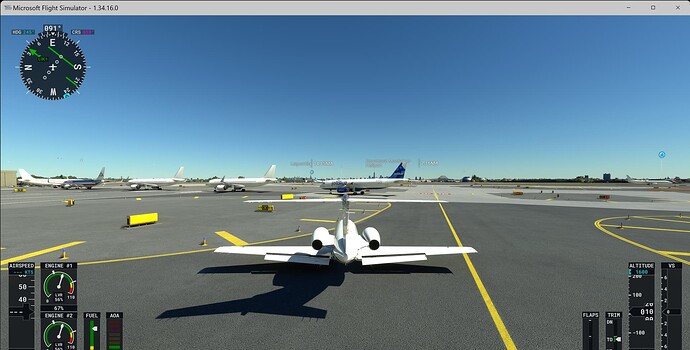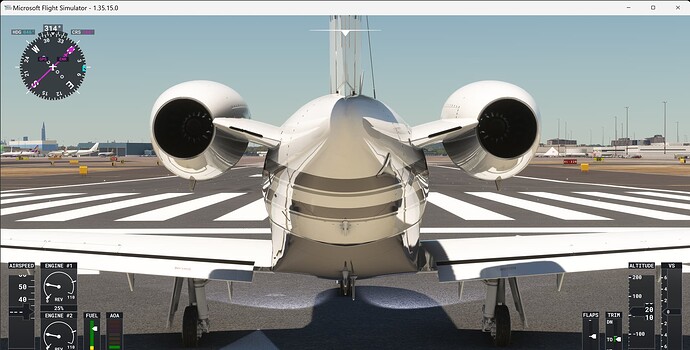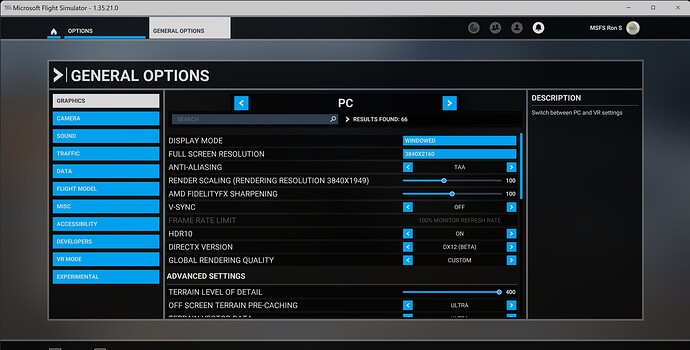I don’t use VR and use a 65 inch 4K HDR TV for display.
That’s great - anyone else using the 770 LE16GB for VR? Would be great to get a few more inputs…
New driver is available. 4900 - Beta
For all ARC cards plus IGPUs.
Works fine for me in Windows 11 and MSFS.
This is the 35th driver released.
Download the .exe.
Select “Clean Install”.
Then select Reboot
New driver is available. 4952 - Beta
For all ARC cards plus IGPUs.
Works fine for me in Windows 11 and MSFS.
This is the 36th driver released.
Download the .exe.
Select “Clean Install”.
Then select Reboot.
New driver is available: 4953 - WHQL
For all ARC cards plus IGPUs.
Works fine for me in Windows 11 and MSFS.
This is the 37th driver released.
Download the .exe.
Select “Clean Install”.
Then select Reboot.
https://www.intel.com/content/www/us/en/download/785597/intel-arc-iris-xe-graphics-windows.html
New driver is available: 4972 - Beta
For all ARC cards plus IGPUs.
Works fine for me in Windows 11 and MSFS.
This is the 38th driver released.
Download the .exe.
Select “Clean Install”.
Then select Reboot.
New driver is available: 5074 - Beta
For all ARC cards plus IGPUs.
Works fine for me in Windows 11 and MSFS.
This is the 39th driver released.
Download the .exe.
Select “Clean Install”.
Then select Reboot.
New driver is available: 5081/5122 WHQL
For all ARC cards plus IGPUs.
Works fine for me in Windows 11 and MSFS.
This is the 40th driver released.
Note 1:
Driver Version: 31.0.101.5081
Win 10 & 11
11th Gen, 12th, 13th, 14th(RaptorRefresh)
ARC
Driver Version: 31.0.101.5122
Win 10 & 11
Intel(R) Core™ Ultra processor family (Codename Meteor Lake)
Note 2:
ARC will now capture/record when display is in HDR mode.
Download the .exe.
Select “ Execute a Clean Install”.
Then select Reboot.
https://www.intel.com/content/www/us/en/download/785597/intel-arc-iris-xe-graphics-windows.html
MSFSRonS, Thanks for posting these updates. I purchased an Arc A770 last week based on what I read in this, and other posts focused on the Arc GPU. I appreciate all the posts everyone has made on this thread that helped me make an informed decision. Thank you!
For anyone thinking of purchasing an Arc A770…
I completed the install of the standard store version a couple of days ago. The game-recommended settings for my system capabilities (below) - step 2 (Graphics Settings) at the end of the install - was “Ultra”, which I accepted. I also accepted the choice to use DirectX12.
My first flight was the Yosemite discovery flight. I highly recommend it for anyone who loves bush flying. In an hours’ flying, the A770 performed really well. There were no stutters, glitches or pauses. The GPU was running between 75-80% @55C. Data streaming over my cellular network at -109 dBm varied from less than 1 Mbps to 7 Mbps, with an average download rate of 0.87 GB/hour.
Partial specs: i7-1200K, 32GB memory, Arc A770, two 1360x768 1080p displays, Win 11 on an SSD, MSFS package data on an HHD.
Also, I noticed that, when minimized, the GPU still is running at ~27%, which seems rather high when all that is being displayed on the screen is apps like Explorer & Notepad. Anyone else seeing this, or is this the same across with NVidia & AMD too?
This is normal for the Intel ARC GPUs.
OK, Thanks!
New driver is available: 5084/5122 Beta
For all ARC cards plus IGPUs.
Works fine for me in Windows 11 and MSFS.
This is the 41st driver released.
Note :
Driver Version: 31.0.101.5084
Win 10 & 11
11th Gen, 12th, 13th, 14th(Raptor Refresh)
ARC
Driver Version: 31.0.101.5122
Win 10 & 11
Intel(R) Core™ Ultra processor family (Codename Meteor Lake Laptops)
Download the .exe.
Select “ Execute a Clean Install”.
Then select Reboot.
https://www.intel.com/content/www/us/en/download/785597/intel-arc-iris-xe-graphics-windows.html
Is anyone using a 50" monitor with their Arc? I’m thinking of upgrading from my two rather old 32" 1360 x 760 1080p @60 Hz monitors to a TCL - 50" Class Q5 Series QLED 4K UHD Smart Google TV from Best Buy (Model # 50Q550G).
I’d use the 50" as the main monitor @ 4K (3840 x 2160) @ 60Hz using the HDMI output from My Arc A770, with the two existing 32" monitors on either side hooked to two of the 3 DP ports, one being used for various Flight windows such as ATC, Navigation, etc. and the other for general non-flight apps like browser, explorer, etc.
The TCL has good reviews, eg. this one. Being on the lower end of the performance scale, the TV only comes with three HDMI 2.0 bandwidth ports with variable refresh rate (VRR) support, so no 4K at higher frequencies than 60 Hz. The 55-inch model has TCL’s Game Accelerator 120 feature for 1440p @ 120Hz gaming, which it achieves through resolution halving. I can afford the extra $50, but the 55" would be a very tight fit on my desktop, so would prefer to stay with the 50".
Since I’ll just be using this for MSFS, and I’m not seeing any issues flying at 60 Hz right now, I don’t see the lack of 120 Hz support as an issue - I can always drop down to 1080p if I have to.
Thoughts?
I use a 65" TCL QLED TV (HDMI 60 Hz) as my main & only monitor.
4K (3840 x 2160) @ 60Hz
DPI to HDMI cable (DP 1.4 to HDMI 2.1) from my A770 GPU for HDR
Note:
HDR on HDMI 2.0 cable is okay.
HDR on DP to HDMI cable requires a DP1.4 cable.
Graphics is great (DP or HDMI).
60 HZ is all you need.
@ MSFSRonS: Thanks for that - it helps a lot!
Yeah, I figured that I need to get a new cable as my current cables max out at 1080p - fine for my current monitors but they won’t work for 4K, so I’ll probably get this HDMI 2.1 cable for my new 50". NewEgg has this DP 1.4 to HDMI 2.1 cable, but it’s over twice as expensive!
By the way, what are your graphical settings?
4k (3840 x 2160), Ultra, TAA, DX12, V Sync =off, HDR
Global Rendering = Custom from ULTRA
Because I modify my UserCfg.opt file for T LoD = 6 & O LoD = 9.
Then Write protect it so that FS2020 doesn’t change it.
I like the graphics (with low FPS) but low FPS doesn’t bother me
and the A770 GPU doesn’t care.
@ MSFSRonS: Thanks - that’s helped me make up my mind!
I should have stated that my A770 LE is 16 GB of VRAM.
You need the 16 GB version for the graphics.
FS2020 uses all of it.
I’ve seen mine go as high as 14.6 GB.
edit: @SmotheryVase665
@ MSFSRonS: No problem, I have the 16 GB version too. From Arc Control (for those who might be thinking of purchasing an Arc A770):