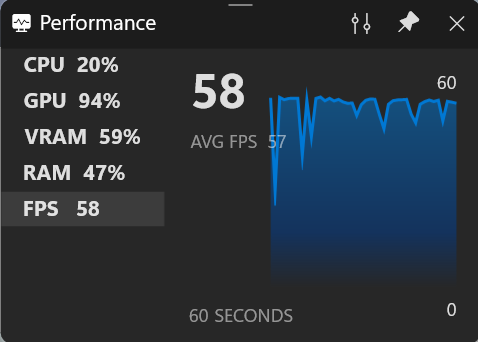Apparently it’s not possible since the current Intel Graphics Software has replaced it.
Does anyone in here have a B580 besides me?
I’m looking for some advice for tuning. Currently observing fairly smooth 45FPS wondering if I can achieve steady 60FPS.
1080p windowed (max resolution of my projector)
ULTRA
TAA
RS=720
TLOD=100
OD=100
VSYNC OFF
MB: ASUS TUF X570+ (BIOS 5021)
CPU: Ryzen 5 5600X (PBO enabled / stock cooler 100%)
RAM: TEAMGROUP T-Force Vulcan Z DDR4 32GB Kit (2x16GB) 3600MHz (PC4-28800) CL18
PSU: Cooler Master eXtreme Power Plus ATX12V v2.3 500W
New driver is available: ## 6458 WHQL ##
For all ARC cards plus iGPUs.
This is the 78th driver released.
This download installs Intel® Graphics Driver 32.0.101.6458/32.0.101.6257 (WHQL Certified) for Intel® Arc™ B-Series Graphics, Intel® Arc™ A-Series Graphics, Intel® Iris® Xe Graphics, and Intel® Core™ Ultra Processors with Intel® Arc™ Graphics.
Download the .exe.
Select “Customize” then “ Execute a Clean Install”.
Then select Reboot.
https://www.intel.com/content/www/us/en/download/785597/intel-arc-iris-xe-graphics-windows.html
I have installed this driver to my i7-14700K iGPU.
“Does anyone in here have a B580 besides me?”
I will soon - just ordered an Onix B580 from Newegg and should have it by next weekend. Donʻt have a PC with me so Iʻll have to pick parts and build one. I also have a Sparkle B570 ordered with Amazon but will cancel once the B580 arrives. The B570 is not scheduled until 2/7, but the B580 ships on 1/21. FYI as of earlier today Amazon had the B570 at MSRP available to order. Newegg sold out of the B580 at MSRP after my order completed.
Aiming for a $1000 SSF build for MSFS 2024 and 2020. Not sure what CPU to go with yet, AMD, Intel, lots of cores, fewer faster cores, large cache… Many choices!
Using a Xbox X right now and decided to invest lots of hours into learning 2024. I got 2020 2 years ago but never found the time, got 2024 for Christmas. ![]() My bandwith is T-Mobile 5G home internet - which seems fast enough.
My bandwith is T-Mobile 5G home internet - which seems fast enough.
Will update my build and experience as I go.
Is anyone here using an Arc card, have MSFS 2024 and GSX Pro?
I have a problem with GSX Pro. After I updated to version 3.3.3, it no longer works in MSFS 2024. I tried to find out what is causing the problem, and I discovered that the culprit is Couatl64_MSFS2024, which was updated, and it keeps crashing on my PC when loading a flight in MSFS 2024, causing GSX Pro to not work.
The Windows Event Viewer says that the culprit is ‘‘igd12um64xeh.dll’’ for the Couatl64_MSFS2024 crash. This dll is related to Intel Graphics Drivers.
I used DDU to reinstall the current driver and it didn’t work, I also installed the previous Intel driver and it didn’t work either. This current Intel driver was released about 3 days before the GSX update and I used GSX in MSFS 2024 without any problems after updating to this current driver. The problems started after I updated GSX to version 3.3.3.
So it seems that the updated version of Couatl64_MSFS2024 is somehow incompatible with Intel Arc cards. But I’m still surprised that Couatl64_MSFS works without any problems and even Couatl64_MSFS2024 at least until I load a flight in MSFS 2024.
So anyone here has GSX Pro, MSFS 2024 and an Arc card, can you tell me if it’s working well there?
Ordered all the hardware for my moderate MSFS build using ONIX Intel ARC B580. Planning to pickup a cheap Windows 11 Pro license off eBay once system is built and tested.
Ordered a Newegg combo package with AMD Ryzen 5 9600X AM5 65W, Gigabyte B650M M-ATX mainboard, and Corsair DDR 5 6400 32GB RAM.
From Amazon I ordered Thermaltake 270 Plus Matcha Green mid-tower case, XPG 650W modular PS, ORICO 2TB SSD, and Thermalright air cooler.
I did exceed my target budget by $85 for hardware and expect Windows the license to be $10-$15, so $1100 total - pretty close. I could have got a ASUS or similar pre-built Intel system with RX 4070 for $1300, but building is more fun and I believe the AM5 platform has more life and upgrade potential.
Everything should be arriving by early February.
New driver is available: ## 6460 Beta ##
For all ARC cards plus iGPUs.
This is the 79th driver released.
Intel® Graphics Driver for Intel® Arc™ B-Series Graphics, Intel® Arc™ A-Series Graphics, Intel® Iris® Xe Graphics, and Intel® Core™ Ultra Processors with Intel® Arc™ Graphics.
Download the .exe.
Select “Customize” then “ Execute a Clean Install”.
Then select Reboot.
https://www.intel.com/content/www/us/en/download/785597/intel-arc-iris-xe-graphics-windows.html
I have installed this driver to my i7-14700K iGPU.
I have the b580. Intel LE version. Im looking for tuning tips too if anyone would be so kind. Ryzen 5600 w 32g ram. Kind of an old setup but the b580 beats the pants off my 1660super it replaced.
New driver is available: ## 6557 Beta ##
For all ARC cards plus iGPUs.
This is the 80th driver released.
Intel® Graphics Driver for Intel® Arc™ B-Series Graphics, Intel® Arc™ A-Series Graphics, Intel® Iris® Xe Graphics, and Intel® Core™ Ultra Processors with Intel® Arc™ Graphics.
Download the .exe.
Select “Customize” then “ Execute a Clean Install”.
Then select Reboot.
windows.htmlhttps://www.intel.com/content/www/us/en/download/785597/intel-arc-iris-xe-graphics-windows.html
I have installed this driver to my i7-14700K iGPU.
New PC up and running - I changed the case from green Thermaltake 270 to white Corsair Frame 4000. Photos after I clean up the wiring and put the covers on.
So far the Frame is a good case to build in, and I like the white and black vibe. All the parts are working well together and system is responsive. Clean install of Windows 11 Pro which I purchased as a 2PC license package from StackCommerce for $21.52 total with taxes. Arrived by email quickly and activated without any issue.
Getting the Gigabyte B650 Gaming motherboard running was a pain because the Windows installer did not have any drivers for it. All the drivers had to be downloaded to USB and sneaker netted to new PC - but all working now.
The Onix Arc B580 is a plain looking block of black plastic, but working well. It’s a 2-slot card that is short, barely longer than the mini ATX motherboard. Has two fans and runs quiet. But I won’t lie - I do like a bit of ARGB and this card has zero.
Quick testing using Xbox Game Bar Performance shows a steady 30fps with CPU @ 35%, GPU @ 75%, memory @ 45%. This is @4k display setting (27" Asus monitor) and graphics set to moderate. Refresh is 60. This is just a Cessna 152 flying around rural areas of the Hawaiian Islands, which is where I grew up.
I will test further and include more detail about my settings and results. Will also fly in denser scenery areas. Still learning MSFS 2024 and wishing there was a built in benchmark to use.
Static photo of unpowered system. I have ordered a Corsair Shift 850w power supply with side facing cable connections. The XPG works fine but Corsair is white and more importantly will have enough power for the RTX 5080 GPU that is arriving today.
On launch day I took a chance and snagged an RTX 5080 from Newegg. Couldnʻt get a Founders Edition so paid more than I wanted to for an Asus TUF 5080. I remember how difficult GPUs were to buy in 2020 and the outlook in 2024 is short supply and maybe higher prices.
I will be keeping the B580 GPU and taking the RTX 5080 back to Washington State where we live most of the year.
Hello WaTcH338 - how’s it going with the B580? I’ve had my system up for a few days now. I’m starting with high quality settings first in generally low complexity scenery areas and Cesnna 152/172 aircraft. GPU is close to maximum so I expect dense scenery and larger complex aircraft will require reducing the quality settings.
CPU is Ryzen 5 9600X 6-Core
RAM is 32GB
Monitor is 27" 4k with 144MHz refresh
I’ve been pleased with results so far. Here are a couple of screen shots:
My performance is very close to yours. I have a ryzen 5 5600, 32gb ddr4, and a 34 inch 1440p widescreen monitor. I am always GPU limited and pull around 55 fps in the 172 that i fly around. Most of my settings are at “high end”. Ultra can get VERY slow for me depending upon the scenery ( san diego was horrible). But compared to my old 1660super on a 1080p monitor, I am very pleased that i was able to find a b580.
I was surprised when AMD FSR 2 Anti-aliasing worked so well over the default TAA. Visuals much better and FPS nearly doubled for me.
Could not find any way to use Intel Anti-aliasing “MSAA”. Might not be supported in MSFS yet.
Go and vote for XESS support on FS24
I dream of MSFS 2020/2024 having XeSS 2 support with FG.
However, I know that this will take a long time (if they do add it), considering they are taking a long time to bring support to FSR 3, even though the devs themselves promised it and even so, in yesterday’s dev stream, the devs couldn’t even give any information about when it will happen. Even native support for DLSS 4 is taking time.
I know they have a lot of bugs to fix at the moment, but considering that many people complain about low performance in MSFS 2024, I think it would be smart to bring new and updated upscaling technologies, especially those with Frame Generation like FSR 3 and XeSS 2, so that FG is not exclusive only to those who have RTX 4000/5000.
I know that upscaling and FG are not ‘magic solutions’ when you are experiencing low performance, but it would at least alleviate the problem while they work on ways to optimize the simulator.
Yep. Working perfectly for me. Must be a system problem on your end.
Frame generation is not needed for FS2020/2024.
4K, TAA, DX12 is fine unless you you want to see higher FPS
which adds nothing to the simulation.
Your displays native resolution is all that is needed for flyng.
I’m not actually experiencing poor performance with my A770. In fact, performance is very good, even with heavy aircraft and airports. I’ve even gone back to using airports that I had purchased but couldn’t use because they were too heavy for my old card.
My desire for upscaling and FG is just to give an additional boost to the fps, especially when using air traffic, which tends to tank fps a lot in large airports. And also to help other people who are having performance issues.
Out of curiosity, does anyone here have an Intel Arc card and GSX Pro with the latest version installed (3.3.5), can you confirm if GSX Pro is working on MSFS 2020 or 2024?