What is the size of your kh_logbook files? (the one without the .stmp extension and the one with)
Mine is only 1.30 MB and I don’t appear to be having stuttering issues (so I didn’t check resource monitor).
What is the size of your kh_logbook files? (the one without the .stmp extension and the one with)
Mine is only 1.30 MB and I don’t appear to be having stuttering issues (so I didn’t check resource monitor).
Where can I find those?
See the file path in your resource monitor screenshot.
It’s 8,3 MB in my case
![]()
My last takeoff and landing wasn’t even logged to the logbook period. I made sure dev mode was off.
No disk writes to kh_logbook during the entire flight. I’m going to restart the sim and try again. Something seemed to be bugged.
Edit - 2nd try, using different airports, logged OK. Just a fluke I guess.
I too noticed the sim kept trying to access the kh_logbook files all the time during a flight.
Any way to turn this off?
Is everybody experiencing the circle having a renderscale other than 100?
I never had this happen to me since release of msfs until I bought a new 4k monitor, and because of that had to set my renderscale lower than 100. Now it happens all the time.
I finally got Windows Resource Monitor to show me some activity, but it was accessing an encrypted file volume when I checked on the MSFS exe instance, so I can’t tell what it’s doing (I stretched the dialog box out but it didn’t show me an actual file name). It does stop after about a minute or so while Cold & Dark.
Enabling developer mode stops flight/hours logging.
I think I have just discovered the solution to the problems of poor performance and the white spinning circle on the ground. I have the game purchased on Steam and I had Microsoft flight simulator installed on a different hard drive than the one I had the Steam platform installed on. Well, I just did the test of installing both things on the same hard drive and …bualá, I no longer have the white spinning circle. try it and let me know if you also you disappears
isnt the resource monitor like a histogramm ? ![]()
Example: start a flight ( world map ) and stop at the “pre ready to flight screen”… You may see in RM some actions related to the log book on which the read/write B/s rate goes slowly down till the entries go away.
Ordered by Read-Write/s is the Rolling.cache mostly on top in my case.
It seems after some minutes there are 3,4 different ‘actions’ (note the steam context) which write a short portion of data ( it looks in my case not like that the whole file will be over-writen ) into these file and after these we can see the B/s goes again down and the entries are removed from the RM list.
In can’t currently not see a issue here( my system, LB size 3MB ) . I can not reproduce a “very high disc usage” and I not seeing a constantly read/write action on these file ( as mentioned only after some minutes ).
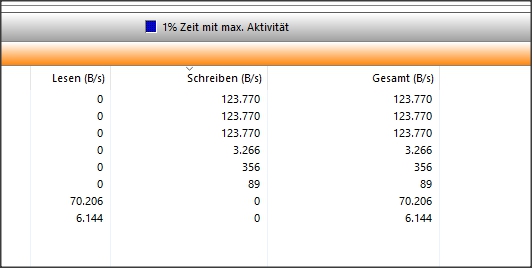
Another example would be: close MSFS and you will see still some minutes entries related to Flightsim… / Steam(mssfs) within the RM.
Also note: I remember had these discussions about the logbook file already long time ago.
One example where a user had a 15MB logbook:
PS:: and the funny thing, he also mentioned these AIG again… big trouble maker… just in case…
Yes, it’s a histogram, my screenshot was taken a couple of seconds after the spinning circle appeared but I noticed that everytime it appears this behavior happens.
Very interesting to read your findings. I’m going to try to delete my logbook file and see if this helps!
I did the test of moving Steam as you advise.
The new installation is on a m.2 nvme ssd.
The previous one was on a mechanical disk.
I draw three interesting conclusions.
1- The white circle still appears.
2- The stutter in takeoff and landing persists but notably decreased by the difference in speed between both disks.
3- I no longer have any doubt that this problem is caused by a STEAM application disk access.
This issue happens to me on almost every flight, toggle Dev mode on of solve it, it’s a very annoying bug.
I’m on Steam.
\Steam\userdata<user ID>\1250410\remote
“kh_logbook” files - right click - properties -  read only
read only
Still get the spinning circle but no more irritating stutters
If you are going to set the logbook file to read-only and block logbook writes then you might as well enable developer mode which accomplishes the same thing, with an added bonus of preventing the white spinning circle getting in your screenshots.
Thank you everyone for the additional info! It was very helpful and the team is investigating further for a fix based on your information here.
Do not forget Xbox users that get the same “circle” issue 
Thank you
Good Lord thank you for hearing us. The stutters accompanying it is maddening.
This is the same on Xbox as well, obviously there’s no way to track what’s happening on the console and what files are being accessed. The stuttering is everywhere, both in menu screens and during gameplay. Not only the framerate gets especially low but the game even locks up every time the virtual cursor is put to a new object (one which it hasn’t been at during that flight), or camera change, or anything really. Split-second or full second lock-ups. In the cockpit, there’s constant stuttering. Watch this video as I try to roll onto the runway (Xbox Series X). This has never been an issue before.
This affects everyone, not just Steam users.
I will post my video as well. I don’t know if it may be related to exactly the issue described in this thread.
The framerate seems to be stable when there is no movement. Whether by the camera nor by the plane. However if I start moving the camera or the plane I experience a massive drop in FPS.