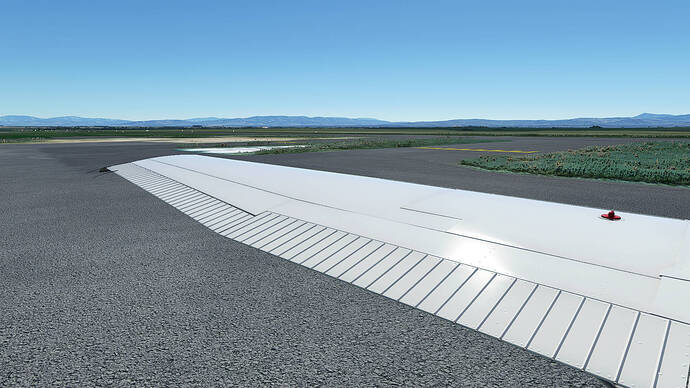I have a bit of a frustrating strange problem after the latest hotfix. Sorry for the wall of text by necessity I have to explain whats happening.
- I have mapped cockpit quick-view keys to the Number pad
- So if I want to look at the right wing I just press Numpad 6 etc.
Here is how I have done it. To keep things short I’ll just list 5 keys here:
- Num 8 = look straight ahead at instrument panel
- Num 7 = look forward left 45 degrees
- Num 9 = look forward right 45 degrees
- Num 4 = look left 90 degrees (left wing)
- Num 6 = look right 90 degrees (right wing)
Example usage:
PRIOR to the hotfix:
- I press 8 to look ahead
- Then 4 to look left
- Then press 8 AGAIN and it will return me to forward view
AFTER the hotfix
- I press 8 to look ahead - but the camera is now OUTSIDE the plane
- I press 4 to look left - but the camera is now OUTSIDE the plane
- Then press 8 AGAIN to look ahead but the camera is now OUTSIDE the plane
- I have tried and tried to reset the view to INSIDE the plane using the arrow keys and then saving it to the bound hotkey but no luck.
- The “in-cockpit” camera insists on staying OUTSIDE.
- I have gone through the menu settings again and again for custom camera view but nothings changed.
I hope these pics will help with understanding:
Numpad 4 (Look left) BEFORE hotfix 
Numpad 4 (Look left) AFTER hotfix 
Numpad 7 (look forward left 45 degrees) BEFORE hotfix 
Numpad 7 (look forward left 45 degrees) AFTER hotfix 
Numpad 8 (look ahead) BEFORE hotfix 
Numpad 8 (look ahead) AFTER hotfix 
Does anyone know whats going on? I have checked and checked and rechecked the bindings and nothing strange is showing in the menu. Would appreciate any advice. Prior to the hotfix all this was working perfectly.
Thanks for any ideas!