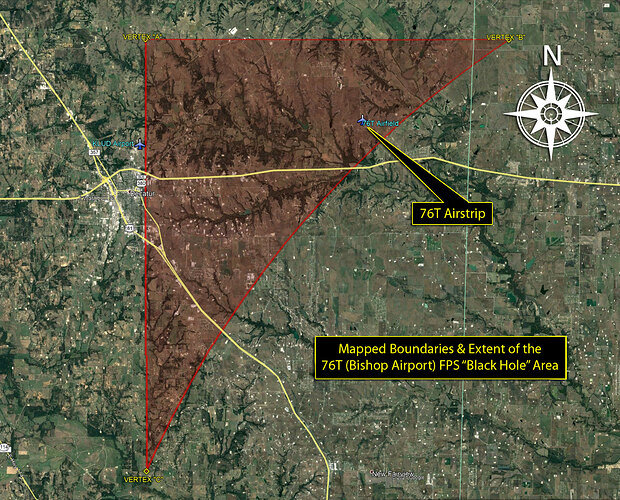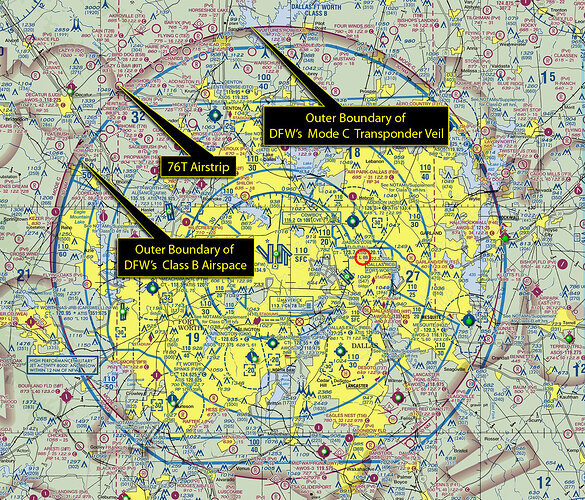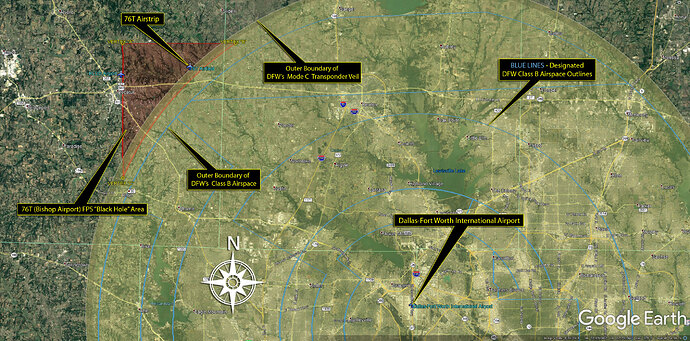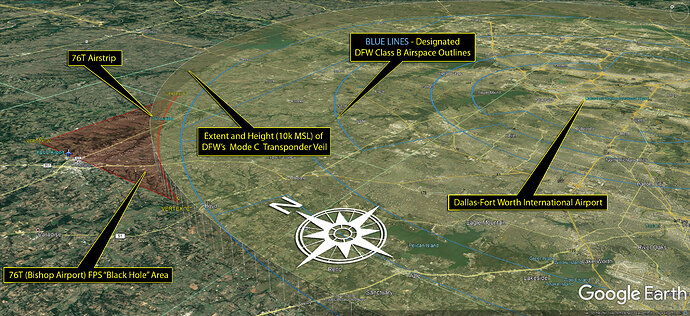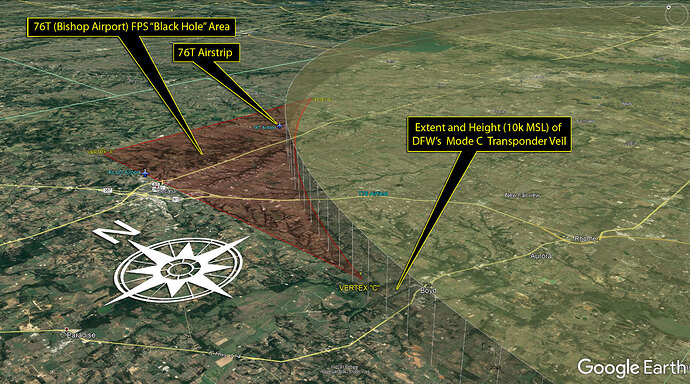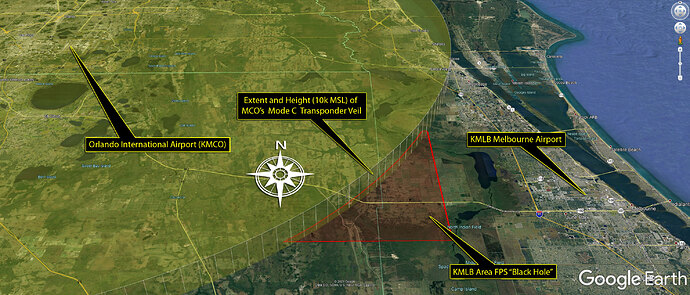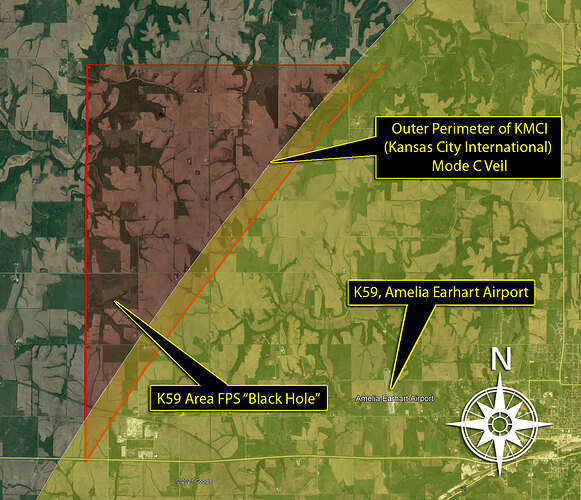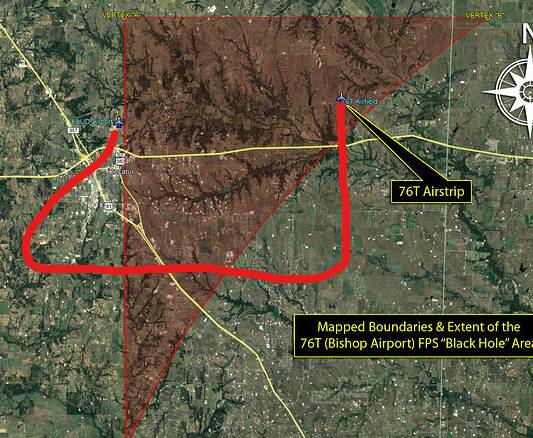As often happens in searching for answers, more questions get raised. Case in point…
Having read about the 76T (Bishop Airport, TX) FPS “Black Hole” I booted a flight there and like everyone else got 2 FPS (if that), even though the FPS meter says 15-16 FPS. Had to task manager out to exit the sim.
Curious as to how far around this airfield the issue might extend, I booted a flight at KLUD in Decatur, some 6.5nm WSW of 76T. No FPS problems there. So how far to the east does the issue start?
Switching to the drone camera while the aircraft sat idling on the runway, I moved the drone eastward, and sure enough – less than 800 feet to the east – I ran into what I can only describe as an “impenetrable wall” where the FPS tanked and the drone came to a screeching halt, edging forward only slightly in short snaps about 1 second apart. I immediately backed up and was soon released from this “black hole” back into full FPS mode.
Realizing I could MAP this FPS “black hole” with the drone camera by enabling “Options>Display Position” in Dev Mode, then moving northward a few hundred feet and repeating a similar eastward probe, then noting the position in Google Earth, and then rinsing and repeating this again and again, I was eventually able to circumnavigate the entire anomaly, and determine its exact shape and extent, which is illustrated in the image below. It forms a right triangle enclosing 70.5 square miles (183 sq. km):
But this it where it gets REALLY interesting…
As can be seen in the above image, the right-angle legs of this triangle (from vertex A to B, and A to C) are perfectly straight lines. The longest face of the triangle (the SE facing “hypotenuse”) is NOT a straight line. IT’S CONCAVE. I verified this with 16 carefully executed test probes, marking the position where the drone came to abrupt stop at each point and transferring the positions to Google Earth.
My first thought was…”Whoa, now that’s strange… a concave line?”.
My immediate second thought was… ”Is it possible that the concaved hypotenuse leg is the OUTER PERIMETER of a larger circle? And, if so, WHAT LOCATION is at the center of its radius?” Using Google Earth’s “Circle” measurement tool, the answer was easy to determine and..
Holy geometry Batman, It’s DALLAS-FORT WORTH INTERNATIONAL AIRPORT!!!
Now it gets EVEN MORE intriguing…
The distance to DFW from the concaved 76T hypotenuse is almost EXACTLY 30 nautical miles, the customary radius of DFW’s CLASS B AIRSPACE - and - its MODE C TRANSPONDER VEIL as well. Each airspace delineation is slightly offset to the other however as their center points at DFW appear to be slightly offset as well, as can be seen here…
Wanting better detail via Google Earth than the VFR map provided, I downloaded the FAA’s Official Interactive ADS-B Airspace Map KMZ files for Google Earth and opened DFW’s airspace maps in GE next to the mapped anomaly and sure enough.
Though the Class B Airspace perimeter is noticeably aligned with the FPS anomaly’s concave leg, the curvature of the DFW MODE C TRANSPONDER VEIL perimeter is VERY CLOSELY aligned to the anomaly and falls just HALF A KILOMETER inside and perfectly parallel to the concave arc of the FPS black hole hypotenuse leg…
Here’s a few oblique angles for an alternate 3D view:
You can examine all this more closely in Google Earth for yourself with the KML FILE I created here (right click, and “Save link as…”):
www.edtruthan.com/msfs/76t/MSFS-76T-DFW-Mode-C-Map.kmz
This tight alignment surely seems too close to be a complete coincidence. It’s obvious there simply HAS to be a relationship.
On its face, this offers no clear idea of how to cure the 76T FPS anomaly but given the undeniable geometric relationship between its mapped perimeter and DFW’s airspace boundaries, it seems that some interfacial relationship is somehow involved. But what?
I was then curious if there might be 3 other similar “black hole triangles” at the NE, SE, and SW sides of the DFW airspace circle, but initial probes into all 3 of these areas resulted in perfectly normal FPS in all three areas. But maybe I missed them, or they’re smaller. I can’t say without further investigation.
There’s more…
Wanting to see if other reports of specific FPS drop-off areas might show the same relationship to Mode C perimeters, I perused the forum for other reports. One user said he had serious slowdowns near KMLB in Melbourne, FLA. I easily found the location by flying around the area.
I then mapped it and sure enough. It’s a similar right triangle with a concave hypotenuse that butts up against the KMCO (Orlando International) 30nm Mode C Transponder Perimeter as can be seen here…
Armed with this new insight, I was then able (with surprising ease) to PREDICT & FIND another FPS black hole. Choosing an airport near the NW side of a random Mode C perimeter (in this case KMCI, Kansas City International) I flew out of K59 (Amelia Earhart Airport near Atchison). Taking off from runway 34 and turning due NW at a heading of 315 - and sure enough - I ran straight into an FPS Black Hole only 2.5 Miles from the airport.
And here’s a map of that one:
So what does this tell us? Your guess is as good as mine.
Perhaps (and I’m purely speculating here) it involves conflicting airspace rules, due to multiple or corrupt files in the latest updates, that OVERLAP in certain areas and confound the sim’s ability to resolve the conflict, to the extent that it spikes the CPU usage, and everything slows to grind? And then once a user moves outside of the “overlapping” area (even by a meter mind you) the conflict (being no longer at issue) suddenly snaps things back to normal? And in areas where the FPS drop isn’t as severe as 76T it’s only because the data conflict (for whatever reason) isn’t as “severe” perhaps?
But why are the right triangle legs the black hole “cut-off” points? Though generally latitudinal or longitudinal in alignment they don’t otherwise appear to align with any coordinate threshold or other obvious airspace delineation.
I’ll be submitting this to ZenDesk so if they weren’t aware, they will be soon.
To be sure, the findings herein likely only reflect one aspect of the reported WU3 update issues as some reports of major FPS slow-downs or stuttering don’t outwardly appear to have any major airspace boundary associated with them (if any) yet are predominately said to be geographically stable and repeatable by flying through them again. It’d be interesting to map such an area to assess its geometry for any associative patterns concerning airspace, ATC jurisdictions, or other sim related geometry.
If anyone reading this post has experienced marked FPS drops, please let us know WHERE it happened (and where it resolved) and what course you were flying at the time. It’d be very interesting to examine the mapped airspace boundaries at these locations.
If anyone with better knowledge of the sim’s inner workings have any speculative insights into what may be going on here, I’m certainly all ears.