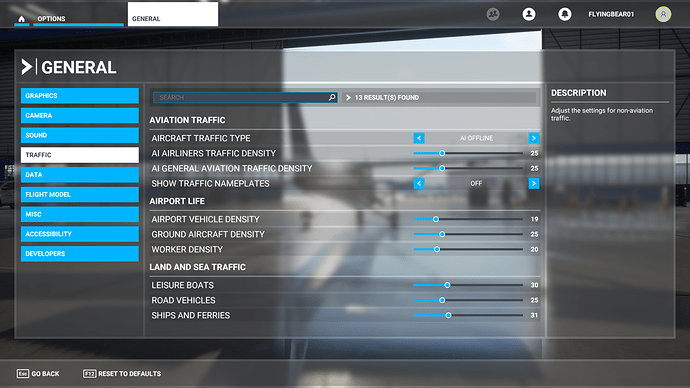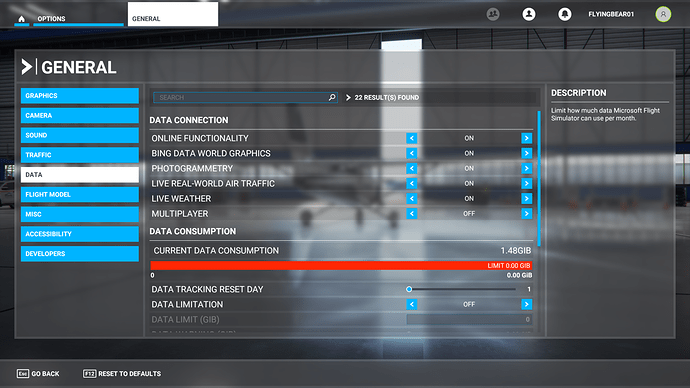Bummer, sorry it still does not work.
Turns out AIFP version 3.4.x.x can now decompile MSFS traffic .bgl files, so it is now easier to check what aircraft are supposed to be where and when and go look for them. Turns out there are 21 flight plans using KINW:
Blockquote Line 8335: AC#15,N11521,12%,4Hr,VFR,01:35,02:50,115,F,1889,KINW,03:35,04:50,125,F,1888,E60
Line 8336: AC#13,N2709C,27%,8Hr,VFR,00:27,02:08,115,F,9498,KINW,04:27,06:08,125,F,9497,KTNP
Line 8337: AC#17,N0003F,20%,4Hr,IFR,00:39,01:58,110,F,7930,KINW,02:39,03:58,120,F,7929,KARZ
Line 8338: AC#17,N8005G,67%,8Hr,VFR,00:14,02:23,125,F,2225,KTNP,04:14,06:23,115,F,2226,KINW
Line 8339: AC#14,N9822G,28%,4Hr,VFR,00:42,01:16,125,F,7673,KSEZ,02:42,03:16,115,F,7674,KINW
Line 8340: AC#22,N62505,19%,8Hr,IFR,00:48,03:24,120,F,2316,KTNP,04:48,07:24,110,F,2317,KINW
Line 8341: AC#23,N0651T,52%,4Hr,VFR,00:47,01:59,115,F,7963,KINW,02:47,03:59,125,F,7962,KPHX
Line 8342: AC#24,N3980S,35%,4Hr,VFR,01:56,02:34,125,F,0116,KSEZ,03:56,04:34,115,F,0117,KINW
Line 8343: AC#25,N62340,84%,8Hr,IFR,01:45,04:21,120,F,8013,KTNP,05:45,08:21,110,F,8014,KINW
Line 8344: AC#16,N8065V,72%,4Hr,IFR,01:48,02:20,120,F,2203,KSEZ,03:48,04:20,110,F,2204,KINW
Line 8345: AC#19,N65286,50%,12Hr,VFR,02:15,03:52,125,F,6950,KTNP,08:15,09:52,115,F,6951,KINW
Line 8346: AC#18,N0803L,13%,4Hr,IFR,00:18,01:30,120,F,8899,P01,02:18,03:30,110,F,8900,KINW
Line 8347: AC#15,N88565,80%,4Hr,IFR,00:23,01:30,120,F,3334,E51,02:23,03:30,110,F,3335,KINW
Line 8348: AC#13,N95793,35%,4Hr,VFR,00:21,01:31,115,F,9155,KINW,02:21,03:31,125,F,9154,KRYN
Line 9089: AC#11,N06839,14%,4Hr,IFR,01:30,02:49,330,F,0694,KAPA,03:30,04:49,340,F,0693,KINW
Line 9158: AC#22,N9916S,77%,4Hr,IFR,01:11,02:18,120,F,5158,P48,03:11,04:18,110,F,5157,KINW
Line 9169: AC#22,N4266A,83%,12Hr,IFR,02:08,03:15,110,F,0998,KINW,08:08,09:15,120,F,0999,P48
Line 15266: AC#11,N86663,8%,4Hr,IFR,01:01,02:13,350,F,5652,KINW,03:01,04:13,340,F,5653,KEDW
Line 40228: AC#24,N6337W,5%,4Hr,VFR,00:05,01:19,125,F,4296,5AZ3,02:05,03:19,115,F,4295,KINW
Line 45097: AC#24,N7626K,4%,4Hr,IFR,01:29,02:41,120,F,2110,KIWA,03:29,04:41,110,F,2109,KINW
Line 64401: AC#23,N8674Q,89%,4Hr,VFR,01:51,03:06,115,F,5009,KINW,03:51,05:06,125,F,5010,KCHD
That is a TBM930 (upon looking up what AC#11 resolves to) that departs for KAPA at 01:30 UTC and every four hours, arrives from KAPA at 04:49 UTC and every four hours, and shows up when the traffic slider is above 14%. So I loaded up KINW at 21:35 to make sure I would see him leave with minimum delay. And sure enough, within a minute of “Go Fly” that TBM930 taxis out for takeoff.
If you do not see that plane then something is wrong - I have no idea what, sorry about that, but it works on my system which means it should be possible to get it to work on yours. Either there are some subtle differences in our settings, or something different in our MSFS systems. Mine is completely unmodded, with no addons installed and no editing of any files.