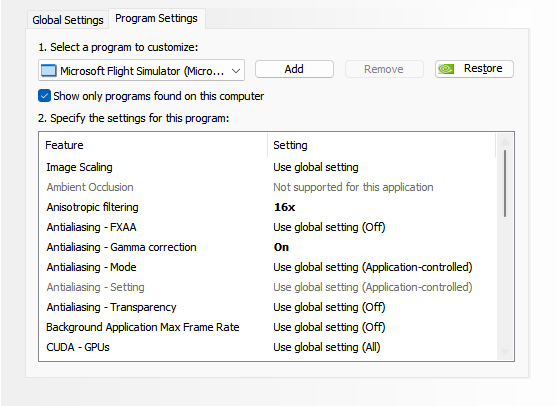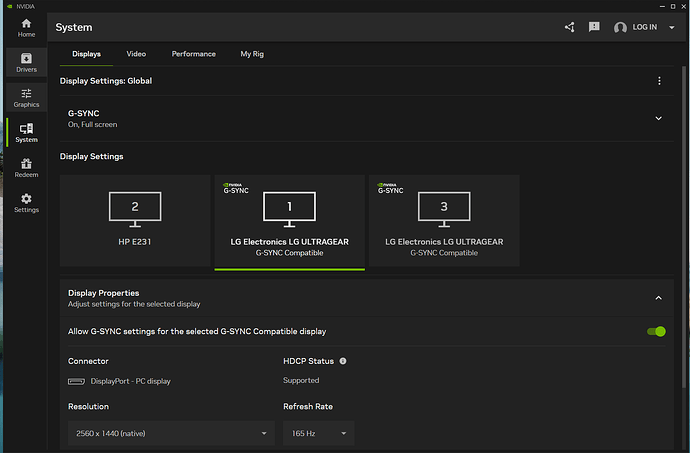Hello again. I am looking for help fixing my sims please. I’m experiencing bad shimmering and texture quality in both sims. But for 2020, I am running TAA upscaled to 2160p, TLOD at 200 and LOD at 150. All settings are at ULTRA. As I climb higher textures get very blurry fast. The interesting part is that when i first installed the new GPU everything was running great then it started to get bad. When I pan around both outside and inside cockpit i get bad shimmering as well. The cockpit is also blurry. Can you all please Help me?
Specs:
i7-13700F
RTX 4080 Super
64 GB RAM
600 megabit internet
VIDEO LINKS
First observation is that you’ve got everything set as Ultra which even the most powerful machines will struggle with. As a start turn everything down to High or even Medium with things like buildings, trees, grass, water effects. Reduce your OLOD and TLOD to less than 100. Reflections also tend to be heavy on performance so reduce or even turn them off. The point is you need to get the sim back to an acceptable level then experiment with turning settings up. There are any number of Utube vids that cover, one I’ve found good is this one.
What values of FPS are you gettng and do you suffer from stuttering? For most people FPS of 30 is quite acceptable as the human eye generally does not really see any improvement above that figure, though there are lots who will disagree. For now aim for 30-40fps and try to get a smooth action.
Finally although SSD drives are fast an MCie would be better if you can run to one and your machine will accept it. Just make sure that you have plenty of drive space as using any more than around 80% can have serious effects on Windows performance.
All this is for MSFS2020 - I have no experience (yet) of 2024 but the principles should be the same.
2 Likes
I’m not getting any major stutters, only stutters I get is when i spawn into a high quality airport and the scenery is loading fully and try to pan around quickly. Besides that, it is pretty smooth. I’m getting between 30-45 FPS no FG and about 55-70 with FG on. I have something like budlings and some shadows turned to down and to high. I also do have a MCIe hard drive, I messed that up. I’m talking more about blurry and grainy textures. The higher I fly up the worse it gets. Also lots of shimmering in objects and all cockpit screens, which is the main thing I am trying to resolve.
Only other thing I can think of right now, is your monitor matched to your Nvidia settings?
is this what you mean matched?
Looks like you have some filter on, maybe try to ensure no Nvidia filters are on since you’re using Nvidia’s app?
Your refresh rate is set at 165hz which is way too high. Try reducing it to whatever fps you are getting or at least a lower multiple e.g. if you’re getting 45fps try 90hz.
You might also consider turning G-SYNC off, see if that helps.
Thank you I will try that