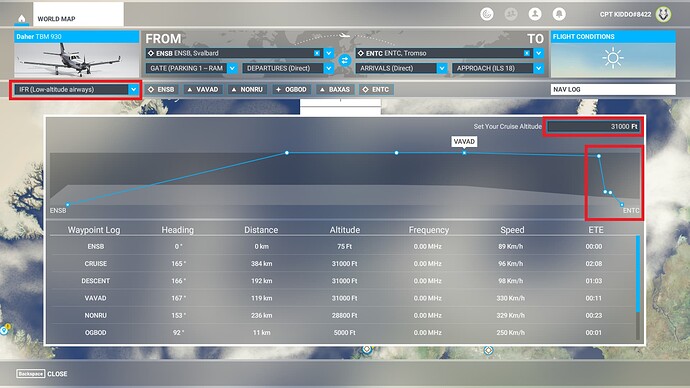Hello there!
I am really trying to understand how the modern aviation works these days and I try to follow all the rules in this matter. However, I am struggling with NavLog and/or Flight Planner in general.
I have made an ambitious plan to fly around the world in Daher TBM, visiting 500+ airports on the way. But I really don’t know how should I setup my Flight Planner. As I am aware, GA aircraft usually fly with VFR, but I would like to do IFR flights along the way. Obviously, flying TBM, I choose low-altitude airways. But then I hit the wall of misunderstandings.
As far as I know, it’s more suitable for ATC to “get rid of” GA aircraft from the airport as quick as possible to avoid clogging the routes which airliners are usually following. That’s why I choose direct departure and arrival on my flights, with only approach chosen manually (ILS or RNAV if possible). It would be more realistic probably to follow SIDs and STARs on longer flights, but on short trips (less than 70-80 nm) it is pointless, because the total distance to cover rises sometimes twice because of all the maneuvers.
And then the NavLog enters the scene. Usually it works more or less correctly, but sometimes - as you can see on the screen provided below - its shows some nonsense. When I plan a flight from Svalbard (ENSB) to Tromso (ENTC) with direct departure and arrival, but with ILS 18 approach, it shows some absurd values. Am I really supposed to descend almost 24,000 feet within a minute to OGBOD from NONRU? And as far as I know, LOW-altitude airways should not be executed at 31,000 feet of cruise altitude.
I don’t even want to mention a problem with units and speed values - cruise speed of TBM is 96 km/h (52 knots), according to NavLog, and because of that, ETE of the whole flight is 4+ hours…
Can someone explain these absurds? Or maybe that’s me who is not informed enough to use Flight Planner correctly? I will be very grateful for any advice.
Thanks!
Screenshot: