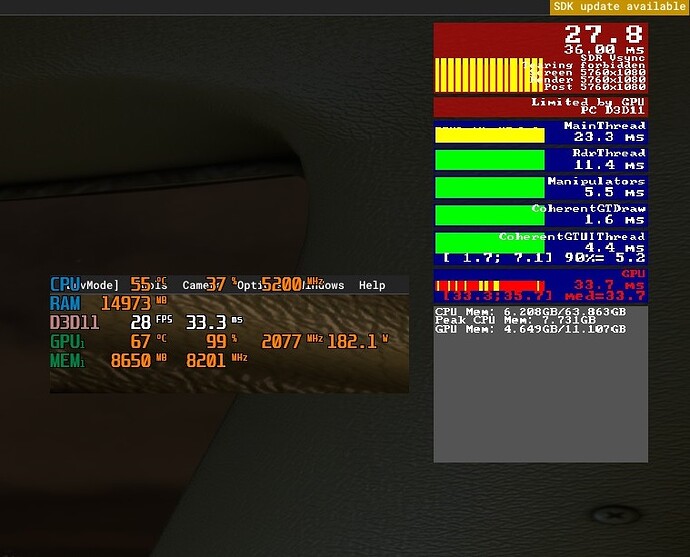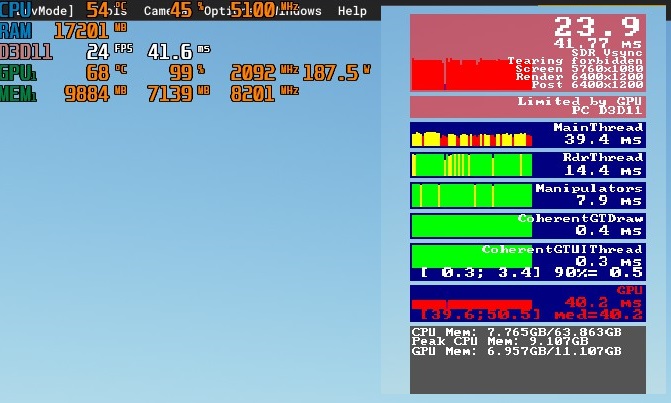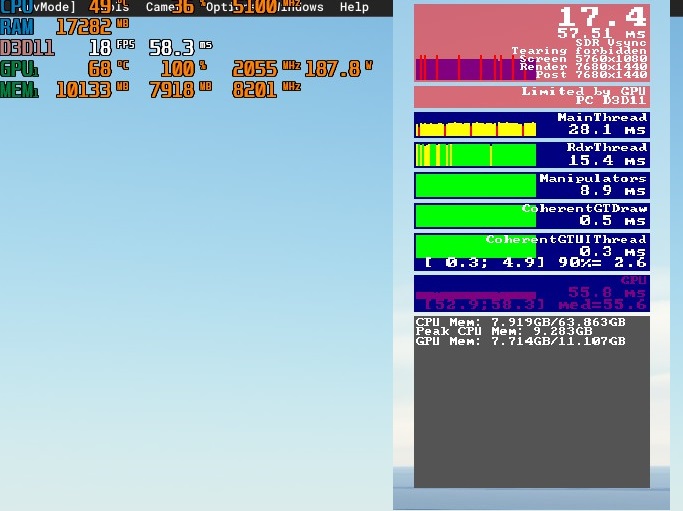Hi all! I’m running a test to see how far 4GB of VRAM can take you and flight simulator came up in my research. It’s rare to see a program monitor actual VRAM usage instead of allocated VRAM usage. When I saw flight sim might do this, I was ecstatic; but I want to do my due diligence and just confirm that it’s true. Ok, onto my questions 
There’s the GPUmem budget that shows xxxx MB/ yyyy MB on screen.
- Is
xxxx MB = vram flight sim uses and yyyy MB = allocated vram by flight sim? Is there a way to confirm this?
- I read on the forumthat
yyyy MB caps at ~8GB because that’s the maximum the Xbox uses. Is this true?
- Is there a way to save the monitored data to disk? I’d like to grab the average of
xxxx and yyyy if possible.
Thanks all!
There’s definitely no cap MSI afterburner reading, not sure real or allocated?
EDIT: OK that number must be the “allocated” , just did a quick DC flight Reagan to Dulles with Dev mode on and well well …
My PC leaves quite a lot on the table, hell my CPU cant even be bothered to hit it’s full overclock most of the time.
1 Like
No, thats not the case. I have 11GB VRAM and the sim uses almost everything of it. I often have 90+% of VRAM usage.
1 Like
are you watching dev mode to see that?
Thanks for checking this Salem! I’m glad there isn’t an allocation cap on PC.
In your second image, it shows MSI afterburner with 8.65 GB of VRAM allocated, but your in-game dev tools show 11.107 GB “allocated”. Were these screenshots taken at the same time? Did the in-game dev tool’s “allocated” VRAM value change while you play?
I’m thinking I was wrong on the first post by trusting Afterburner numbers?
Yes that is the same screen shot, about to try again over NYC to see what readings are like.
1 Like
I didn’t realize that Flight Sim comes with Xbox Game Pass (meaning I don’t need to drop $40+  ), so I’m going to install it and do some testing. I’ll report back, too
), so I’m going to install it and do some testing. I’ll report back, too
Do you mind adding “GPU dedicated memory usage / process” to your Afterburner overlay? It’s only two steps in the settings. It would be extremely helpful! Here’s a video that shows how to do it (already time stamped)
I’d just like to point out that ram and vram are little more than a holding tank and modern speeds and methods in data handling along with much bigger interfaces and bandwidths means that above a certain limit size matters little. Afterall a Ferrari doesn’t care how much petrol is in it’s tanks so long as it can run.
NYC with a little higher post render as well to try and force a little extra
full screen
1 Like
On a goof I tried 4x, it never actually rendered the sim lol
I appreciate all your help - this gives me a better understanding of how all of this works!
It looks like MSI’s numbers are fairly close to the dev tool numbers, but I’m assuming the dev tool is more accurate since it (probably) has access to the GPU code itself. I can’t find a way to export the GPU Mem numbers from the dev tool, so I’ll probably take screenshots of a few samples, convert those to text, average them out, and see the differences.
I’ll do some digging and see if there any discrepancies between Afterburner numbers, the dev tool numbers, and any Task Manager numbers. I’ll probably update this thread before the weekend when my install finally finishes 
I want to make sure I understand what you’re saying clearly. In your Ferrari analogy - if the petrol is the data and the tank itself is the VRAM buffer, what would bandwidth be? I know the bandwidth plays a role in VRAM’s “effectiveness” per se.
E.g. - a GTX 1050 with 8GB VRAM makes little sense because it’s not fast enough to feed the 8GB buffer anyway, the GPU core itself is the bottleneck
I guess the examples above are a bit silly but it helps me comprehend the scenario easier
Every good mechanic knows that fuel pump size, pipe diameter and injector quality are essential for MSFS at 4k revolutions.
![]()