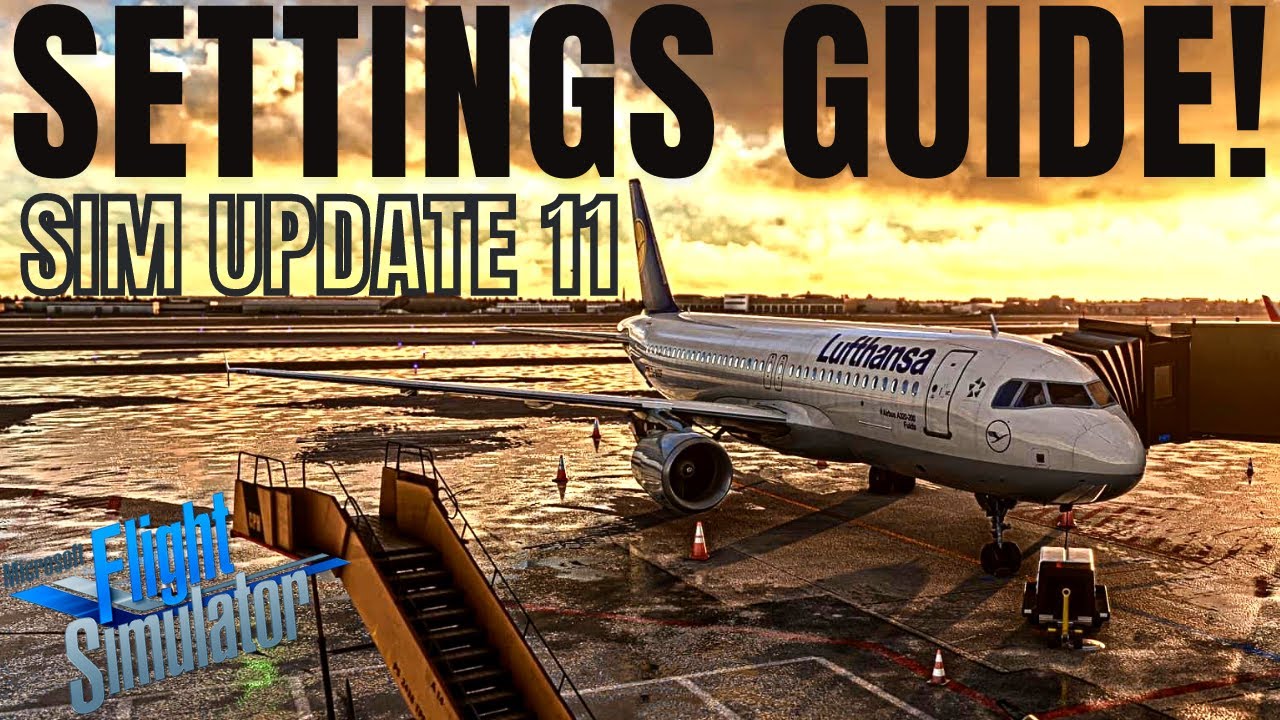Hi guys, I recently formatted my PC and I want to configure it as efficiently as possible with a focus on MSFS.
I have 16 GB of RAM, do you recommend me to increase the virtual memory in that case? I have read physical memory is better and I’m afraid that increasing virtual memory will cause more unnecessary switches between one or another or that the PC will prioritize virtual memory over physical memory, which I think should cause more stutters and other instability problems.
I have also read that the PC will in no case prioritize the use of virtual memory over physical memory, simply uses virtual memory when it can’t use more physical memory, but I want to make sure since I am far from being an expert.
Is increasing Virtual Memory always good for MSFS or, at the very least, is it never bad?
I recommend doubling your physical memory to 32GB (2 x 16 sticks.)
If that’s not an option then you basically have no choice but to let Windows use a page file.
That will indeed affect the performance of your PC.
Physical memory is always much faster than virtual memory (unless you are using a VERY expensive NVmE RAID on a VERY expensive PCIe RAID controller.
Decent RAM is pretty cheap. $140 will get you where you need to be.
I, too, would recommend more ram.
Ensure that whatever ram you purchase is exactly the same as what you have.
Mixing different types of ram will not help, and may actually cause more issues.
1 Like
Sadly I’d like to stick to 16GB of RAM for a while until I save enough money to buy a whole new computer focused on flight simulator performance. I simply want to try to squeeze the most out of what I have now until then, so… increasing virtual memory: yes or no?
You can always increase it, but it will be your bottleneck as it pages out from fast memory to slower disk and then reads back.
What kind of HDD?
I also only run 16GB.
In the earlier days of the sim I used to set a custom size, now I just leave mine on automatic, and I have not had any issues.
I would recommend you follow the steps in the following vid to set your sim up to get the most of it.
I got excellent results by so doing.
2 Likes
If I remember correctly, a 512GB NVMe SSD.