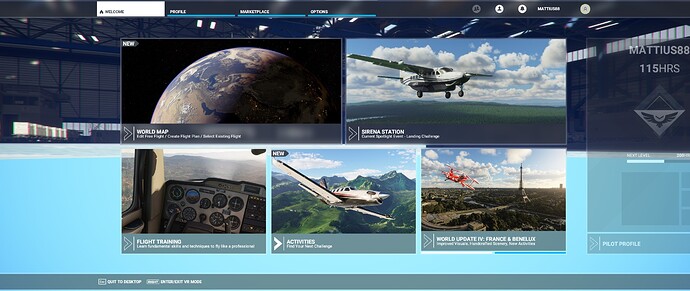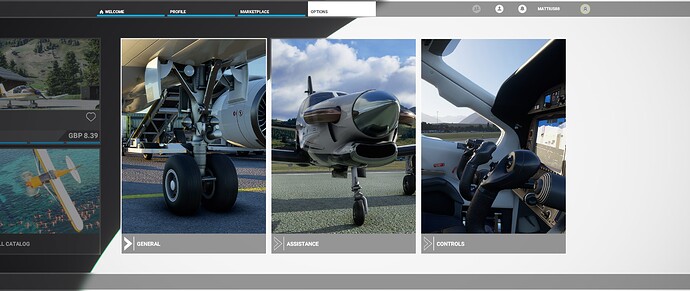If this is a new feature then I really dislike it! 
I get that washed out look too after an update. I type Alt Z and open Geforce experience and brighten the colours up or tone them down
Looks normal here. Maybe you ‘tuned’ your colors with nvidia settings? Have you tried to turn off HDR?
Not seeing that either. The home and world map screens look the same as they always did for me.
It looks like maybe it’s a bad camera setting for that particular aircraft. I’ve had very similar issues when trying to import old FSX aircraft. The camera will clip through the ground or do other weird things. Try switching to a default aircraft if you are using a third party aircraft. Or try a different aircraft if you are in a default aircraft already.
I had a terribly over bright view with no obvious setting changes. I reset my display options to default and it went away. Then went back and changed as desired.
The camera is in the ground in the first screenshot and against a wall in the next two.
It only seems to do it when the Bell-47G is the selected model! Phew!
Common bad practice.
Always clear the community folder first… any issues with or caused by a modification/addon needs to be taken up with the mod/addon developer directly.
Are you currently showcasing the A32NX in the background? The new A32NX aircraft that’s separate has a really weird camera, so if it’s showcasing in the background, sometimes it can use the awkward camera angles which makes it display the same thing as you.
Try to open the default A320, and go back to the main menu, see if that makes a difference.
I did! Patch was installed WITH COMMUNITY FOLDER EMPTY! This was after I re-loaded MSFS after restoring my community folder!
Doesn’t do it for me with the Bell selected. everything is as it was here.
Yes, that’s what I do. Update, and have a few flights with no addons, then put my addons back. If I see a change in behaviour then its a safe assumption one of the addons are the culprit.
Strange as I am now unable to duplicate problem! 
Just FYI there’s no need to clear it while updating. The warning is because stuff may not work after the sim update (until the 3rd party authors update the addon) – so just moving them out, updating and moving them back is the same as keeping them there the entire time.
This topic was automatically closed 30 days after the last reply. New replies are no longer allowed.