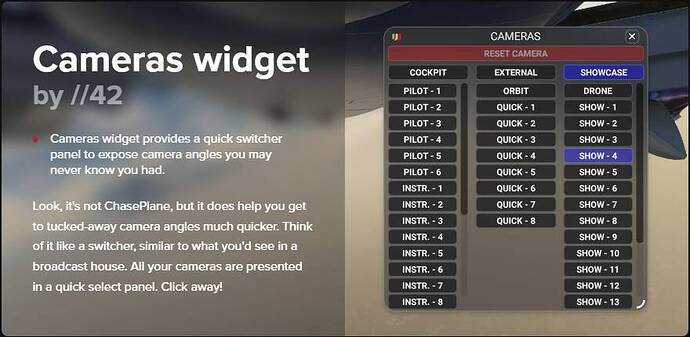Hi friends,
- I have set up 10 custom cockpit cam hotkeys to the numpad (Num 0 to Num 9)
- To set the views I use arrow keys to get the view I want and then press CTRL + Numpad#
For the sake of new players who might not know about this I’ll give an example.
- I use arrow keys and mouse to point the camera at the left wing. I then press CTRL + Numpad 4.
- Now whenever I press numpad 4 the camera smoothly takes me to the left wing view.
Is there a way to set ADDITIONAL views using any of the other keys? Like the letter keys? So we can have more than just 10 views?
Thanks.
1 Like
Hmmm…not that I’m aware of.
Thanks for reply, yes when I began noticing that my question went quiet I sensed that we are limited to those 10 keys for views only. Im hoping for an update where (like in XP11) we can use many other keys for views.
Is the limit of custom camera views still only 10. That gets used up very fast with complex aircraft like a 737. There are external predefined views but I do not see a way to assign then to a button.
1 Like
The quick views can be assigned but the camera system needs a updated. I guess I am spoiled from ChasePlane
4 Likes
Yes, we really need more than 10 custom views. We have all this amazing technology and then we impose random limits on its use for basically no reason! Who says 10 is the perfect number? I could have understood if the limit was 255 or something because that actually means something in terms of coding/storage.
I know everyone wants what they want to be integrated into the sim.
But the reality is that some things are simply not available without 3rd Party tools.
Flow by //42 can ‘reveal’ a multitude of ‘hidden’ camera views.
I believe those can vary by aircraft. It looks like all three versions (Free, Essential, Pro) support the camera widget.
EDITED to add: I agree that this would be MUCH more useful if it could be moved to a secondary monitor. Opening Flow, selecting a camera, then closing Flow to get a screenshot is cumbersome at best…
We need 20 custom views at minimum honestly.
So i can have multiple wingviews as well while still having all my cockpit views.
I agree, 10 is not enough