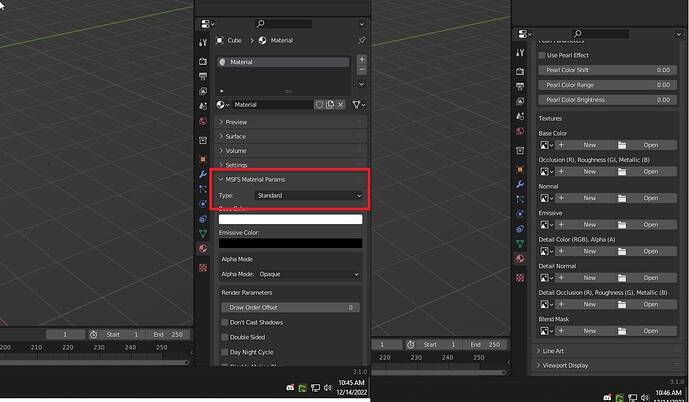I have a building with a detailed tiled texture, and I would like to layer a “dirt” texture on top of the walls that would not be tiled so that it doesn’t have a patter. Is it possible to put two materials on top of one object and export to MSFS, like how in dev mode you can have polygon with one texture and then another semi-transparent polygon on top with a different texture?
you assign the PBR testures in the Plugin settings, not certain if thats what you mean or not
select a texture “Type” then scroll way down to find the inputs
i ‘think’ you may be looking for the Blend Mask? idk i only use a couple of these so far (im fairly new at blender modeling) like the norm and ‘albedo’ or base texture - the game does them a bit diff than blender
I haven’t used the blend mask, I assume it gives you an alpha channel, but that doesn’t answer the question of how you can assign a different albido texture with a. Different UV map over top of another texture that’s tiled, on the same surface.
i didnt think that was what your looking for
to be clear im Not sure this is how the windshield ‘dirt’ textures work (afaik they where just a specific pbr for the Same albedo)
but maybe look at the frost layer or ‘decals’
for example you can apply a ‘decal’ by creating a mesh plane and using shrinkwrap to place it on the fuselage / dash w/e - its a separate mesh with a diff albedo and pbr
this is how they got around the ‘mirrored’ textures for liveries (and also how the default aircraft place text & logo’s in many cases)
“Is it possible to put two materials on top of one object and export to MSFS”
i don think thats posiible other than the pbr layers shown in my pic, afak you need another mesh for another albedo for example (base color in blender), the UV’s are just the ‘map’ so they match only 1 texture set and you can not really have 2 conflicting maps, not that color separately
in my above pic there are 7 pbr texture slots per mesh object, i kinda figured they just used one of those for the dirt layer but again im no texture man