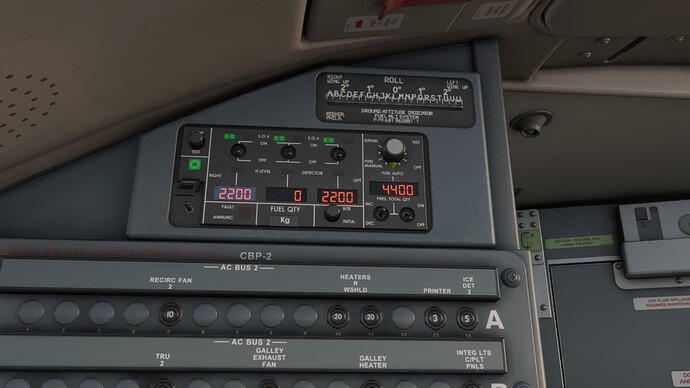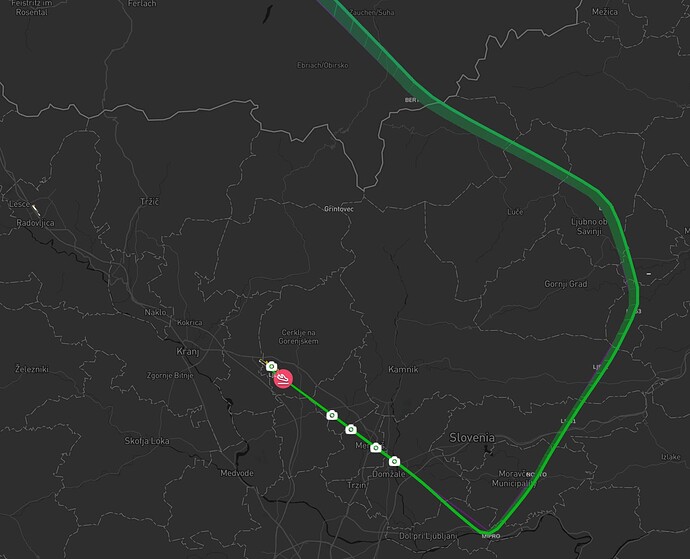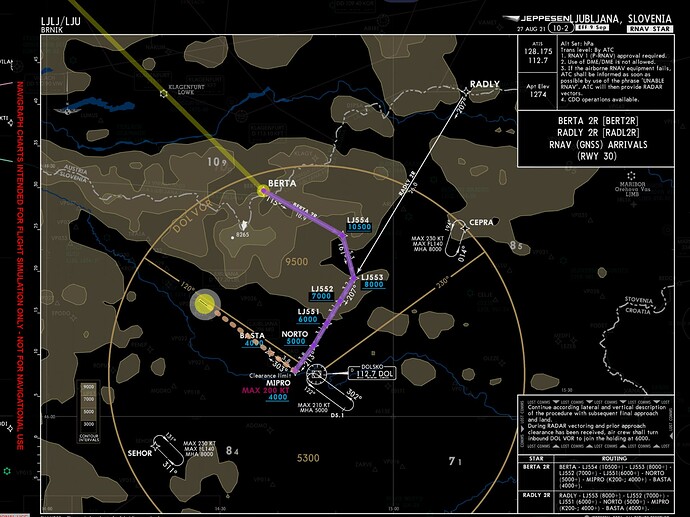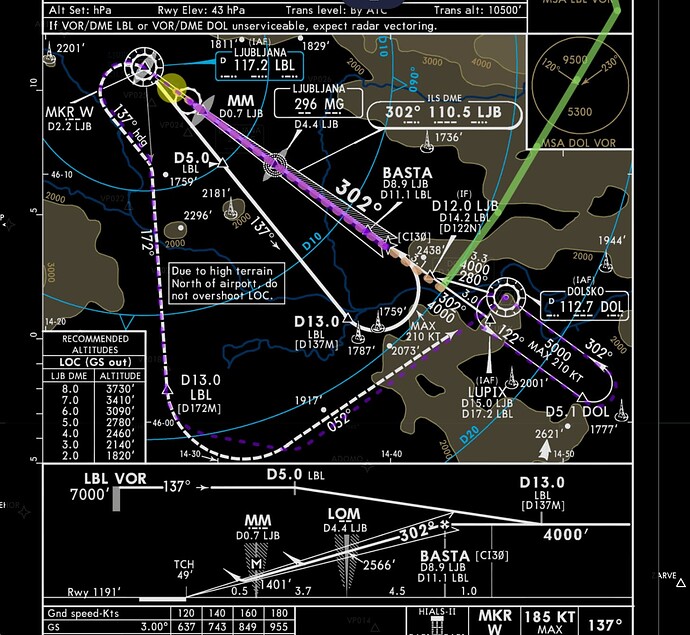Used to fly it on P3D and had a bit of a love hate relationship with the plane there so because I like suffering I decided to buy it for MSFS! Interestingly the 550 version doesn’t seem to give me too much hassle but the 700 is a different story.
Decided to fly it for the first time in a while to KRDU tonight.
The problems began on approach where it decided to start descending before the glideslope was captured with 4 reds on the PAPIs. Then it decides to start really pitching up quickly reducing the speed as a result. I then disconnect the autopilot and have to manually wrestle it down the rest of the way with the slightest throttle input either totally cutting power or turning it on full blast. All whilst trying to trim it to stop it bouncing up and down.
One hard landing later where I have again to struggle to get the nose down, and I’m left wondering what the hell is this mess? I fly a number of other planes none of which have throttles as ridiculously sensitive as the CRJ!