I dont understand - why cant they develop the xbox version with the clunky tool tips and have a seperate version for PC that can utilise higher amounts of ram etc. We need two versions, not one with the pc one being dumbed down for xbox with tool tips that fit on a 70inch widescreen tv!
Arguably, having percentages shown like the old implementation is more “dumbed down” since obviously you don’t get any such indication when you pull the lever in a real plane.
No, but it does make up for the fact that you can’t read the altimeter setting to set it precisely to the correct setting. So, the read out would be great to have again.
True but at least we can interact with the cockpit using a mouse.
You can in the new “Lock” mode also, it just works differently.
S*it. This doesn’t help either, because since SU5, i get CTD every time I switch my mouse profile to default
1 Go to controls options and select mouse.
2 Select your mouse profile and click preset manager

3 Create new mouse profile
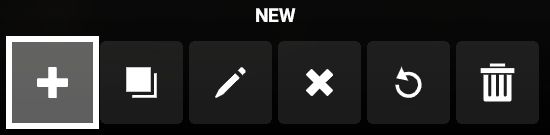
4 Click OK
5 Click apply & save
![]()
6 Click preset manager
7Click reset to defaults > continue
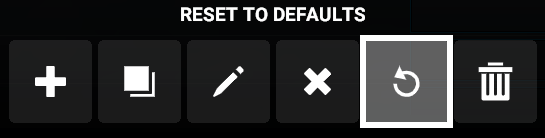
8 Click go back > apply & save
Not currently logged in, but will give this a try next time I am.
Post is bookmarked.
I’ll post an update.
Okey-dokey.
Also try > https://forums.flightsimulator.com/t/buttons-and-switches-dont-work-with-my-mouse-after-update-5/428591/13
Nope. Instant CTD
Help on this and linked issues
It seems to me that the not being able to move the fuel selector bug has been fixed atleast on the g1000 cessna skyhawk thats good, but there is still one bug that is very bothersome and that is that the camera or screen freezes temporarily when you zoom the cocpit in close you have to zoom out to stop the freeze and it makes it really hazardous to bank the planes even when im in the virtual skies i want to feel safe;)). Apart from that things are starting to look good. I actually like that the percentages are gone because it makes it more realistic you have to pay attention to your instruments more:).
Same here.
What would be nice is if we could get just the percentages without the rest of the text.
Asobo really needs to change legacy to work the way it did before. Cause that is just way too much ■■■■ on the screen.
Yes, it appears that they are, till Asobo fix it. Unless you use the new cludgy UI.
Optimized for X box I guess.
Its also strange how the new cocpit tooltip system affects the same plane differently as an example in the cessna 172 skyhawk the one without g1000 you cant turn the fuel selector ,but in the classic skyhawk you can. They still need to fix the annyoing safety risk of screen freezing when you zoom in it can be compared to a sudden extreme fps drop. its especially annoying and hazardous when the screen freezes and your in the middle of a turn or bank.
This topic was automatically closed 30 days after the last reply. New replies are no longer allowed.
