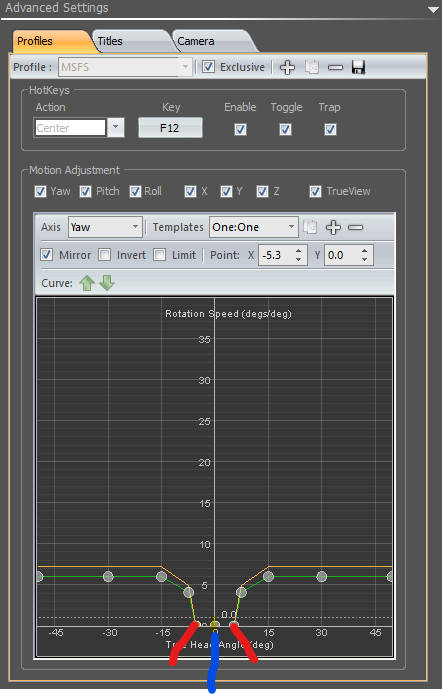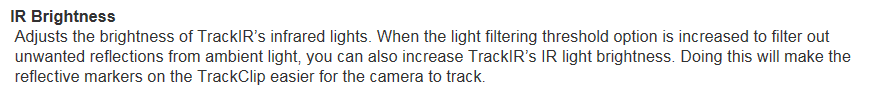I considered making the switch to VR, but I’m heavily dependent on stuff on my other screen like looking up the metar, NaviGraph charts, LittleNavMaps, vPilot, etc. So I thought of going for TrackIR instead. Is it worth it?
My experience/opinion, no. However it depends heavily on what you’re doing/ flying. I mostly fly IFR airliners and have found it to just be more of a nuisance than a help. Now I have the 10 camera views bound to all of what I would need. However, if you mostly do VFR bush flying, low and slow sightseeing, or you tend to fly fighter jets, it probably would be a tremendous help.
I see you’ve mentioned charts and vPilot, so I’m assuming you also like the airliners. I’m gonna say that binding all your instruments to a camera view is probably better, however, the call is yours.
Absolutely, I use it in all my flight sims. I fly on VATSIM myself and it’s very useful when it comes to spotting traffic. You mentioned your other monitor, I use one too…
I use TrackIR for the reasons that you’ve mentioned. I have printed checklists and a second screen with charts and stuff. While I’ll probably go VR eventually, TrackIR works for me in my current circumstances.
I have owned latest versions Track IR for 4 years now using the hat clip and maybe used for an hour, it’s just to fiddly for frequent use doesn’t like dimly lit rooms and getting it to do what I want doesn’t happen very often, mostly it will wonk out and get stuck looking in some odd direction ect…
When it does work, it is very nice and another level of immersion, mainly have the depth to move forward and backward in the cockpit but while that is nice it’s hindered by the above issues.
My thoughts anyway.
Maybe share with us why this is through describing what you experience so that others may be more informed?
I’ll go against what others are saying here and say that it’s absolutely a requirement for flight sims if you want increased immersion. It does have a bit of learning curve, but for anyone that has actually done any flying in real life, they will know that a huge part of that is being able to turn your head and look for an obstacle or a threshold without taking your hands off of the controls or fiddling with a hat switch. Being able to just look at something with your head adds a huge amount of usability and immersion, and it’s better for me than VR as for now we need to reference outside documents and switches.
I will add to this some tips to make your use more enjoyable:
- make sure you map a trackIR pause button to either your yoke or mouse so you can quickly stop head tracking to use a cockpit button or dial. Nothing more frustrating than your head bobbing around and not being able to adjust heading/altitude.
- take time to adjust your set up and view speed in the program, ideally you want your view to be looking backwards when you look at the edge of your screen. Your tracking should not be 1:1.
For what it’s worth, I do more or less 50/50 VFR and IFR, indispensable in both conditions.
Yes, it is. Would by very difficult to go back to flying without it now.
To get a taste I recommend trying some of the alternatives that track head movement through a webcam to see what a game changer it is. Then keep on mind TrackIR is much more responsive, accurate, and smooth then any of those.
Been using TrackIR for years. Love it. Take the time to dial in the curves and sensitivities. A bit of diligence at the beginning will pay huge dividends later.
I started out using the hat clip. Used it for years, trouble free. Got ambitious a while back and wired IR LEDs into a ball cap. Runs off a small usb rechargeable battery. Works like a charm.
@Aok7696 if you are having issues with sticking views and odd view changes, just make sure you don’t have and incandescent lights behind you. If you smoke, pause the sensor before using your lighter or taking a drag. I guarantee that will send the view into an unusable lock out. Don’t need a dim room, just no bright IR sources in the sensor view.
For me it was just when I looked at anything else that wasn’t on my screen it would go crazy and start looking everywhere, and it would take a second to return to normal. Also, when looking at something it was pretty difficult to accurately flip a switch, and even more so turn a knob.
TrackIR, for me, is a Must Have. I can’t imagine flying without it! Also, don’t be discouraged by the notion of a steep learning curve. Twenty minutes and a few YouTube tutorials and you’re in business.
This is fixed by developing the habit of using the pause button. Lots. Rather than having the sensor track constantly, pause the sensor once you are focused on the switch or knob, make the adjustment, unpause and carry on.
Generally, unless I am looking around the cockpit or out the windows, I center my view and hit pause, until I need to change my view again. Prevents turning your head outside the trackable area by accident.
Yea, I tried that. To be honest I guess I wasn’t very patient with learning it. Maybe I’ll give it another go.
Thanks
Trackir it’s a must have
Thanks, @JOJOE45
May I suggest looking under the curve profile settings at the X Y Z curves under profile and motion adjustment settings. You’ll see that the default MSFS profile is rather flat through X, Y and Z. Use the drop down arrow to select each axis independently. So, adjusting these can remedy this issue perhaps. Depends also what your distance from the camera is. Before you adjust the curves be sure to sit straight and look at your screen straight ahead and level then hit F12 to center the camera, then proceed to make adjustments. Hahaha yes, that can induce a weird feeling when you look away and the view tries to follow. I tried to make a habit of hitting F9 to pause the camera when I have to look elsewhere. Furthermore, you can stabilize the little head movements that are unintended, especially when trying to click a button or switch in the aircraft by adjusting the dead zone per the sliders. You can drag the little circles/dots away from the center line and so then slight movements with your head will not be noticed. It takes some time though to get settings just right for you. I honestly wouldn’t recommend downloading anyone’s personal profiles because everyone’s situation varies by a few degrees or many and this can also lead us into a sense as to expect the same results of another user of whom our situation may vary slightly or greatly from.
Have you by chance tried to make adjustments to the IR brightness? How close or far are you from the camera? I’ve done many night flights in a dark room and haven’t noticed any issues. I can tell you where I have had the most issues is where bright sunlight is shinning in through a window crossing the path between the camera and clip.
I have the TrackIR5 proclip clipped to a nice pair of over the ears noise canceling headphones. It feels just like my David Clark headset, so it really helps with the immersion. I switched from the Reverb G2 headset to the TrackIR. I’m not going back to VR until there is significant improvements made there. It’s just way too nice to be able to use the second screen for other things, and have a razor sharp 4K view in Flight Simulator.
Hey, thanks for the detailed explanation! I’ll definitely give it another shot, this time I’ll be more patient. I greatly appreciate your help!
I wouldn’t want to fly without it. A quick example. When I go to the tablet and to the radios I stop the tracker to be able to use the mouse. I use TrackClip Pro, it never failed.
Great question, I also was looking into this.
Any recommendations on the tech?
On the tech?