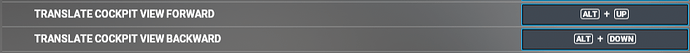So I have been using VR with a new PC and a Meta Quest 3 bought new. I will persevere for now given the issues with server.
I use FSTL traffic and never use ATc in game. Using BATC suits me.
Couple of questions though relating to both FS2020 and the MQ3
- The parallel tool I can’t seem to get rid of it off the screen? Any suggestions. Don’t want to uninstall it but in VR it’s pretty useless
- The blue ring, I think it’s for safety purposes, how do you disable it?
I am disappointed so far but the help so far from people on this forum has given me a renewed energy. I realise now it will not be 2D quality, but apart from on the ground, from the air it looks as good though
The blue ring is your guardian boundary, reset it to stationary in the headset setting page.
You can also turn off the guardian, but I don’t remember right where it was. It’s there though - in the settings.
Not sure what you mean about the parallel tool.
Hi,
RE: parallel tool - not sure, sorry. Can you provide a bit more context please?
RE: disappointed - is that mainly because of quality/resolution concerns or are other VR things contributing? There are ways to enhance quality and still get good performance. Happy to discuss.
RE: blue line
In the Quest headset settings (under environment or boundary… I think) , there is a setting you can disable called - glanceable boundary. I use a Quest 2 and it automatically recognises my play space and I am free to physically move around the virtual cabin if I wish, however, the blue line for the boundary doesn’t appear unless I get close to an actual wall in reality. Generally I’m seated so it’s safe.
When I’m playing other games, I simply switch the glanceable boundary back on so I can see my floor area as this helps me to avoid accidentally damaging something in the house.
Cheers
1 Like
For the limits you must first put yourself as a developer on the Meta software on PC (tab parameter - beta)
Then secondly, on the headset parameter, developer, remove the limits
1 Like
It’s more than worth it, it’s the best way to fly!
1 Like
so the tool is parallel flow 42 wheel and when I start in 2D it’s not showing. But swapping to VR it appears as a small cog and I can’t remove it.
Also, what does the pilots seat in both the 737 and the Asobo seat sit so far back. If you adjust the camera in settings and zoom in like in 2 D it makes no difference? It feels I am sitting at the door sometimes
Some aircraft are like that. What I do is reposition myself slightly to offset it, then press the spacebar (default re-centering hot key) to bring the view where I want it. For example, if the default view is sitting too fast back, I’ll lean back about that same amount, then press SPACE. This brings the virtual cockpit back and things will be about right when I lean forward into my normal position. It may take a little practice, but is fairly easy when you get use to it, and you are prompted to re-center anyway at the start of a VR session
2 Likes
Just move your head a bit and press Spacebar. I have to do that with almost all aircraft.
I actually have an (otherwise unused) switch on my yoke bound to the re-centering function. Makes things very easy in VR. Can also be used to move into the cabin if desired by moving way forward, “centering” and then moving back. 
2 Likes
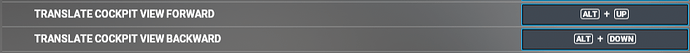
The up/down keys also change the height.
The Alt key in this case is the left one. I’d suggest rebinding it to something you can accomplish with one hand.
I have up/down set to fore/aft, and right ctrl+up/down for height.
2 Likes