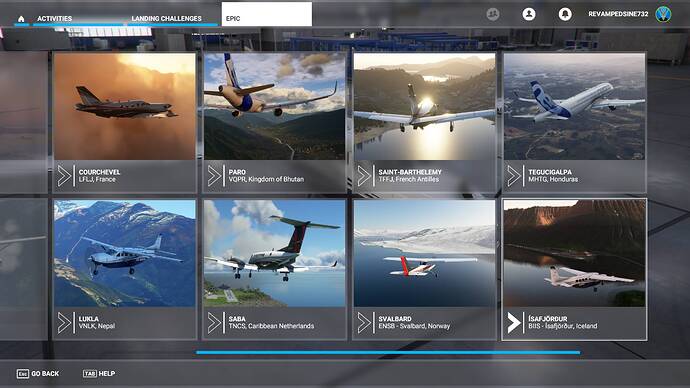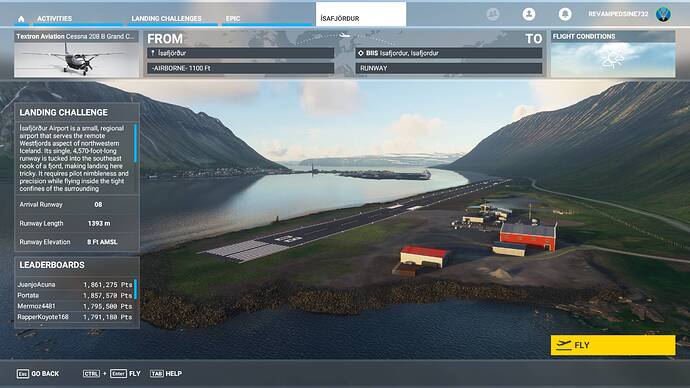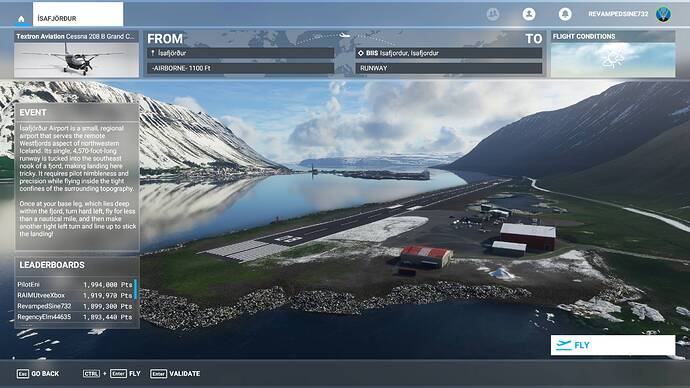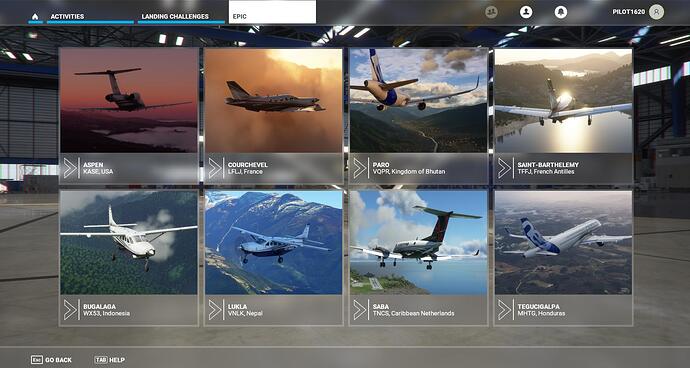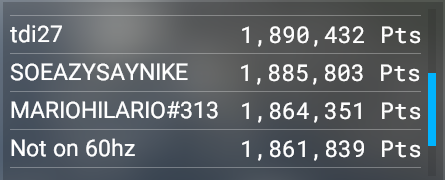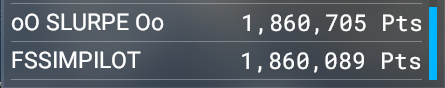Anyone else having issues with the Elevator Trim not working with a controller in the new Iceland landing challenge by any chance?
I can control it ‘physically’ with my mouse but not with my PS4 controller. It’s working fine in other landing challenges. And the same plane works in other activities.
This is in the Cessna 208B Grand Caravan.
Nope, everything ok with trim and my x56 throttle.
1 Like
Have you tried to disengage the autopilot? It starts with AP on. Keyboard key ‘z’ to disengage.
2 Likes
Thanks so much, that did it. Why is is set by default for this landing challenge and not others, that has to be a bug, surely.
1 Like
I am glad it was that, like for me. Another way to disengage the AP it to turn the yoke far left after 5 seconds.
Indeed, I was surprised to see the AP is on by default on this challenge. Better this, than the blue target disappearing (Halloween challenge), or the Cessna 208 having all its controls frozen and a huge black box on top of it (Chagual)!
I am doing OK so far at the Ísafjörður Landing Challenge:
As the AP flashes red when disengaged, and usually no AP in challenges, it seems there is a bug where things have been swapped!
Wow, nicely done 
Hopefully I’ll do better now without AP on!
1 Like
@RevampedSine732 thanks to your video I just doubled my score:
The key was to reduce my speed way below what was recommended in the screen you see as the challenge is loading. And disabling autopilot of course 
1 Like
Thank you! Speeds on the loading screen are all wrong! Generally, I never trust anything I am told, and always test and try, to find out.
I have several speeds and altitude values at different points to follow, but these will depend completely on how you trim the aircraft!
I rarely see videos on YT of the very best scores; it seems they want to “keep their secret”. But in fact, a video doesn’t show everything, like the exact trimming position.
It’s like a demo of an F18 or F22: you see most of it, but not all of it.
Keep finding your values and you will improve. 
2 Likes
I have a great score on this challenge. I’d like to be able to continue with this one after it rotates off of the main page. Is there a way to find it? I haven’t been able to find any of the old spotlight challenges after they rotate out of the spotlight.
The landing challenge that is on the main menu only stays a few weeks, then there is a new landing challenge, usually after a new update. These are temporary.
The landing challenges that remain are in Activities, Landing challenges. Here, new challenges appear with new updates/versions, and these remain.
It has been so since the launch, on 18 Aug 2020.
Thanks for the info. I have enjoyed several of them and wish they could move into the Activities after their stint in the spotlight. Oh well…
1 Like
I agree. Also, there is the Isafjordur landing challenge in the main menu, and another Isafjordur landing challenge in Activities, Landing challenges, Epic, with different scores.
I didn’t even know that. I just didn’t put it together in my mind. So I’ll go play with that one.
Of course, 1843000 is going to be hard to match!!
Thanks
1 Like
The one in activities… has a record of 1,861,275
The one on the main menu has a record of 1,994,000
Yesterday, I managed 3rd:
Strange. I only have 8 ‘Epic’ challenges. Isafjordur is not one of them?
Is that because I bought the Basic program?
I am just seeing this now.
How weird!
I got Premium Deluxe, so it may be why you don’t have it, but I don’t know!
My position just went up from about 1100 to 880th. Anyone else notice that? They see to have lost a few peoples’ records.
Weird. I saw that happening at a landing challenge in September or October 2020.
So far, the Top 10 is preserved:

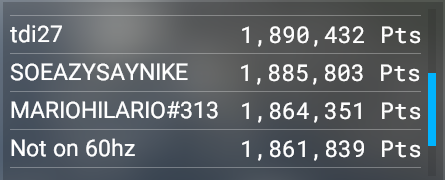
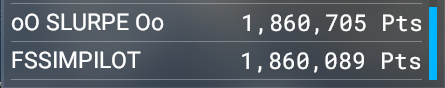
There is a new bug: today I noticed, that the landingmark/landingdot has changed position from runway 8 as intended in the landing challenge to runway 26. So, now every time I land according to plan, I get a notification, that I landed on the wrong runway!!