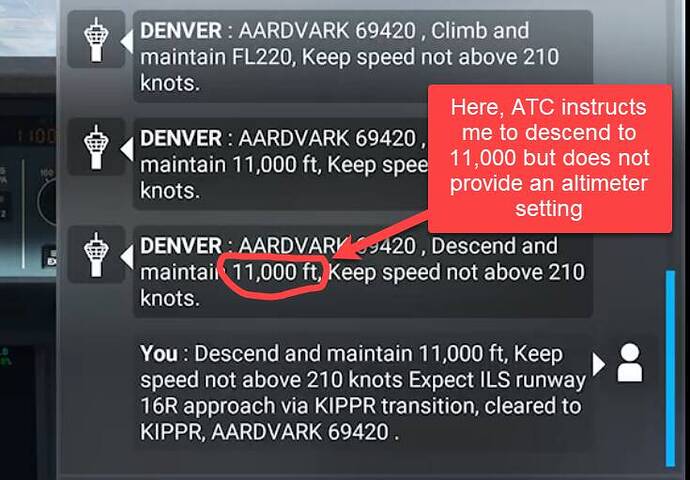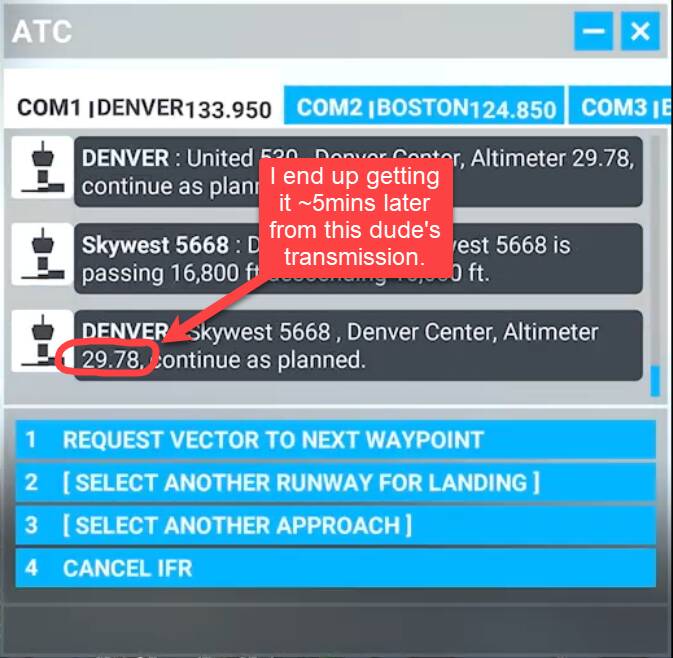As soon as one moves from a level to an altitude (from level 190 to 18,000 ft) the ATC should give the regional QNH in order to have the correct altitude and avoid booster messages for a non-compliant altitude.
Please tag your post with #pc and/or #xbox.
Are you on Steam or Microsoft Store version? No
Are you using Developer Mode or made changes in it? no
Brief description of the issue: Altimeter not given when instructed to descend below transition altitude
Provide Screenshot(s)/video(s) of the issue encountered: N/A
Detail steps to reproduce the issue encountered: IFR approach
PC specs and/or peripheral set up of relevant: N/A
Build Version # when you first started experiencing this issue: N/A
In the US an altimeter setting is required to be issued when decent below FL180 is given. Please add this.
Please tag your post with #pc and/or #xbox.
pc xbox
Are you on Steam or Microsoft Store version?
Microsoft Store
Are you using Developer Mode or made changes in it?
No
Brief description of the issue:
When descending below FL180, ATC does not give an altimeter setting. This is required IRL. It results in ATC constantly requesting you to “expedite descent” until you can either hear an an altimeter setting in another transmission, find it online, guess/keep changing altitudes until it shuts up, wait until you can get an altimeter setting when handing off to an approach controller. Aircraft I have tested/experienced this with the stock A320, FBW A320, B747, and B787.
Apologies if this is a duplicate submission; I did some searching and didn’t find anything that matched this.
Provide Screenshot(s)/video(s) of the issue encountered:
1.
2.
3.
Detail steps to reproduce the issue encountered:
Fly an IFR flight plan that takes you above FL180; so far, any departure/arrival airport. Do the things. Wait for ATC to assign your descent below FL180; it will not provide a barometer reading.
PC specs and/or peripheral set up of relevant:
Xbox Series X
Build Version # when you first started experiencing this issue:
1.21.18.0
I realize it’s not an answer to your question, but if you have a keyboard set up, just hit B and it will recalibrate.
In your Xbox control options, try to look for a command called Set Altimeter (But not the one under Radio section) and bind it to a button. Use that button to recalibrate the altimeter under FL180.
It’d be ideal if it came from ATC, but this will totally work for now. Thanks!
This can be done via json via simbrief OFP. Its all possible. However if you dont use simbrief (xbox users) i understand this but i would recommend it being at or below FL180 for D-ATIS. And runway assignment for approach
This is what I do, but yeah this is a rather basic need for the sim.
While I agree they SHOULD provide a QNH, IRL (purely VFR pilot) I would always have tuned to the destination ATIS - which includes QNH - to get current conditions prior to descent. In that way this omission is not the end of the world.
Unfortunately you can’t tune to any ATIS in the sim during an IFR flight without either canceling the flight plan or maybe manually tuning a frequency (assuming you know it). But even then it’s not a great solution because you are getting the altimeter of the airport, which can be different from your current location/ATC controller.
Well, you can always tune your second COM to whatever frequency you want. If you are flying IFR you should certainly know the ATIS frequency of your destination. I accept it is possible that on your descent you are in a control area where the QNH in that control area is different to your destination: this is not something I am familiar with. For those that know: is that common/likely?
Happens all the time for me. I’d say over 50% of the time, my altimeter changes when passed to a new controller in the sim (if a new pressure is given at all). The change isn’t usually very much controller to controller, but could be enough to still have them complain if you used an ATIS report from a distant airport.
And this isn’t IRL, so we shouldn’t need to know the destination ATIS frequency ahead of time. This isn’t meant to be a 1:1 real world simulator. If you want to make it that realistic, more power to you, but that’s not the vast majority of users and still doesn’t address the underlying issue of the lack of ATC altimeter checks when descending.
![]() Thank you for using the Bug section, using templates provided will greatly help the team reproducing the issue and ease the process of fixing it.
Thank you for using the Bug section, using templates provided will greatly help the team reproducing the issue and ease the process of fixing it.
Are you using Developer Mode or made changes in it?
no
Have you disabled/removed all your mods and addons? If the issue still occurs with no mods and add-ons, please continue to report your issue. If not, please move this post to the Community Support section.
n/a
Brief description of the issue:
ATC issues QNH reminders at inappropriate times
Provide Screenshot(s)/video(s) of the issue encountered:
Detailed steps to reproduce the issue encountered:
PC specs and/or peripheral set up if relevant:
Build Version # when you first started experiencing this issue:
![]() For anyone who wants to contribute on this issue, Click on the button below to use this template:
For anyone who wants to contribute on this issue, Click on the button below to use this template:
Do you have the same issue if you follow the OP’s steps to reproduce it?
Provide extra information to complete the original description of the issue:
I realise ATC improvements are WIP but there seems to be confusion about when QNH reminders should be called.
If I remember correcty these occasions are:-
Clearance Delivery issued
Takeoff clearance issued
Change to another Altitude
Change from a flight level down to an altitude.
Landing clearance issued
Its been a long ttime since my RW flying days so I am sure an active pilot member will correct any errors or omissions
If relevant, provide additional screenshots/video:
n/a