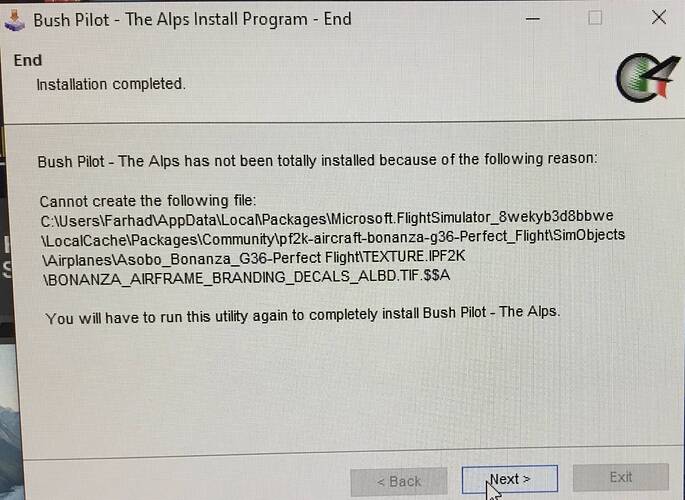Hi.
When installing Perfect Flight - Bush Trip - The Alps MSFS I get this warning and the installation is canceled. Can you help me please?
Have you tried running it as administrator?
Edit- that’s also a very long path. Is it more than 255 characters by chance? I don’t know why they would name their files like that.
exactly the same problem here and I am doing what they ask.
This is not official Microsoft content, nor is it 3rd part content being sold on the MSFS Marketplace.
I suspect the path is too long, but the best thing to do is to contact the developer and ask them.
It’s also very strange that they are distributing an entire copy of Asobo’s copyrighted aircraft as part of this Bush Trip. I suspect this probably violates Asobo/Microsoft’s copyright.
running as admin does not resolve the problem.
resolution:
1.) create folder (e.g. “bushtrip”) in your home directory
2.) start installer
3.) select your newly created folder (“bushtrip”) as the destination
4.) continue with installer
5.) after installer is finished, move contents of your new folder to the MSFS2020-community folder
worked for me…
That worked for me as a method to install.
The problem I now have is that despite their promotional pics the weather inputted is a heavy snow cover which blankets the scenery. The normal weather icon is missing in the flight, so I am stuck with it. Is their any way to change this ?.