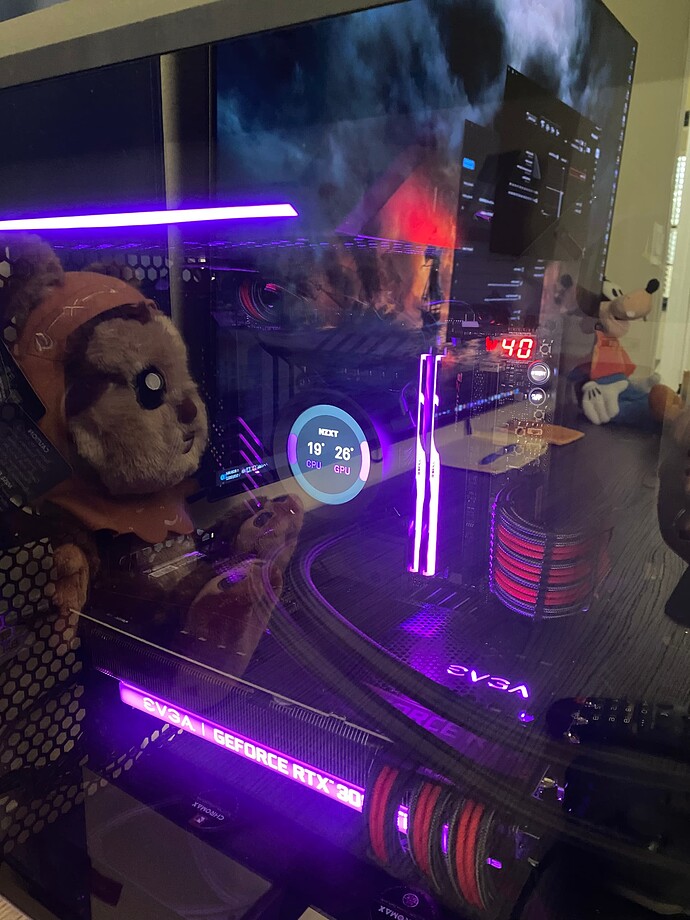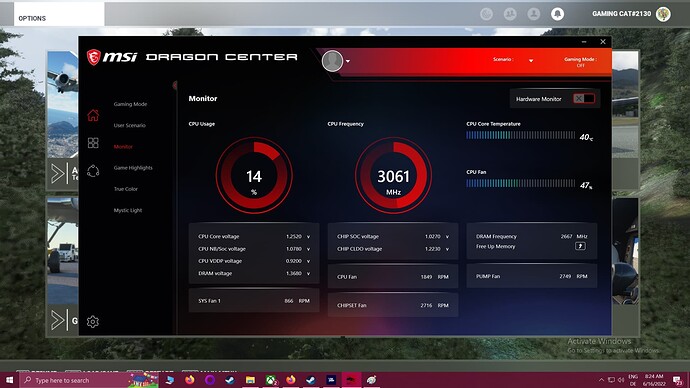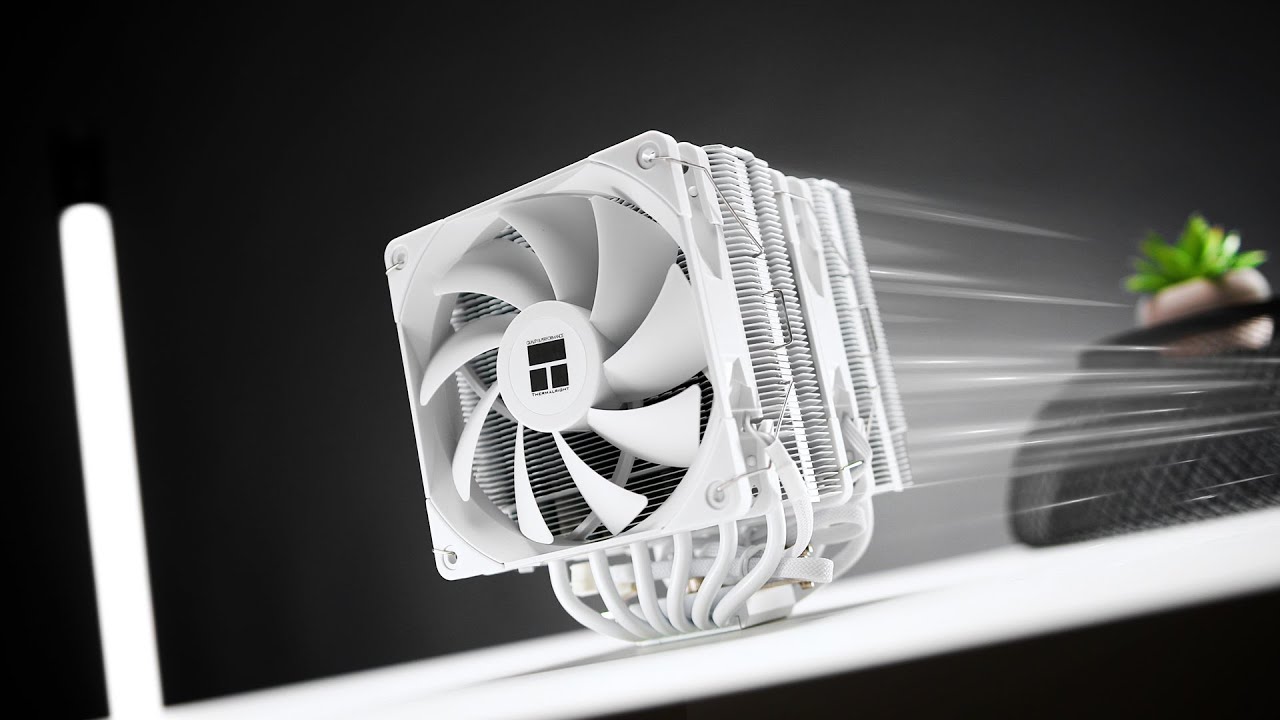Water cooling can be a pain maintenance wise, but thermals are never a problem for me.
The self contained AIO units make it quite easy now a days.
Id reseat the cooler, that’s really hot for the load MSFS has on the CPU.
Edit: ah not sure about the standard cooler, those tend to just barely keep within Tjmax
55 degrees would be a good average under full load for an intel. Heavy FPU calculations will work the CPU a lot harder, but usually I dont see anything more than 65 degrees on those occasions.
I would stress test the CPU (keep a close eye on it) and that will more than likely show a weakness in the cooling or as you eluded too, just being AMD running hotter.
Go water cooled AIO. Get something decent and dont look back. Less noise, less internal dust, better thermal management, less worry.
This is indeed beyond safety scale. Fortunately there is a safe-guard build in every Cpu which throttles down the load of the Cpu to protect damage.
I recently replaced my Cpu-Cooler because of the same problem. I was constantly keeping an eye on the temperature which made me nervous.
A good cooler won’t be to expensive and will cool your Cpu (and your own nerves) down. After the installation (which even I could do) I was surprised by the change in temperature and glad that I got rid of the whining sound of my old Cooler.
My advice is to replace the Cooler. If you’re really worried if your rig will survive you could also decrease your settings for the time being. This will probably lower the temperature with 5c.
Cold as ice on idle with my Kraken AIO liquid cooler. Doesn’t go any higher than 42c under heavy loads.
There has to be something wrong somewhere inside your rig.
I dare you to check your GPU memory bridge temps😅
I have noticed that playing Subnautica and Resident Evil 3 make the PC really hot and the fans most noisy.
But of course I will test the Flight Sim temps for you. With a demanding PMDG 737 STOL start on Lower Loon Creek.
Everything is set up for STOL! Short field package, performance improvement package…
Cargo room is empty, and fuel set to 13%.
Soon she will soar through the skies like a majestic goose!
Here are the computer temps without the my huge 1m diameter fan:
I don´t have any overheating problems because the AMD Wraith Prism RGB cooler is absolute perfect, beautyfully illuminated (even with stroboscope effect on the fan) and very silent, even in mid summer.
There are already enough fans in my PC, truth is I sometimes put that huge 1 meter room fan next to PC only to make it lt look like I was the world´s best overclocker ![]() but truth is I want my PC very quiet and stable.
but truth is I want my PC very quiet and stable.
Without graphics card the view to the beautyful mainboard is no longer blocked, and the airflow to the chipset fan significantly enhanced.
Now the temps with that huge fan. Continue with my 737 STOL flight. 40 knots! Rotate!
0 Cargo was probably still to heavy.
Here are the temps with the huge room fan while Flight Sim is running:
No Lower Loon Creek STOL certificate for the 737! ![]()
edit: Maybe Lower Loon Creek is no real airport but some parking space for hikers or anything else, because I haven´t found any airplane yet that can start from this airfield…
You mentioned you’ve built this pc before flightsim was anounced… So it’s been a few years.
It might just be time to take everything out and check if you have Dust accumulation.
I was surprised how much dust my computer sucked up in just a few years… and with few, i mean… ehm… 3 years? (yeah i know, i too just turn the ■■■■■■ thing on and only clean the outside every once in a while, but even with the filters on the outside, quite alot gets inside and onto the fans.)
Hope it helps.
How is your graphic card temperature? Mine is constantly over 80 degrees. Is that normal?
What gpu do you have?
With my 3080 Ti it runs between 75-77 on 100% load. I would say for 30 series cards, it’s normal to go all the way up to 82-85 maybe. Anything over 85, I would start looking at getting better cooling
To the OP, how are you getting that realtime display of temps., etc., while running the sim, and does it work in VR?
if you have decent cooling no program would cause those temps, it may seem like ‘its only msfs’ but the truth is a program should Not cause excessive heating because the system should be capable of sustaining 100% utilization
your cpu is Maxing out the temps at Only 35% usage ← this is the root of your issue, a simple benchmark test would probably fry your cpu (Do Not try this until you resolve the heating concerns)
if you have Any cpu overclocking Remove it immediately and see if that helps
maybe look to make sure all the fans are working and throttling up correctly? and the pc isnt dusty etc
those temps are not sustainable, it will eventually cause damage - you dont specify the cpu but most have a max continuous temp of around 90°+ a little (for example my i7-7700k maxes at 92°C)
its one thing to peak at that every now and then, its another to run that for long
you may want to re-seat your cpu cooler, this is a guess in the dark but the most common cause of overheating for HomeBuilt pc’s in my experience is using too much thermal paste (too little can also be a problem but its less likely imo)
People forget that it may show 35% CPU utilisation but no doubt one of those cores is at or near 100% usage. that’s where the heat will be coming from.
But as said either need a better cooler, to replace thermal paste or the pc case has terrible airflow.
I think that constantly over 80* is too high. Using just the default fan curve on MSI Afterburner my GPU temp. never goes above 70*.
Yes, I have an H115i in mine, which works very nicely, and was a doddle to install.
if ALL cores where at 100% then that temp might be expected, but then it would show 100% anyway
if he has an 8 core cpu and 1 is at 100% then the rest are at <5%? (or <10% with a quad core)
i dont see that much single core usage separation on my quad core (or even close to that), i tend to have about half of main thread usage across the others at the very least
i see people all concerned about the single core stuff but that doesnt really apply here (nor do i think it matters as much as everyone thinks it does)
sure they can optimize and help some but most functions need to wait on other functions, in bench tests manufacturers can show ‘great benifit’ from multicore Very easily (they just want to sell that ‘new model’)
its not so easy in practice but it is getting better
I have a 3090