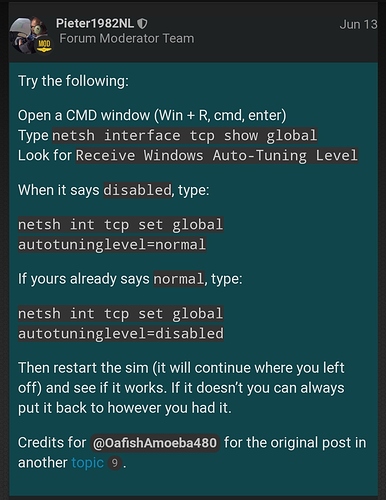I wish I had ordered the boxed version and waited for it to come in the mail. I spent $120 for the Premium Deluxe, had to delete all my files off my computer to make space for the game, and I’ve been on the computer for over 24 hours and it’s downloading extremely slow. I’ve tried everything with no success. I’m truly disappointed. 
I preordered the premium version and I’ve been downloading for nearly 26 hours. Should be done in another 4 or so. Not happy at all so far.
I woke up around 2am to find the Error 499. Had to delete the whole thing and start over.
Does this help?:
https://forums.flightsimulator.com/t/download-speed-issue-reports-version-1-4-x/92241/7
It seems that some people have this problem and others have not. I had it downloaded and installed in about an hour 08-18-2020 at 1202 start time. I suggest you check out the link from Pieter1982NL.
Thanks. I’ll try it.
Gonna check it out now. Thanks. I’ll let you know what happens.
It’s saying that the page doesn’t exist or is private.
It’s such a shame that so many of us are having issues with merely downloading. I already have a very low opinion of the sim before ever using it. That may be wrong, but that’s reality. First impressions are important.
I just tried it. I had the auto tuning level enabled as recommended in a previous post. So I just disabled it to see what happens.
How did it go?
Didn’t make a difference. Having internet problems now. Plus I got the bug error twice today. Something about 499. Had to delete the last two files (one was the config file) and got the error when they were downloaded the second time. So I’m giving up for a few days and hopefully Microsoft sorts it out or more solutions turn up in the forum. I’m beyond disappointed. I bought XPlane 11 back in March and it was nowhere near this complicated. Just download the installer and run it. Microsoft is doing way too much with this Store App and stuff.
I don’t use the store app, I put a link on my desktop to go right to the sim. Maybe try that? My files are locked being an app and all that but I was able to make the link form the store app.