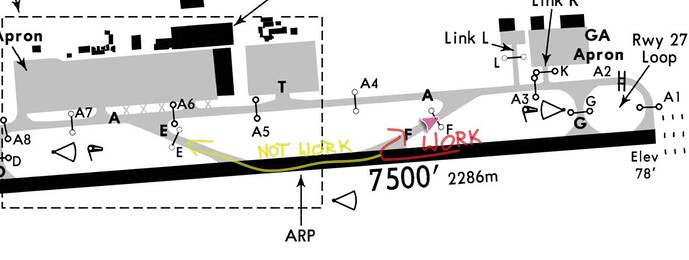Although I bought this a year ago I’ve only just got around to using it this week.
I’ve completed the first lesson twice and started Lesson 2 tonight.
The manual is excellent and very helpful, as are the lessons but flying the plane like this is much harder than I thought.
For example, on being told to accelerate to 100 knots or decelerate to 60 knots I can easily comply. Likewise, instructions to climb to 2400 feet are simple to execute.
But being given an altitude instruction and target speed together, different story! It felt like I had two half full glasses of juice and was being instructed to pour liquid from one glass to the other until both are full.
If I tried to gain speed my altitude would also climb, if was trying to lose speed I’d also lose altitude. Trim is wierd, I touch the honeycomb trim wheel and it reacts instantly to the slightest touch but then settles down and does the opposite again.
Is it this difficult to achieve in a real plane on first attempts as well?
On Lesson 2 I’ve either encountered a bug or I did something wrong. I got told about the targeted basic descent speeds and rate of altitude loss per minute which were easy to understand, but difficult to execute.
Then I was told the procedure for a Go Around. It came up with an instruction to execute the go around (I wasn’t at the airport, this is still at 2400 feet training for what might happen when we get to the airport) so I applied full power and climbed, but nothing happened.
I just flew for a few minutes waiting for further instructions but nothing happened and ended up several miles past the airport so I quit and will try again tomorrow.
I’m guessing I needed to do something to trigger the next action, but I was hoping there would be a warning if I’d make a mistake to guide me back. In the event, nothing happened at all. Anyone else experience this?