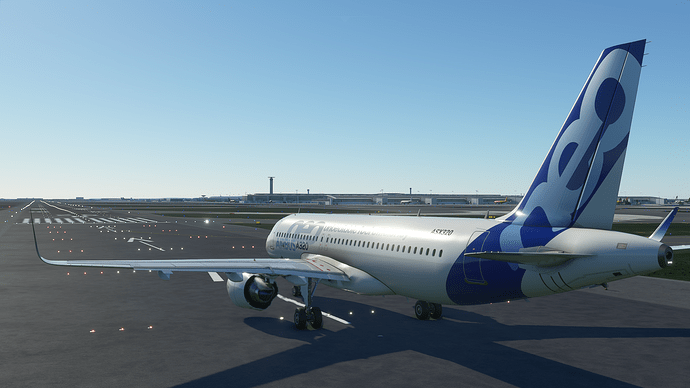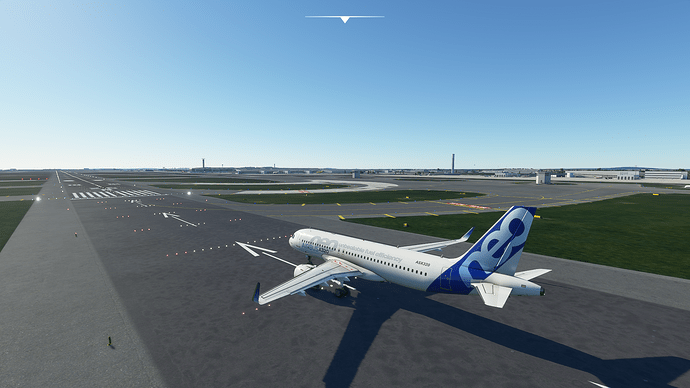Hello everyone, i wanted to ask how on earth i am getting jagged edges with high settings? Is it normal? I have the AA on TAA and played with various settings but nothing…the jagged edges are there. I am at LFPG and the building are jagged…any ideas???
Cheers
Have you adjusted your render scale? I think it defaults to 100…setting at 200 may help. Although this helps make it look better, it does have an impact on performance.
yes. it helps a bit but i mean, jagged edges are still there. Even the A320Neo sharklets are jagged a bit when changing views with the drone…
on the nvidia control panel (global settings) i have AA-Mode ‘‘let the application decide’’, AA-FXAA ‘‘Deactivated’’ AA-Gamma correction ‘‘Active’’ AA-Transparency ‘‘Deactivated’’ … do i need to change anything here?
Is your resolution set the same as your monitor?
Running 1080p on a 1440p screen will look terrible even with everything maxed
Here’s what mine looks like: A320 @ LFPG
i think you are correct and maybe its render scaling…i made the following experiment i watched the sharklets from close and the little tubes attach to it were visible…went a little bit further and the little tubes attach to it were no longer visible or were not very well visible. i up the render scaling and they were better visible…so yes i think you are correct. btw i am interested in your specs, can you share with us?
8700k @ 5.0Ghz
RTX2080
64GB RAM
1 Like
thanks. anyway i confirm that was render scaling the issue
After over a year of this being out I found a solution to many of my problems regarding graphical ugliness, aliasing, jagged edges in the distance, pixelated/grainy trees in the sun, dancing coastlines and volcanic ash clouds wound up being nothing more than turning Antialiasing Gamma Correction to ‘Off’ in NVIDIA Control Panel. That one setting made the entire sim look better. Its the only NVIDIA Control Panel option I touch aside from ‘Prefer Maximum Performance’ for the power option.