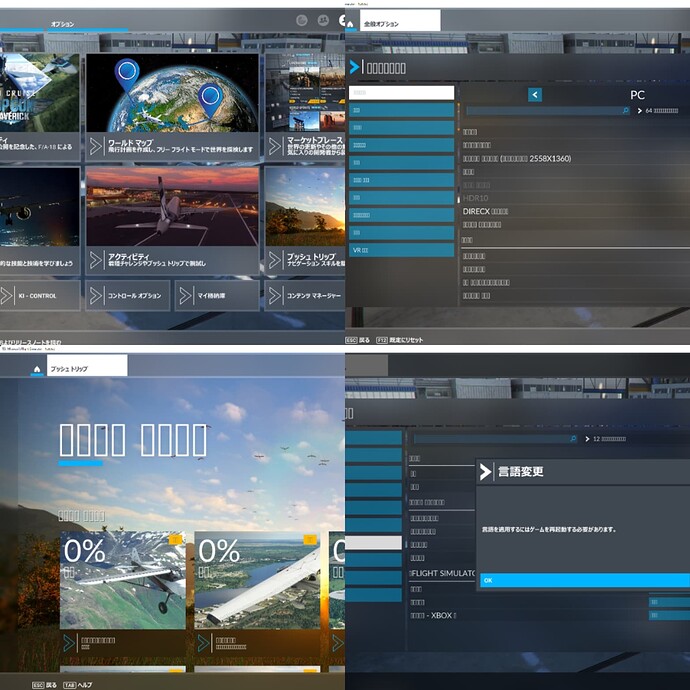Some layers are normal. I think the encoding setting of the corresponding display is different because the characters are corrupted in the detailed settings screen. Is there any way to correct this symptom on the user side?
System locale = Japanese
World Wide Language Support Unicode UTF-8
is not checked.
However, the same is true if it is checked.
To begin with, the first layer is displayed in Japanese. (Top left image)
The locale is one thing, but you need to download the language pack. Give that a try.