Anyone else notice that the altimeter setting knob in the Arrow, after hitting the B key, always reads 29.92?
What exactly is the METAR reading at that time?
If you are at an airport and the field elevation of the airport is 1,000 feet. You set the altimeter at 1,000 feet. The altimeter knob when you mouse over it says 29.92. Now you go to a sea-level airport, set the altimeter at 0 feet, the knob read 29.92. Now an airport at 1920 feet. Set the altimeter at 1920 feet and guess what the knob says??? drum roll … . Yuo 29.92. It’s broken.
Looking further into this it appears to be the Sim’s default behaviour and not just related to the Arrow. May be wrong, dunno.
I can’t say I’ve noticed that, but will check later this afternoon.
Yes I can confirm, is no reaction whatsoever, I hope they fix this in the next update
This has nothing to do with the arrow, it happens in all planes. This is an MSFS thing defaulting the pressure the 29.92 unless you’re on live weather.
No problem with it here, on live weather.
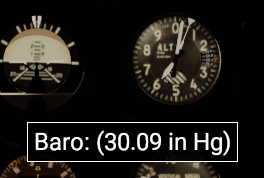
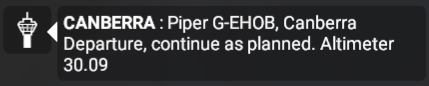
I don’t get it. The altimeter/QNH doesn’t depend on the altitude of the airport…
When the altitude changes the pressure changes, That is how an altimeter works. Also when weather changes the pressure changes, so when you set the altimeter to the field elevation, you should read the QNH for that airport which is what you hear on Atis. Thats is why you set the altimeter,
Maybe it is the Altimeter in the JF Arrow that is faulty.
The altimeter pressure is independent of the altitude. It’s just the atmospheric pressure at this location normalized to MSL.
Maybe your understanding of how altimeters work is simply incorrect.
I think you’re mixing up QNH with QFE by the way.
I don’t think you know how altimeters work and you would never pass a oral pilots exam, because they are sure to have at least one question on this topic.
Airfield QNH is obtained by correcting a measured QFE to sea level using ISA regardless of the temperature structure of the atmosphere.
The higher the elevation of the airfield is the higher the correction, thus you always end up with a QNH of 29.92 if that’s the barometric pressure at that location.
Maybe I misunderstood you somewhere, but there is no error in the altimeter in the JF PA28R.
If you’re using a weather preset instead of live weather this is what you will see, because the barometric pressure @ sea level is fixed to a single value based on tbe preset settings.
I used to coach people to pass their oral exam for PPL. Explain to me step by step, how a pilot would determine if his altimeter was working accurately. I mean step by step.
No need to tune this tone. That’s not a way of discussion I’m into. Have fun with your broken Altimeter then 
Man, i just wish people would read what other people are saying, rather than assume they’re wrong and go of on irrelevant tangents caused by misunderstandings… ![]()
Either way, as far as the main topic is concerned…
Any particular reason why you didn’t answer @YearlingDeer319 question? It might be that the weather is broken. If your altimeter reads correct field elevation with a Kollsman setting of 29.92, then MSL pressure at that location is 29.92, and that has nothing to do with the Arrow’s altimeter.
So, to reiterate: What pressure is the sim reporting at your location?
Frankly I can’t bel;ieve the confusion over a simple aviation question.
If the barometer which is what ATIS tells you at the airport is 30.06, you set 30.06 with the knob on the altimeter. That is what every pilot does since flying began with altimeters, and that is the reason the altimeter setting is given in ATIS and also the Metar. .
Then to see if your altimeter is reading correctly you see if at 30.06 at the field you just got the ATIS infor for, the Altimeter should read the altitude of the field. In the case of KPDK in Atlanta, the field I fly out of, that is 1000 Ft AGL.
If the altimeter in the above case, does not read 1000 AGL, the altimeter is defective and should be repaired before you fly in that aircraft.
Now in the JF Arrow, when you hit the B key, that sets the altimeter to the field elevation, which is 1000 ft but the altimeter when you do this does not read 30.06 as in the above case, it always reads 29.92 regardless of the Baro reading at the field. this is incorrect. I learned this in my first lesson as a student pilot over 45 years ago, and so does every student pilot.
ATIS ingame is not always correct. As it has been said, you seem to have a weather preset selected or the live weather is not working for you.
You’re basing your expected altimeter on sources which seem to not reflect what your sim is actually providing. You can check the pressure in LittleNavMap or other SimConnect tools.
Whenever I press B with live weather, I get the correct altimeter QNH set resulting in correct field elevation in the altimeter. Live weather does not necessarily match real world METARs, that’s a known issue.
It’d be easier if you respect people trying to help you instead of overreacting and pushing out your experience which nobody questioned. Most of us know how altimeters work - it’s not rocket science.