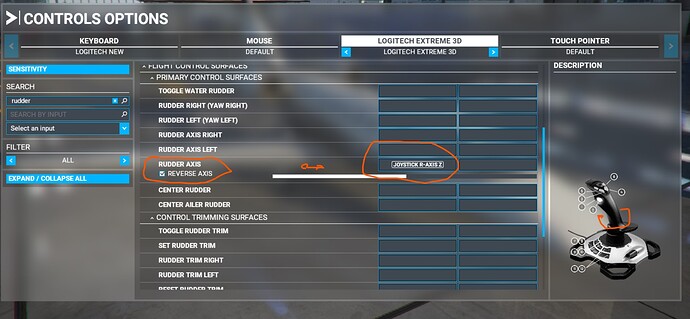Kklosterman Saturday at 17:37
1st issue:
when using generic 3D joystick. After landing I used to be able to use the left/right twist to steer plane on runway it is now erattic, and have to use pull to right and left to turn the wheels. The simple turn rudder turns rudder for a sec and goes back to center even when I am hard twisting it. checked the rudder axis checkmarked and shows working in testing the 3D. Used to work on ground using rudder twist.
2nd issue: I have joystick button 3 assigned for the secondary toggle spoilers to slow down. But that is not working. I did see it work one time but 99% not showing any change in wing spoiler since update installed.