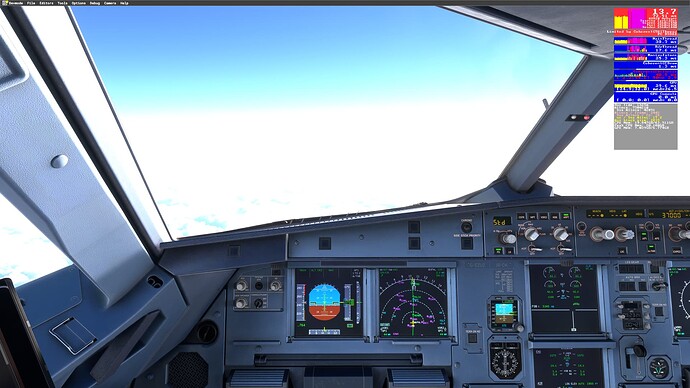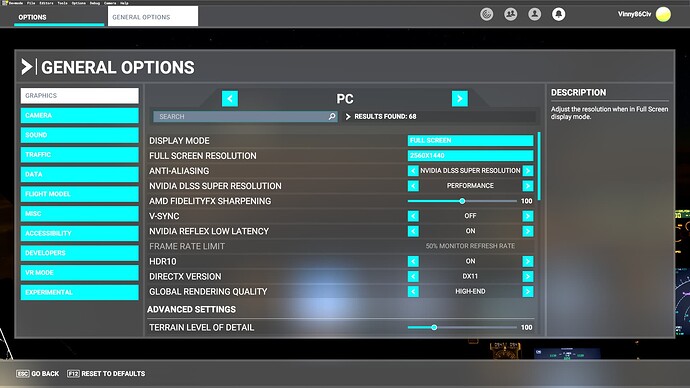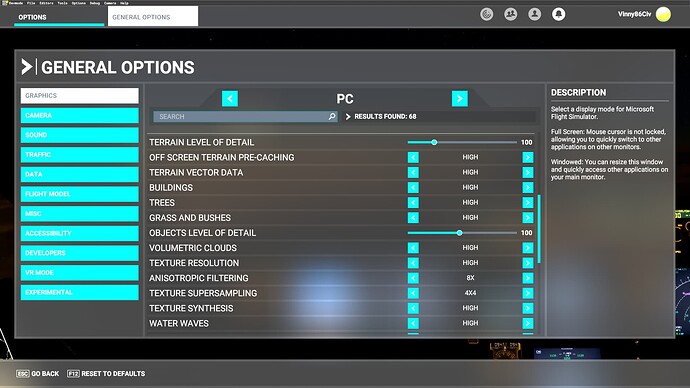Honestly I just give up with trying to get MSFS to work nicely. I scour forums I see all the usual guff and try everything and this is what I’m left with. Short of me going you know what **** it I’ll spend a couple of grand on a new system Im baffled. Anyone got pointers. Settings wise I’ve optomised through Nvidia. Got LOD at 100, even down to 30 does nothing, DLSS at Quality most things are just at high or medium.
running a 9700K, Rtx 2070 super, 64gb etc etc
That seems really odd.
I run 9700K too, even though having a RTX 3080Ti. I mostly fly VR and get 35-45 FPS on medium/high settings and 2D around 60 (on 1440P).
You are mainthread limited. Are you sure there is nothing else running on your system in the background consuming CPU resources?
Acronis running in the background could do this.
Scott
Hello Vinny ![]()
As are Scott and ■■■■■, I’m a bit surprised by your perfs, based on the hardware you have.
The screenshot says that you’re slowed by CoherentGTUI. I’m afraid that it’s bad luck that you took the screenshot at this time (based on the color of the graph). CoherentGTUI is used in instruments display, like your PFD/ND.
So, here are two questions :
- can you look at the small debug window and tell us what is “mainly” blocking you ? Is it really CoherentGTUI, or MainThread, or GPU ?
- in your settings, can you try to lower one of the last settings, something about “instrument refresh rate” ? (sorry for being vague, I do that from memory as I left for FS24 a few month ago)
Depending on what’s blocking you, there’s a few options you can change in your settings. Based again on the graph, I see that your CPU is somewhat overwhelmed – which is the case for anyone, even for someone having a i9-13900 ;). “Volumetric Cloud”, “Shadows” and “Reflections” are very demanding. I see you on an A320, it might be helpful to lower this (“Shadows” and “Reflections” you’ll barely see them a 38’000ft; Volumetric Cloud are cool but heavy on ressources).
Cheers,
K.
Hi Cowreth sorry for the late reply and thanks for the suggestions. Yeah I think CoherentGTUI was just bad timing it’s usually a limited thread that’s blocking.
I’ve played around with the settings. Though I haven’t done a full flight yet, I decided earlier to choose one of the presets available (High-end) that seemed to give me some stablity. Of the things I’m using it’s mostly the usual. Fenix,GSX,Vpilot,REX accu/Global textures Not really much else.
No I don’t have Acronis, I’m not even sure what that is.
i will strongly recommend you switch back to dx11
lower your glass cockpit refresh rate
and use DLSS set at performance
up until recently i was using a 2060 with more than respectable performance after careful fine tuning
@TOLOWTERRAIN723 Thank’s I’ll have a play around. Currently the cockpit is medium.
@FubarSWE2020 No nothing else, running the only things that use any of CPU are Fenix. And I’ve changed settings for them as well with the display sync etc.
This is a shot in the dark but I was messing around with the AI traffic settings. When I switched Offline AI to off my frames returned to normal.
DX12
It’s really weird, I ran MSFS2020 with a 3700X and 2060 12GB and much better than that. I’d recommend first disabling the addons, and start adding them one by one. I remember REX had some issues at some point.
I have a RTX2060. I make some videos time to time and have settings video as well, if you literally copy those as a baseline you should get my fps as a minimum, if not I think you need to look outside MSFS.
Cool video, for the most part you got some good frame rates (not too much stuttering and pausing).
The Fenix can be absolutely brutal. Turning things off like the cabin and using lower Fenix textures used to be recomended. I havent flown it for many months so don;t know if these options still stand.
You need to release CPU cycles in the sim when using the Fenix.
I have a 9700 as well albeit with a better GPU
Thank you. Yea it take some hours to tweak everything.
You are out of VRAM.
8GB is just not enough these days.
If you can get your VRAM usage under control you will have much better performance. Going over VRAM availability turns MSFS into an absolute stutterfest. DX12 also has much higher VRAM usage than DX11.
What is your Texture Resolution setting?
The best bet as a first port of call is to turn this down to try and get the VRAM under control. Until you can get the VRAM usage consistently under your max available, other settings will do very little.
Put all your other settings back to what you had, and start with Texture Resolution.
Feel free to PM me, I promise this is your issue.
Thanks all for the recommendations and support. I’ll get round to having a test with everything and hopefully that works. But very much appreciate the messages.
I was running MSFS2020 on an Alienware 15R2 with medium settings. It only has 4gb of Vram. Granted I had to use low to medium settings but as long as I didn’t push it, I had a lot of fun with it.
What surprised me is when I installed MSFS2024 on it was how much smoother it ran than MSFS2020. I was using the same settings as in MSFS2020.
Yeah frame rates were bad averaging 20FPS, and tanked in dense areas lKJFK. But flying above NYC I was blown away. I love that laptop and will keep it even though I can’t install WIN11 on it.
Recently I bought an Alienware R16 with a 4080 Super, i9-14900KF, and 32gb’s RAM. I got it on sale at a very good price. I found out what I had been missing once I installed both MSFS2020 and MSFS2024. With DLSS selected on auto and FG turned on I easily get 100FPS flying the Vision Jet between the buildings in NYC in MSFS2024.
@Vinny86Civ
I don’t know what happened with MSFS2020 but it is not performing consistently with DX12. Sometimes I will get around 20FPS, and other times I will get 60+ FPS. I have more testing to do with DX12 and DX11 and will report back here if I find out anything helpful.
BTW, In my case the DEV Mode FPS counter does not work correctly with FG enabled. It is displaying roughly half of what the frame rate actually is. It does work properly in MSFS2024.
Here are a couple screen shots displaying the difference in Vram usage between DX12 and DX11. The first one is with DX12 enabled and the second is DX11 enabled. Obviously DX12 will give higher frame rates at the expense of Vram.
Also notice the different frame rates displayed between Dev Mode FPS counter and my FPS in the upper left with FG turned on.
Again thanks for the help. This is where I’m at tonight. Started fairly well but again after a while it becomes a stuttering mess. I’ll attach as much as I can but I’m seriously at a loss.