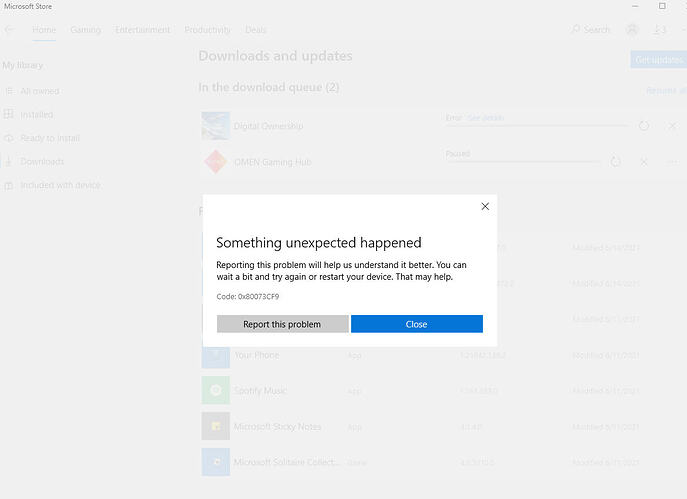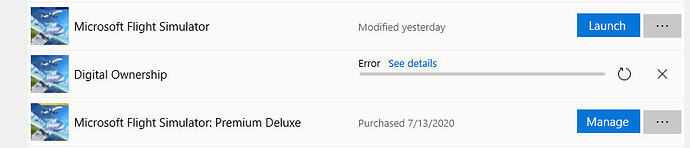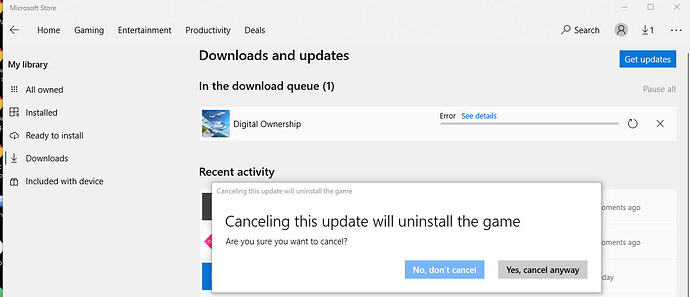When launcing, FS2020 says the drive is missing. The new drive has the same Letter/Name and all files are present. Where is FS2020’s executable located??
Do you have the Steam Version or MS Store version?
ms store Tried to repair and get a green check mark
What method did you use to clone it?
Acronis Clone Tool
I use Acronis. No problem there.
The SSD should be identical.
I would try this:
Go to Settings, Apps
MS Flight Simulator
Advanced Options
Click “Repair”
If that doesn’t work:
Click Uninstall
Your C:\ FS data will be deleted.
Your additional 170 Gb will not be deleted.
Go to MS Store.
Install FS2020 again.
Only the initial 1.07 GB will be downloaded and installed.
If it can see your 170 GB, it will not download it again.
Tried the repair and no luck there, went to the Microsoft store and it came up as ‘Repair’. did that and that did the trick!! It only downloaded 1.66 GB. Back up and running! Thanks a bunch mate!!!
I cloned my SSD onto a new larger m.2 drive using macrium reflect free and it wouldn’t work so ran a repair from ms store. From the dialogue boxes, it looked like it was going to do a complete reinstall, but it was all done in a few minutes and worked perfectly immediately after doing this.
I can only imagine that there is something in the piracy protection to stop a cloned disk working properly until you have been through this process.
I only have MSFS on a 1 TB drive and it’s already half full now with updates and tons of freeware addons.
When cloning a HDD to SSD make sure that you dont forget to change the drive letter. So if your HDD was lets say “D” change the drive letter on your SSD to “D” and allocate a new drive letter to the HDD. It should work fine then.
I did that after cloning and a reboot. I’m wondering if FS looks at the type of drive in this case the original was a Toshiba, and the new one a Western Digital SSD. Doing the repair from MS Store, it worked just fine. FS sure boots up faster now!
No way. as they say, a drive is a drive is a drive.
I agree, and all files from that folder and drive were copied exactly and nothing changed on C:. Message after booting and launching FS was ‘Dive is missing or disconnected’. The new drive had the same letter and name ( DATA D: ) and SATA port. All the other Apps on D: worked just fine (ACAD, Photoshop suite, Wireshark, etc), but not FS. Any other ideas as to why? Curious what you think
Being you use Acronis and familiar with it, I booted off the recovery CD and cloned the drive that way so C:/ was basically offline so no changes could occur there.
I cloned MSFS2020 from a 1Tb Samsung EVO to a 1Tb Samsung NvMe and all I did was change the drive letters and MSFS2020 worked as if nothing had changed. Even if you change from a HDD to a SSD nothing should be different as long as one changes the drive letter. The one thing you will find as RelativeBell177 said was it should load a whole lot quicker. Sorted! ![]()
Here’s one I could sure use some ideas.
A few weeks back I upgraded my SSD as well, all worked fine, and still does. BUT, I just noticed that the Digital Cert may have an issue.
I did the App repair thing, rebooted several times, tried to dl and reinstall the Cert, but still get the same error. I fear at some point this is going to catch up in a bad way so I’d like to try and get it resolved before it breaks the sim.
So I also noticed I can removed the Digital Cert from the queue, but the system advises that if I do remove it, I will have to reinstall the sim!! Is that true?
I have the same issue exactly. Since it hasn’t apparently caused any problems so far…I’ve kinda decided to ignore it, but do still wonder if one day it will “bite” me.
It will be interesting to find a cause/solution to this.
Having spent 25 years of my 36 year career in IT, a Microsoft shop, I can assure you, it’s not a matter of if, but a matter of When this will come back to bite us.
But I agree, as long as the sim works, leave it alone until it breaks. And it will break at the most unopertune time!
This topic was automatically closed 30 days after the last reply. New replies are no longer allowed.