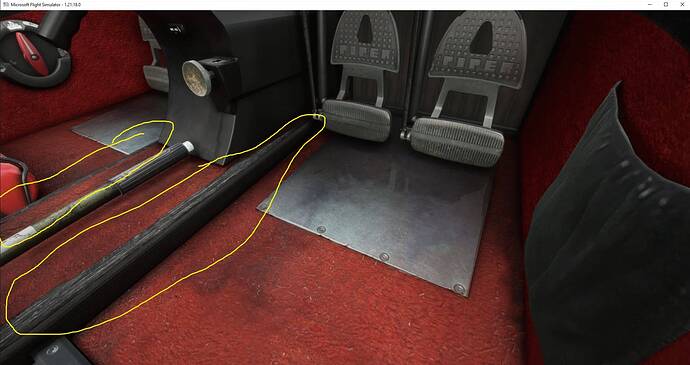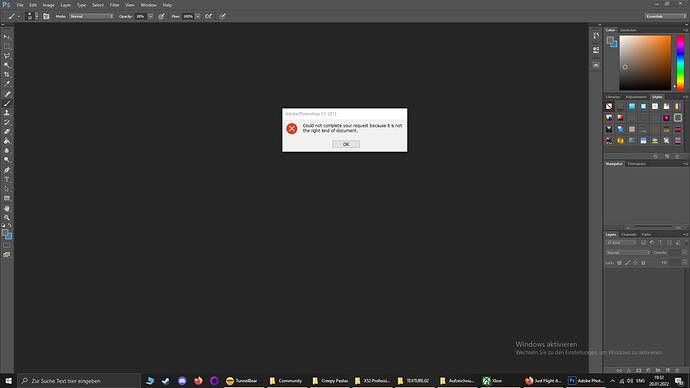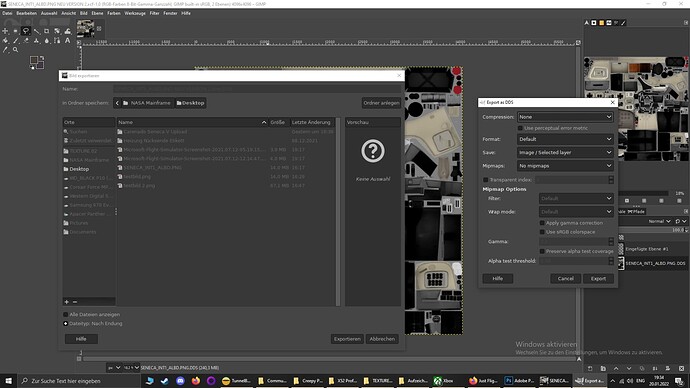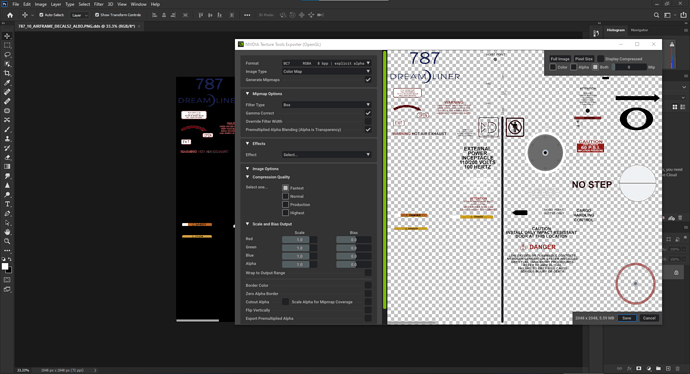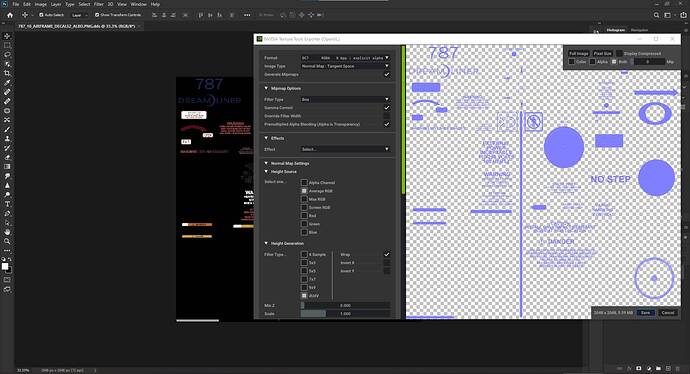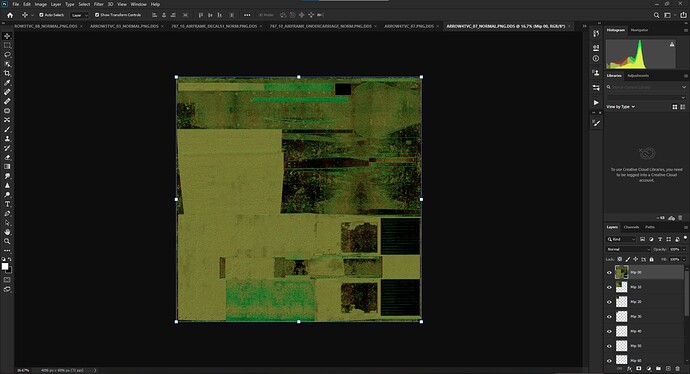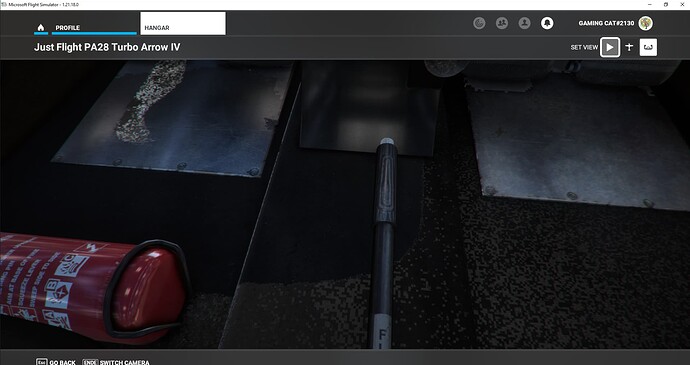Greetings pilots,
there are some parts inside the Piper Arrow interior in need of some love and attention.
When comparing cockpit screenshots of the Piper Arrow with her virtual counterpart, I have noticed that it is not common that the carpet of the right side under the seat and under the back seats is removed.
Also these disgusting looking blurry black-white dappled struts to the left and the right of the flaps lever look different in real Arrows (either not there, or light grey, or black.)
Here are some screenshots after the interior overhaul of the original Piper Arrow III with the red interior:
Two versions of the carpet.
The repaint is almost finished, but I cannot upload the interior overhauls until I can get rid of this strange stripe to the left and right of the flaps lever:
Does anyone know how to do this? Like I said this stripe is not in the texture ARROWVC_07_ALBEDO.PNG.DDS, but where else is it?
2 Likes
Another texture, this time more realistic… Not as dirty as a pig sty like the original Piper Arrow, but with realistic wears and tears.
The floor of the rear seats is also cleaner and not as disgusting.
Tomorrow the blue and beige interior overhaul for the Turbo Arrow and the overhaul for the Warrior will be finished (I think I will choose the grey or beige interior for the Warrior), and the files are ready to upload soon. 
6 Likes
Hi, could you please tell me in which picture format the normal and bump maps are saved to function properly? 
This is the texture for reflections. I have already corrected the ripped off carpet here but the flight sim does not recognize this texture after saving it.
Why is the normal map sometimes looking intensely colourful, and sometimes like this, depending on the file format? Is this the correct way it should look like, or the bright green and bright yellow version on the other screenshot?
What is the correct format and compression for normal and bump maps?
Unlike textures which I always save with no compression and no generic mipmaps this does not function at all when saving the normal map reflections and bumpmaps and causes extreme graphics glitches.
That´s why I cannot finish my texture (it is necessary to modify the bumpmaps and reflections because all this dirt in the carpet and this disgustingly ugly partially ripped off carpet on the drive shaft hump is baked into the normal maps and reflections.)
Can someone help me with the normal map and bump map and can save my already modified textures in a format the flight simulator can read?!
Agreed. The interiors look a little too worn and neglected for my taste as well. Had a similar idea a few months ago.
Available for Arrow, Turbo Arrow III and IV as well as Warrior in Red, Blue, Grey and Beige with multiple cockpit panel colour variations.
5 Likes
Could you please make a version without these parts being with ripped apart carpet on the drive shaft hump? (Well this is how it´s called in a car I don´t know how this area is called in an airplane  ).
).
I tried various metal variants but always the bump map and the normal map shows through under various lighting conditions.
As long as I don´t know the correct picture format the Flight Sim 20 needs for bumpmaps normal maps and reflections, I will pause this project and must leave it unfinished for now.
I actually thought it was supposed to look like that with those parts visible as kind of fastenings for the carpet.
I already had cleaned up the wear a little. But since all planes with this interior are at least 25 years old IRL, I decided to leave some signs of wear behind. More like a beloved and well-cared private plane than a restored museum piece.
So I’m afraid I will stick to my design choice. Also with all the different versions I don’t want to add another variation. Sorry
1 Like
Textures, Bumpmaps and Refelectios are saved in DDS format. I use BC7 (sRGB, DX11+).
1 Like
You can save them in BC1 if they don’t have transparent sections (like decals). Saves tremendous amounts of disk space
2 Likes
Ah the classic DXT 1, 3 and 5 format I already used for repainting Flight Sim 2004? Thanks for the tip I will give it a try!
1 Like
Have these, they are awesome. Planes look so much better with these interiors. Doesn’t look like i’m flying a dustbin as the original textures infer
2 Likes
The flight sim does not accept DXT texture format when saving the normal maps reflection maps or bump-maps in this format. There are severe graphics glitches appearing.
Is there any converter for texture formats?
I cannot finish this project until I cannot save the bump maps normal maps and reflections in a file format recognized by the flight sim 
Maybe someone else could do this for me? I send you the overhauled bump map and reflections map and you save it in a proper file format recognized by the sim as bumpmap and reflections map 
You’re using Photoshop? You’re using Nvidia Texture Tools Plugin? There’s many compression algorithms in various different formats that you can select from to save files as/in. What format does FS11 accept?
I have Photoshop and Gimp.
All texture files for flight sim cannot be opened in Photoshop, this error message pops up when trying to open one of these .PNG.DDS files:
That´s why I open and modify most textures with Gimp only, sometimes exporting the textures as .PNG and using Photoshop on the .PNG file is necessary when doing more complex things like content-aware filling and other things only Photoshop can.
When saving I export the textures via Gimp into .PNG.DDS file format with no compression and no mipmaps to maximize quality and don´t get mach-bands or compression-artifacts or other ugly things in my new texture:
This always works fine: no DXT compression no mipmaps for maximum quality .DDS export - but not when doing this with a normal map a bumpmap or a reflection map.
I cannot install the Nvidia Texture Tool plugin, I have tried but failed several times installing Nvidia tools on my PC (I have an AMD/Radeon only machine).
1 Like
I’m not sure what is happening on your end with Nvidia Texture Tools and Photoshop. Have you checked for updates in Photoshop? I hope you can get it sorted out because the re-texturing looks great. On my end I can open them just fine. For example the textures in the 787 folder. I can say for sure that the textures I open are indeed mipmapped, so perhaps this can be the start of the issue?
I don’t have any experience using GIMP, though I have had experiences in the past with others trying to generate height maps within GIMP running into issues that required the use of Photoshop or even Intel TexureWorks®. I’m not sure how robust GIMP dds normal map handling/generation is in comparison to Photoshop or Intel. It appears to me though that they are most likely using Intel TextureWorks. Might want to check that plugin out. And also it might help you if you go on the Just Flight Forums, let them know what you’re doing and there may be people there that would gladly share more knowledge with you to help you further along. 
So that´s why it does not function! It´s a BC7 RGB with Alpha-Channel 8 bits texture. Gimp simply cannot open nor export this texture format:
Photoshop neither.
Allright time to update Gimp with some plug-ins, thank you very much your screenshots are very helpful 
1 Like
Hm paint.net.4.3.7 DDS file formats (BC7 Linear DX11+ and BC7 sRGB DX11+) are not functioning.
I made a quick change in the normal map (full alpha channel vs. original texture) and it creates errors in both BC7 file formats:
Okay I cannot get the Gimp Plugin to run, and Paint Net does not support the correct file format either. Let´s try Photoshop.
Is this the correct plug-in for Photoshop CS15?
1 Like
Yes, that is it!  Good luck in your endeavor
Good luck in your endeavor 
1 Like
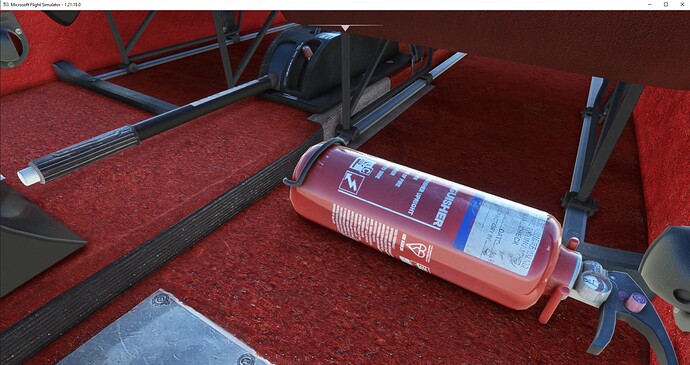


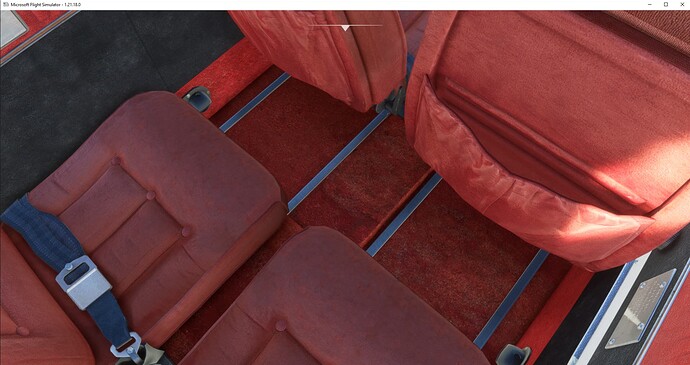
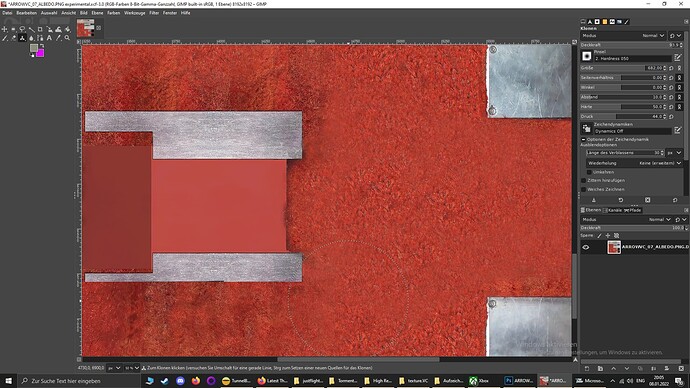
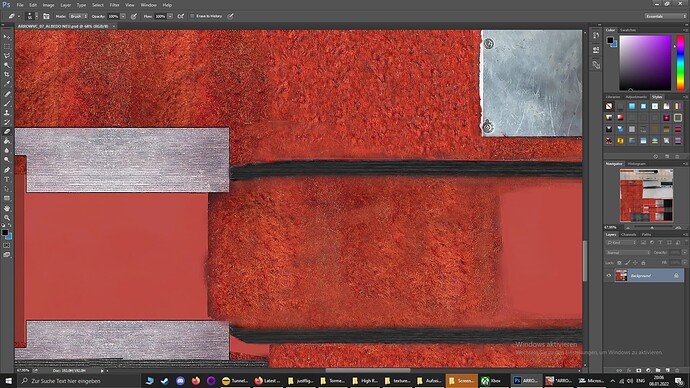
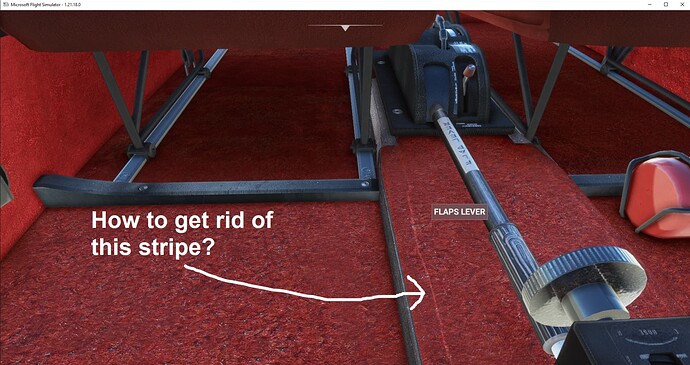
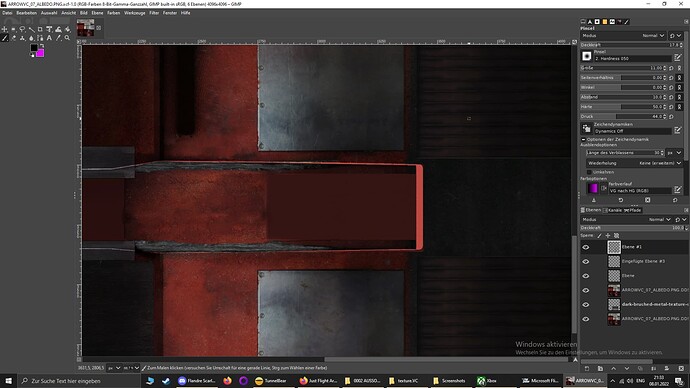
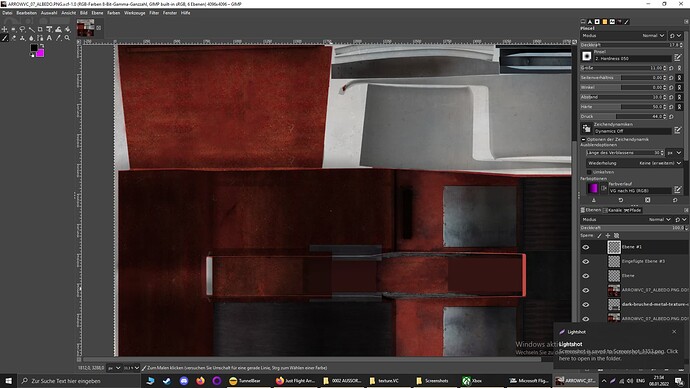

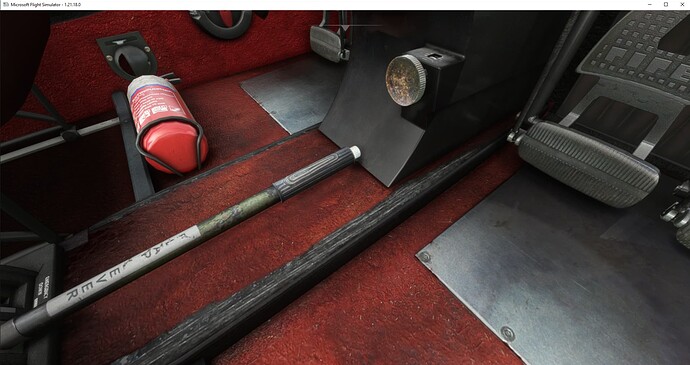
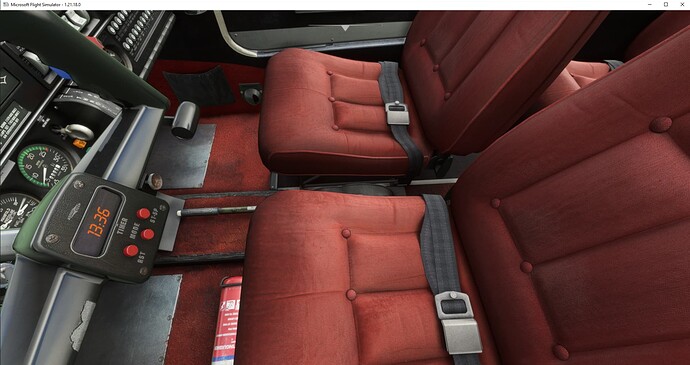
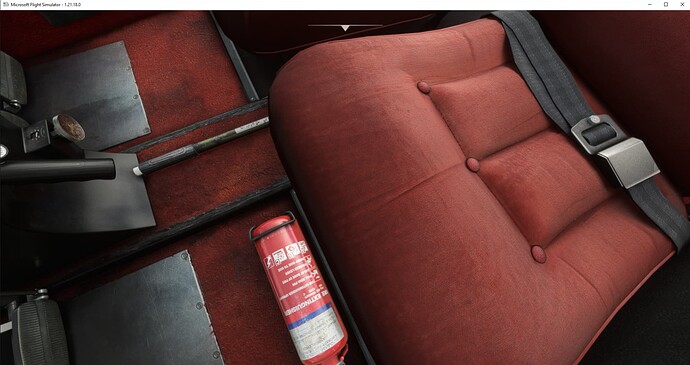

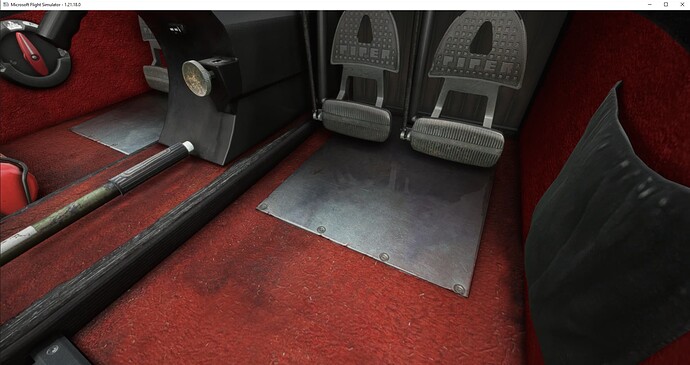

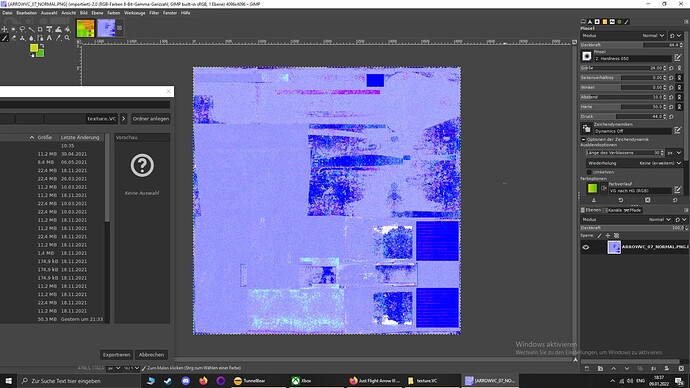
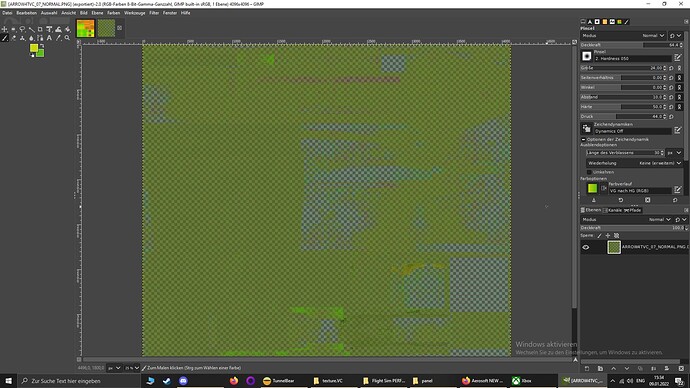
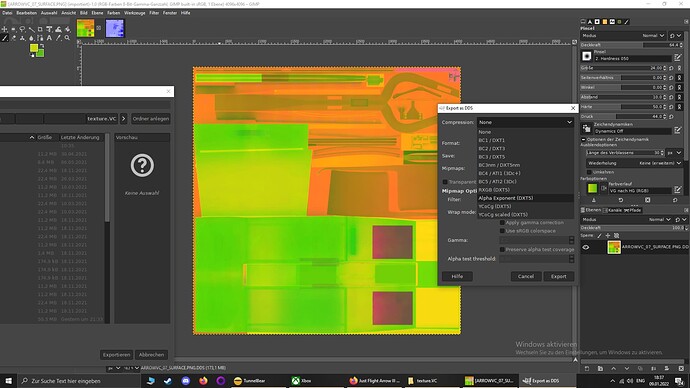
 ).
).