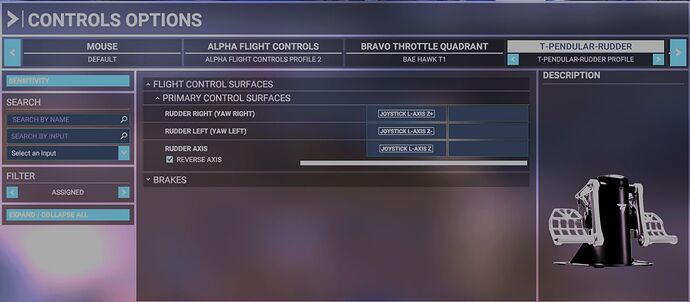Have you set your controller curves, dead ones and sensitivities as recommended?
Please can you confirm what they.
From near the top of this thread:
I have a HOTAS with trp-pedals and stick-extension. All is set to linear. With that setup, the yaw-axis feels like a spring, snapping back imediatly. No inertia at all. Some of the msfs planes feel like this, others do not. Im not a jetpilot, only having a lot of sticktime in DCS-trainers. None of them feel like this. Dont wanna agrue, just my two cents. The jet is amazing as is.
I love this aircraft too. Amazing work. Here is my machynlleth loop (mach loop) training session. I started from RAF Valley. Video is in german, but at the end there are replays without commentary.
Kind Regards
JayDee
I hope just flight send this to Microsoft soon for the Xbox marketplace I really can’t wait to fly this Beauty
The add-on is in your account. Log into your account on whatever machine you’re using and download it on that PC. Simple as that. Hope it helps.
I’m not a Hawk owner yet (likely will be) but speaking generally, I find the recommendation/requirement for linear control settings a bit odd. I understand the intent, but how can they generalize across so many different controllers? My yoke and my joystick require very different sensitivity settings to produce the same effect. It’d help if JustFlight could tell us what their test hardware was.
And yet, if you look at both this thread and the various PA28 threads, time and again people’s problems with the aircraft handling are resolved by setting the control curves and sensitivities to those the aircraft was developed with. The FDE has already got built-in curves to replicate the aircraft’s known behaviour in relation to stick position, so adding your own curves on top of this will create something which bears little resemblance to what was intended.
The hardware it was developed with was the Thrustmaster Warthog, using an extension tube on the stick. It was tested with a variety of hardware, over many beta testers’ individual setups and when early control problems were mentioned the same screenshot as above was posted on our dev website, and that appeared to solve a lot of the issues and allow us to focus on the actual handling.
I posted in a thread in the early days of this forum that allowing the end user to create their own curves to such an extent would lead to problems, and from the number of times I have posted that screenshot and received a response that the problem was solved I stand by my original comment. The Hawk is designed to roll (for example) in a specific fashion related to stick position - the first third is gentle, almost like a GA aircraft. The second third is where the aerobatics are normally flown and the final third is combat (from a Hawk pilot). However, you as the end user can now adjust YOUR curves and pretty much reverse that. There has to be a baseline if an FDE is going to be detailed and representative.
I get that, and I believe you. What you’re describing is the way I managed my controller sensitivities in FSX and P3D (and FS2004, and FS2002, and…) In all those sims, I had no trouble setting a whole variety of controllers to a uniform standard - straight linear response and zero null zone. It’s only in MSFS that different controllers seem to produce such radically different behavior that I’ve had to rely on custom curves. If you and other developers have found a way to factor that in and produce an FDE that works across all kinds of control setups, I’d be happy to go back to my old ways. Controller sensitivity would be one less (big) thing to worry about. If what you say is true - and I don’t doubt it - then it’s great news.
I have in fact just bought the Hawk and I’ll be sure to reset to linear before flying. Looking forward to it.
Hope you enjoy it! There is an initial patch due out hopefully sometime this coming week, I am currently experiencing total loss of internet (two weeks so far and counting…  ) so until I get that back and can get off this mobile phone I cannot work on the fde or even get into the sim unfortunately, so my side may well have to wait for a further update.
) so until I get that back and can get off this mobile phone I cannot work on the fde or even get into the sim unfortunately, so my side may well have to wait for a further update.
Sorry to hear that and hope you get reconnected soon, but the initial reaction is so good that I’m sure I’ll get plenty of enjoyment out of it even before you can refine it. Looking forward to the patch (and further FDE updates) when you can manage it.
On the official product page is stated, that this aircraft is not compatible with xbox version. so i wouldn´t get my hopes up to high that this is ever coming on the xbox.
I understand that it is on my account with Just Flight. Install instructions are not available until after you purchase the product. Here’s what the instructions read…
Setup Guide
- Make sure you are connected to the Internet.
- Double-click on the file you have downloaded to start the unlocking process.
- It will automatically take you to the authentication screen to confirm your purchase.
- Enter your e-mail address and password (from your Just Flight account) and select LOGIN.
- Your purchase will be confirmed and the install will start automatically.
- Follow the on-screen installation instructions.
- You can uninstall and re-install the product on your PC as many times as you wish – there is no need to unlock or re-authenticate.
- To install the product on a new PC or if your PC is re-formatted, you need to unlock it again. Simply download the file again and follow steps 2 to 6.
- You can download and install your product on the same PC as many times as you like.
So… in order to have it installed on both my pc’s I would have to deactivate on the active pc, reinstall on the other pc and reactivate. I would have to do this over and over. From what I understand, you only get a certain amount of reactivations. If purchased through the Market place, I would not have this problem.
Am I correct about all this? I’m not criticizing Just Flight about this as they have any right to setup their products as they wish… but they should have their install limitations mentioned with their products before you purchase it and not after…
Just flight have already confirmed it is coming to Xbox
Again, why aren’t you talking to JF directly? Anything in a Forum is opinion, JF will tell you what you can or cannot do.
Hey Alan
I’d be interested by your feedback on this bird.
No you don’t need to deactivate the product on your initial PC. Just do as the instructions above suggest and you’ll have the add-on on both PC’s. There is no limit. The only thing we don’t want you to do is give your account details to others, that would be against the rules obviously. We don’t show the install instructions prior to buying because there’s really no need. There’s nothing to hide it’s all straightforward and we’re not going to prohibit you running this or any of our add-ons on multiple PC’s that you own. You’re totally safe here, it’s not and is never going to be problem for you. If in the unlikely event that there’s ever an issue just contact our support team and they’ll assist you. Hope that helps for now.
Thank you so much for the clarification! I’m looking forward to learning all about this bird:)